Netgear M4100-24G-POE Support and Manuals
Get Help and Manuals for this Netgear item
This item is in your list!

View All Support Options Below
Free Netgear M4100-24G-POE manuals!
Problems with Netgear M4100-24G-POE?
Ask a Question
Free Netgear M4100-24G-POE manuals!
Problems with Netgear M4100-24G-POE?
Ask a Question
Netgear M4100-24G-POE Videos
Popular Netgear M4100-24G-POE Manual Pages
Hardware Installation Guide - Page 2


... holders.
Other brand and product names are trademarks or registered trademarks of Microsoft Corporation. NETGEAR Managed Switch
Support
Thank you can use it to register your product at http://support.netgear.com/general/contact/default.aspx. You must register your product through the NETGEAR website. NETGEAR recommends registering your product before you for selecting...
Hardware Installation Guide - Page 4


... powerful management features that you can be freestanding, wall mounted, or rack mounted in a wiring closet or an equipment room. Front Panels and LEDs
The following :
M4100-26G M4100-50G M4100-26-POE M4100-26G-POE M4100-50G-POE+ M4100-50-POE M4100-D10-POE M4100-D12G M4100-12GF M4100-D12G-POE+ M4100-24G-POE+ M4100-12G-POE+
This guide describes hardware installation and basic troubleshooting for...
Hardware Installation Guide - Page 7


...PoE SPD/Link/ACT
LEDs USB port Reset button
Figure 10. M4100-24G-POE+ front panel
SPD/Link/ACT
M4100-24G-POE+
SFP SPD/Link/ACT mode Green = Link at 1G Yellow = Link at 100M Blink = ACT
USB
DB9
Console(USB) 115200,N,8,1
POE ports
Console
Mini
switch... NETGEAR Managed Switch
Power Fan PD MaxPoE
Reset
USB
PoE (Max 30W per port): Off = No PD
Green = PoE Powered Yellow = PoE Fault
PoE ...
Hardware Installation Guide - Page 8


...Note: Only for M4100-D12G, -24G-POE, D12G-POE, 12G-POE+, -12GF
Solid ...M4100-26G, 50G, 26-POE, 26G-POE, 50G-POE+, and 50-POE
Solid green: PD port 1 is providing power to the switch. Off: No PoE powered device (PD) connected. Solid green: The fan is at 10/100 Mbps. Off: There is operating normally. Solid green: A valid 1000 Mbps link is established on the port. NETGEAR Managed Switch...
Hardware Installation Guide - Page 9


...-POE+), and a standard AC power receptacle for the supplied power cord. Note: If a combo port media changes to fiber, the copper port LED changes to off status.
Solid green: The PSE is established on the port. Mini
USB port
Console port
RPS
power supply connector
Lock
AC power connector
Figure 13. NETGEAR Managed Switch...
Hardware Installation Guide - Page 10


...Figure 15. M4100-D12G-POE+ rear panel
AC power connector
Safety Instructions
Use the following safety guidelines to ensure your own personal safety and to the equipment, observe the following precautions.
• Observe and follow service markings. -
Do not service any product except as explained in your system from potential damage. NETGEAR Managed Switch
Console switch
Console ports...
Hardware Installation Guide - Page 13


... Managed Switch Command-Line Interface (CLI) User Manual - ProSafe M4100 and M7100 Managed Switches Software Administration Manual - This hardware installation guide • ProSafe NMS200 Network Management System 30-day trial DVD
Protecting against Electrostatic Discharge
WARNING! Package Contents
Each switch is packed and shipped separately. ProSafe M4100 Managed Switch Installation Guide...
Hardware Installation Guide - Page 16


... itself. Leave enough clearance in a standard 19-inch rack. To install your switch: • Ambient operating temperature. Therefore, consider installing the equipment in a Rack
Note: The M4100-D10-PoE, M4100-D12G, and M4100-D12G-POE+ are not rack mountable. NETGEAR Managed Switch
Install the Switch
You can install the switch on a flat surface or in front of the rack (about 30...
Hardware Installation Guide - Page 17


M4100-24G-POE+
Mounting bracket
3.
Hardware Installation 17 Align the bracket and rack holes. NETGEAR Managed Switch
2. Use the provided Phillips head screws to fasten the brackets to the rack.
5. Use two pan-head screws with nylon washers to secure the switch in the rack. Tighten the screws with a No. 2 Phillips screwdriver to fasten each bracket.
4. Tighten the screws...
Hardware Installation Guide - Page 20


... that cables are the RPS5412 and RPS4000. Hardware Installation 20 Check cable routing to the switch). The only way to apply or remove power is to a grounded three-pronged AC outlet.
Note: Normally the M4100-D12G and M4100-D12G-POE+ will not create a safety
hazard. 4. NETGEAR Managed Switch
Check the Installation
Before you connect the power cord, select an...
Hardware Installation Guide - Page 21


...Troubleshooting on the front panel of the M4100-D12G and M4100-D12G-POE+ blinks green, port 1 is connected to ensure that the power source is plugged in correctly and that the module seats into the switch port: 1. Press firmly to a IEEE802.3af PoE device. NETGEAR Managed Switch... switch's ports. Check the PoE device specification to make sure that are UL approved and that it supports ...
Hardware Installation Guide - Page 23


...; Microsoft Windows users can use a terminal-emulator such as both a print document and in PDF format on the Resource CD). • ProSafe Managed Switch Command-Line Interface (CLI) User Manual: Gives detailed examples of the cable to use the following documents are provided for this purpose: • Quick Installation Guide: Explains basic setup and configuration (provided as TIP. 5.
Hardware Installation Guide - Page 27
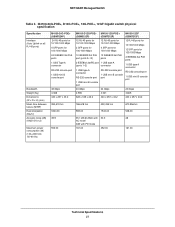
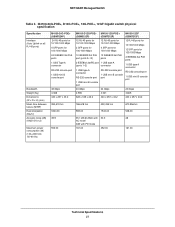
NETGEAR Managed Switch
Table 5. M4100-24G-POE+, D12G-POE+, 12G-POE+, 12GF Gigabit switch physical specification
Specification Interface (Auto Uplink on all RJ-45 ports)
Bandwidth Weight (Kg) Dimensions (W x D x H) (mm) Mean time between failure (MTBF) Heat dissipation (Btu/hr) Acoustic noise (dB) (ANSI-S10.12)
Maximum power consumption (W) (100-240V AC, 50-60 Hz)
M4100-24G-POE+ (GSM7224P) 24 ...
Hardware Installation Guide - Page 28


NETGEAR Managed Switch
Table 6. Fast Ethernet switches physical specifications
Fast Ethernet Switches
M4100-26-POE (FSM7226P)
M4100-50-POE (FSM7250P)
M4100-D10-POE (FSM5210P)
Interface (AutoUplink ...Mbps
2 SFP ports for 100/1000 Mbps
2 SFP ports for 100/1000 Mbps
24 PoE ports
48 IEEE802.3af PoE 8 IEEE802.3af PoE
1 USB type A connector ports
ports
RS-232 console port 1 USB type A ...
Hardware Installation Guide - Page 32


NETGEAR Managed Switch
Table 8. M4100 Series switch default settings (Continued)
Feature GMRP IP routing MAC address aging SNMP community DHCP Server VLAN Ingress filtering IP multicast filtering 802.1x Port Security Auto Install LLDP LLDP-MED ISDP
Default Setting Disabled Disabled 300 seconds public (read-only access), private (read/write access) Disabled Enabled Disabled Disabled Disabled ...
Netgear M4100-24G-POE Reviews
Do you have an experience with the Netgear M4100-24G-POE that you would like to share?
Earn 750 points for your review!
We have not received any reviews for Netgear yet.
Earn 750 points for your review!

