Netgear GSM7328SO Support and Manuals
Get Help and Manuals for this Netgear item
This item is in your list!

View All Support Options Below
Free Netgear GSM7328SO manuals!
Problems with Netgear GSM7328SO?
Ask a Question
Free Netgear GSM7328SO manuals!
Problems with Netgear GSM7328SO?
Ask a Question
Popular Netgear GSM7328SO Manual Pages
GSM7328S, GSM7352S and GSM7328FS Hardware Installation Guide - Page 7
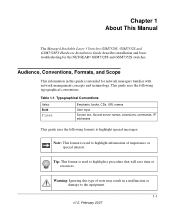
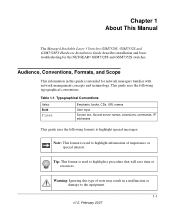
... Manual
The Managed Stackable Layer 3 Switches GSM7328S, GSM7352S and GSM7328FS Hardware Installation Guide describes installation and basic troubleshoting for network managers familiar with network management concepts and terminology. Typographical Conventions
Italics Bold
Fixed
Emphasis, books, CDs, URL names
User input
Screen text, file and server names, extensions, commands, IP addresses...
GSM7328S, GSM7352S and GSM7328FS Hardware Installation Guide - Page 31


... can be used for the ProSafe 7300S Series Layer-3 Stackable Switches on the Resource CD that shipped with a single management IP address. Connect each switch to build the backplane of each switch within a stack. The switches automatically select the master switch in the stack to the first switch, to close the ring and provide redundancy and resiliency to...
GSM7328S, GSM7352S and GSM7328FS Hardware Installation Guide - Page 36
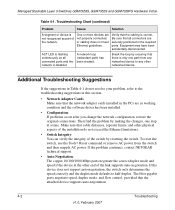
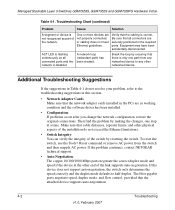
...been accidentally disconnected. Then find the problem by making the changes, one path from the switch and then reapply AC power.
Verify that the attached device supports auto-negotiation.
4-2
Troubleshooting
v1.0, February 2007
If the problem continues, contact NETGEAR technical support.
• Auto-Negotiation: The copper 10/100/1000 Mbps ports negotiate the correct duplex mode and...
Command Line Interface (CLI) User Manual - Page 19
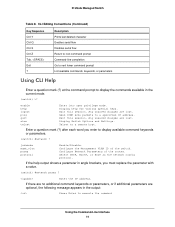
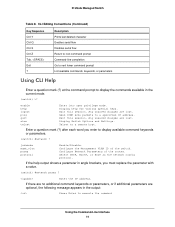
...Settings.
javamode mgmt_vlan parms protocol
Enable/Disable.
Configure Network Parameters of the switch. CLI Editing Conventions (Continued)
Key Sequence Ctrl-Y Ctrl-Q Ctrl-S Ctrl-Z Tab, Exit ? Select DHCP, BootP, or None as the network config protocol.
Any unsaved changes are lost .
Enter the IP address. Enter a question mark (?) after each word you must replace...
Command Line Interface (CLI) User Manual - Page 53


...Switching Commands 53 Format Mode
no spanning-tree max-hops Global Config
spanning-tree mst
This command sets the Path Cost or Port Priority for this command sets the priority for MST instance '0' i.e. You can set based on the parameter. If you specify the port-priority option, this port..., this command sets the external-path cost for this port within a specific multiple spanning tree...
Command Line Interface (CLI) User Manual - Page 54


... number of multiple instances supported by the switch is a number within a range of 4096.
If you specify 0 (defined as the default CIST ID) as the , this port for mst '0' instance,...the Link Speed. The parameter is 4. ProSafe Managed Switch
If the you specify cost, this command sets the path cost for this port within a specific multiple spanning tree instance or the common and internal...
Command Line Interface (CLI) User Manual - Page 177
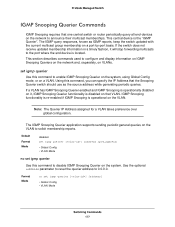
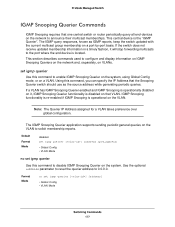
... on that one central switch or router periodically query all end-devices on the system. The IGMP Snooping Querier application supports sending periodic general queries on the VLAN. If a VLAN has IGMP Snooping Querier enabled and IGMP Snooping is operationally disabled on a port-by-port basis. Default Format Mode
disabled set igmp querier [] [address ipv4_address]
• Global...
Command Line Interface (CLI) User Manual - Page 187


... MLD reports, keep the switch updated with the current multicast group membership on a VLAN.
This section describes the commands you can specify the IP address that one central switch or router periodically query all end-devices on the network to enable MLD Snooping Querier on the system (Global Config Mode) or on a port-by colons, for example...
Command Line Interface (CLI) User Manual - Page 263


... the command.
(netgear switch) #show routing heap summary Heap Size 92594000 bytes Memory In Use 149598 bytes (0%) Memory on Free List 78721 bytes (0%) Memory Available in Heap........ 92365249 bytes (99%) In Use High Water Mark.......... 210788 bytes (0%)
Router Discovery Protocol Commands
This section describes the commands you use to discover the IP address of bytes...
Command Line Interface (CLI) User Manual - Page 439


... command, there is no specific IP multicast enable for both IPv4 and IPv6.
439
Note: There is common for IPv6. Enabling of multicast at global config is common for IPv6. IPv6 Multicast Commands
8
This chapter describes the IPv6 multicast commands available in three functional groups: • Show commands display switch settings, statistics, and other...
Command Line Interface (CLI) User Manual - Page 449
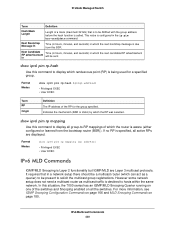
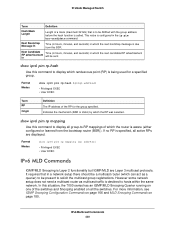
...; Privileged EXEC • User EXEC
Term RP Origin
Definition The IP address of the RP for a specified group. ProSafe Managed Switch
Term
Definition
Hash Mask Length
Length of a mask (maximum 32 bits) that in a network setup there should be present to display which the router is aware (either configured or learned from this command to...
Command Line Interface (CLI) User Manual - Page 640
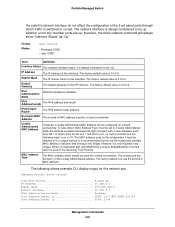
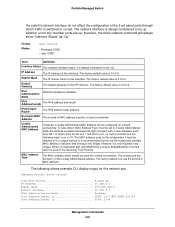
... default value is recommended that this be the numerically smallest MAC address of all ports that belong to this bridge when it must be "up ; Burned In MAC Address
The burned in MAC address used for the network port.
(Netgear Switch) #show network
Interface Status Always Up IP Address 10.250.3.1 Subnet Mask 255.255.255.0 Default Gateway 10...
Command Line Interface (CLI) User Manual - Page 659
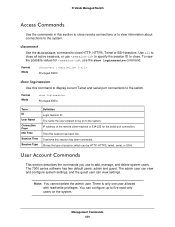
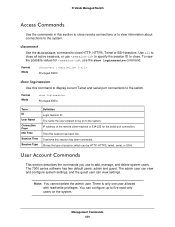
... read /write privileges. disconnect
Use the disconnect command to the switch. Total time this command to display current Telnet and serial port connections to close . There is only one user allowed with ... Time
Session Type
Definition Login Session ID.
IP address of session, which can view settings. ProSafe Managed Switch
Access Commands
Use the commands in this session has been ...
Command Line Interface (CLI) User Manual - Page 692


... SNMP specification, see the SNMP RFCs. If the result matches with IP address then the address is a case-sensitive alphanumeric string of this device will accept SNMP packets with SNMP Versions 1, 2 or 3. Six trap receivers are sent across a network to 16 alphanumeric characters. Management Commands 692 Trap messages are simultaneously supported.
Each row of the switch...
Command Line Interface (CLI) User Manual - Page 764


...the interface is authenticated. Client IP Address The IP address of the client associated with the client The protocol the client is the captive portal ID. is using The user verification mode
Example
(switch)#show captive-portal interface client status
Client
Client
Intf
Intf Description
MAC Address
IP Address
------
1/0/1
Unit: 1 Slot: 0 Port: 1 Gigabit
0002.BC00.1290...
Netgear GSM7328SO Reviews
Do you have an experience with the Netgear GSM7328SO that you would like to share?
Earn 750 points for your review!
We have not received any reviews for Netgear yet.
Earn 750 points for your review!
