Netgear GS752TPv2 Support and Manuals
Get Help and Manuals for this Netgear item
This item is in your list!

View All Support Options Below
Free Netgear GS752TPv2 manuals!
Problems with Netgear GS752TPv2?
Ask a Question
Free Netgear GS752TPv2 manuals!
Problems with Netgear GS752TPv2?
Ask a Question
Netgear GS752TPv2 Videos
Popular Netgear GS752TPv2 Manual Pages
Installation Guide - Page 1
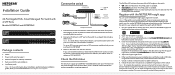
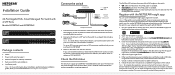
... Guide
24-Port Gigabit PoE+ Smart Managed Pro Switch with 4 SFP Ports
Models GS728TPv2 and GS728TPPv2
Package contents
• Switch • Power cord (varies by region) • Rubber footpads for tabletop installation • Rack-mount kit for rack installation • Installation guide
Note: For more information, see the hardware installation guide, which you did not set up to 30W PoE...
Hardware Installation Guide - Page 5


...with 4 SFP Ports, Model GS728TPPv2 • 48-Port Gigabit PoE+ Smart Managed Pro Switch with 4 SFP Ports, Model GS752TPv2 • 48-Port Gigabit PoE+ Smart Managed Pro Switch with 4 SFP Ports, Model GS752TPP The switch provides twenty-four or forty-eight Gigabit RJ-45 copper PoE+ ports with your switch. Note: For technical specifications, see the data sheet at netgear.com/support/.
For...
Hardware Installation Guide - Page 18
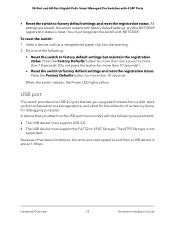
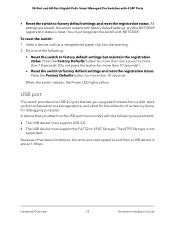
... factory default settings and reset the registration status.
Press the Factory Defaults button for more than one USB 2.0 port that you upgrade firmware from a USB device is not
supported. USB port
The switch provides one second but maintain the registration status. To reset the switch: 1. Press the Factory Defaults button for more than 10 seconds. 24-Port and 48-Port Gigabit PoE...
User Manual - Page 22


... settings, enter your NETGEAR email address and password, the Local Device Login page displays. If Mozilla Firefox displays a Your connection is a problem with your browser displays a security message and does not let you previously logged in which depend on the browser that displays:
• Register to the webpage. 24-Port and 48-Port Gigabit Ethernet PoE...
User Manual - Page 24
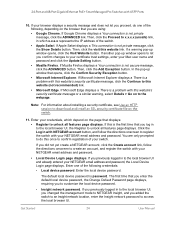
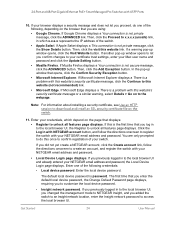
... and install an SSL security certificate file on the page that you enter the default local device password, the Change Default Password page displays, requiring you confirm changes to create an account, and register the switch with 4 SFP Ports
10. 24-Port and 48-Port Gigabit Ethernet PoE+ Smart Managed Pro Switches with your NETGEAR email address and password.
•...
User Manual - Page 30


... the switch IP address, you can access the local browser UI from the SCC by enforcing secure access and communication between your Mac user name and password and click the Update Setting button. For..., the network must take action. NETGEAR provides enhanced security by selecting your connection is not private or not secure, or that a problem with 4 SFP Ports
Tip: After you complete the...
User Manual - Page 33


... x.x.x.x represents the IP address of the following credentials: • Local device password. Get Started
33
User Manual If such as security message displays, you added the switch to an Insight network location, enter the Insight network password to NETGEAR Insight, and you cannot proceed but must take action.
24-Port and 48-Port Gigabit Ethernet PoE+ Smart...
User Manual - Page 37


...
37
User Manual Click the Log in which x.x.x.x represents the IP address of the following, depending on to register the switch with your NETGEAR email address and password. For information about installing a security certificate, see Credentials for the local browser UI on page 508.
5. If your Mac user name and password and click the Update Setting button. •...
User Manual - Page 39
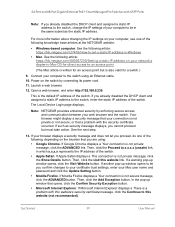
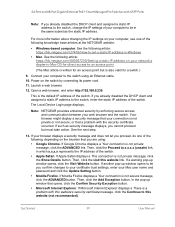
... and 48-Port Gigabit Ethernet PoE+ Smart Managed Pro Switches with 4 SFP Ports
Note: If you already disabled the DHCP client and assigned a static IP address to the switch, change the IP settings of your computer to the switch, enter the static IP address of the switch. Your browser might display a security message that a problem with the security...
User Manual - Page 70


... on page 34. 5. Configure the time setting manually
You can also set the system time manually.
24-Port and 48-Port Gigabit Ethernet PoE+ Smart Managed Pro Switches with your NETGEAR account, the Register to unlock all features page displays. You can view and adjust date and time settings. You must change this password at initial login. • If...
User Manual - Page 152
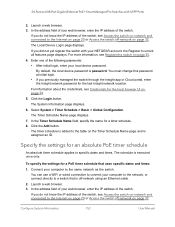
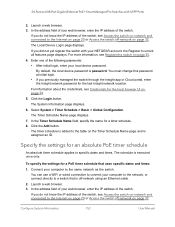
... default, the local device password is executed once only. In the Timer Schedule Name field, specify the name for an absolute PoE timer schedule
An absolute timer schedule applies to the table on the Timer Schedule Name page and is added to specific dates and times. Launch a web browser. 3.
Configure System Information
152
User Manual...
User Manual - Page 356
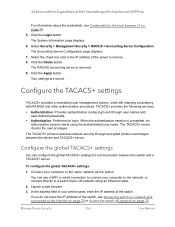
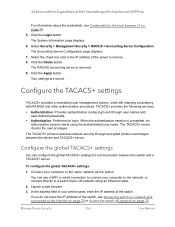
...IP address of the switch, see Credentials for communication between the device and TACACS+ server. Manage Device Security
356
User Manual The Accounting Server Configuration page displays. 7. The RADIUS accounting server is off -network on -network and connected to remove. 8.
TACACS+ provides the following services:
• Authentication.
24-Port and 48-Port Gigabit Ethernet PoE...
User Manual - Page 556


...24-Port and 48-Port Gigabit Ethernet PoE+ Smart Managed Pro Switches with 4 SFP Ports
Table 94. System setup and maintenance settings
Feature Boot code update DHCP/manual IP System name configuration Configuration save/restore Firmware upgrade Restore defaults Dual image support Factory reset
Sets Supported 1 1 1 1 1 1 (web and front-panel button) 1 1
Default N/A DHCP enabled/192.168.0.239...
User Manual - Page 558
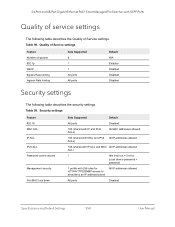
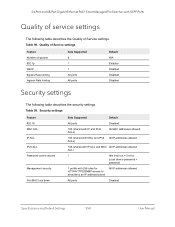
...(shared with 256 rules for HTTP/HTTPS/SNMP access to allow/deny an IP address/subnet
All IP addresses allowed
All ports
Disabled
Specifications and Default Settings
558
User Manual Quality of Service settings
Feature Number of queues 802.1p DSCP Egress Rate limiting Ingress Rate limiting
Sets Supported 8 1 1 All ports All ports
Default N/A Enabled Disabled Disabled Disabled
Security...
User Manual - Page 560


... and Default Settings
560
User Manual Hardware technical specifications
Feature
Model
GS728TPv2
GS728TPPv2
GS758TPv2
GS758TPP
Network interfaces
Twenty-four 10/100/1000BASE-T RJ-45 Forty-eight 10/100/1000BASE-T RJ-45
PoE+ copper ports
PoE+ copper ports
All models: four dedicated 1000BASE-X fiber SFP ports
Switch PoE+ power budget
190W
380W
380W
760W
Max.power consumption...
Netgear GS752TPv2 Reviews
Do you have an experience with the Netgear GS752TPv2 that you would like to share?
Earn 750 points for your review!
We have not received any reviews for Netgear yet.
Earn 750 points for your review!

