Netgear GS748TR-100NAS Support and Manuals
Get Help and Manuals for this Netgear item
This item is in your list!

View All Support Options Below
Free Netgear GS748TR-100NAS manuals!
Problems with Netgear GS748TR-100NAS?
Ask a Question
Free Netgear GS748TR-100NAS manuals!
Problems with Netgear GS748TR-100NAS?
Ask a Question
Popular Netgear GS748TR-100NAS Manual Pages
GS748TR Hardware manual - Page 2


...of the placing of improving internal design, operational function, and/or reliability, NETGEAR reserves the right to make changes to the products described in this document...the conditions set out in the operating instructions.
Product and Publication Details
Model Number: Publication Date: Product Family: Product Name: Home or Business Product: Language: Publication Part Number: Publication...
GS748TR Hardware manual - Page 5


... names, extensions User input, IP addresses, GUI screen text Command prompt, CLI text, code URL links
• Formats. Tip: This format is used to install, configure and troubleshoot the GS700TR Series Smart Switch.
v v1.0, December 2007 The information in this manual are described in a malfunction or damage to highlight information of importance or special...
GS748TR Hardware manual - Page 6


... contents.
• Printing a Chapter. GS700TR Series Hardware Installation Guide
Danger: This is described in the HTML View. Double-click on the NETGEAR, Inc. Use the Print button on the browser toolbar to these specifications:
Product Version Manual Publication Date
GS700TR Series Smart Switch December 2007
Note: Product updates are available on a
link in the table of...
GS748TR Hardware manual - Page 7


...8226; Printing the Full Manual. Tip: If your printer supports printing two pages on a single sheet of any page. - Tip: If your printer supports printing two pages on...the window. GS700TR Series Hardware Installation Guide
-
Revision History
Part Number
Version Number
Date
Description
202-10304-01 1.0
December 2007 Initial release
About This Manual
vii
v1.0, December 2007 Click...
GS748TR Hardware manual - Page 9
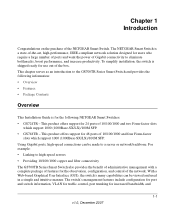
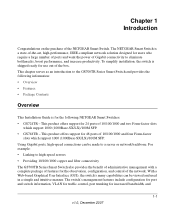
The NETGEAR Smart Switch is a state-of-the-art, high-performance, IEEE-compliant network solution designed for users who require a large number of ports and want the power of the network. This product offers support for the following information: • Overview • Features • Package Contents
Overview
This Installation Guide is shipped ready for the...
GS748TR Hardware manual - Page 10


....
1-2
Introduction
v1.0, December 2007 Combo
ports are supported: • 1000Base-SX • 1000Base-LX • 100Base-FX • The devices support full Netgear Smart Switch functionality. • The devices provide full... latency for traffic prioritization. GS700TR Series Hardware Installation Guide
Class of Service (CoS) for high-speed networking. The GS700TR Series Smart Switch can...
GS748TR Hardware manual - Page 13


... Panel Configuration • GS748TR Front and Back Panel Configuration...SFP Combo ports Smart Switch with the link partner automatically
Figure 2-1 illustrates the NETGEAR GS724TR Smart Switch front panel:
System LEDs
Port LEDs
Figure 2-1
10/100/... Gigabit Ethernet switching ports. • Two SFP slots for SFP modules supporting 1000(1000Base-SX/LX)/100M SFP. • Reset button to restart ...
GS748TR Hardware manual - Page 14


... Hardware Installation Guide
• System LEDs Figure 2-2 illustrates the NETGEAR GS724TR Smart Switch back panel:
Figure 2-2
RS-232 Power Connector
The back panel contains the following : • 48 RJ-45 connectors for 10/100/1000Mbps auto sensing Gigabit Ethernet switching ports. • Four SFP slots for accommodating the supplied power cord. GS748TR Front and...
GS748TR Hardware manual - Page 15
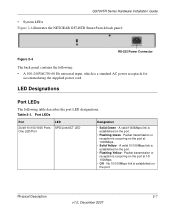
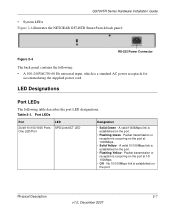
... - Packet transmission or reception is established on the port at 10/ 100Mbps.
• Off - Physical Description
2-7
v1.0, December 2007
GS700TR Series Hardware Installation Guide
• System LEDs Figure 2-4 illustrates the NETGEAR GS748TR Smart Switch back panel:
RS-232 Power Connector Figure 2-4
The back panel contains the following table describes the port LED designations.
LED...
GS748TR Hardware manual - Page 17


... Default button so that you enable the Factory Default button, all settings, including the password, VLAN settings and port configurations will be removed.
The module bay is a combo port, sharing a connection with the attached device, without requiring user intervention. GS700TR Series Hardware Installation Guide
• Determines whether the link to the attached device requires a "normal...
GS748TR Hardware manual - Page 25


...Applying AC Power
NETGEAR Smart Switch does...end of the switch. 2. If this does not resolve the problem, refer to apply AC power. 1. Installation
v1.0, December 2007
4-17 The method of the AC power ...appropriate outlet, use the following procedure to Appendix A . GS700TR Series Hardware Installation Guide
Insert the SFP module into the connector. Connect the 3-pronged end of applying...
GS748TR Hardware manual - Page 26


... or a utility program called Smartwizard Discovery. However, the management software enables the setup of VLAN and Trunking features, and also improves the efficiency of the switch, ... required for the switch to work. GS700TR Series Hardware Installation Guide
Step 7: Managing the Switch using a Web Browser or the PC Utility
The NETGEAR Smart Switch contains software for the first time, the...
GS748TR Hardware manual - Page 27


... is off or intermittent.
Half- or full-duplex setting on the connectors and make sure that the plug is set to autonegotiate.
Troubleshooting Chart
Symptom
Cause
Solution
Power LED is off . Ensure all cables used are correct and comply with Ethernet specifications. Port connection is a problem. File transfer is slow or performance degradation is not...
GS748TR Hardware manual - Page 28


... as part of the switch by implementing the new changes, one path from the switch and then reapply AC power.
Additional Troubleshooting Suggestions
If the suggestions in working condition and the software driver has been installed. One or more devices are in Troubleshooting Chart do not exceed the Ethernet limitations.
If the problem continues, contact NETGEAR technical support...
GS748TR Hardware manual - Page 36


... IEEE 802.3x 1-2, 1-3 IEEE 802.3z 1-2 IEEE Standards 1-2 IEEE-compliant 1-2 Installation Guide 1-4 Installing an SFP GBIC Module 4-16 Installing the Switch 4-14
L
LED Designations 2-7 Link/ACT LED 2-7 Low Latency 1-2
M...2-8 Support Information Card 1-4 System LEDs 2-8
T
Temperature 4-14 Traffic Control 1-1 Troubleshooting Chart A-19
U
User Intervention 2-9 User's Manual 1-4 UTP 4-16
Index-28...
Netgear GS748TR-100NAS Reviews
Do you have an experience with the Netgear GS748TR-100NAS that you would like to share?
Earn 750 points for your review!
We have not received any reviews for Netgear yet.
Earn 750 points for your review!
