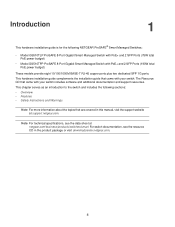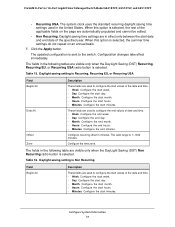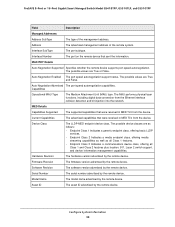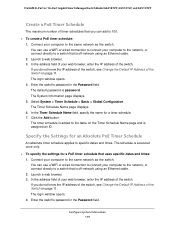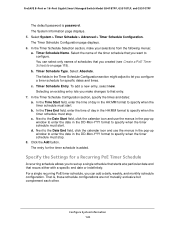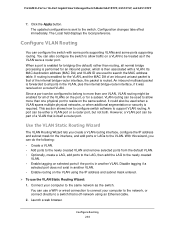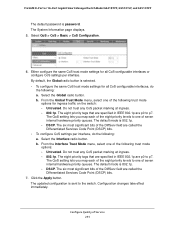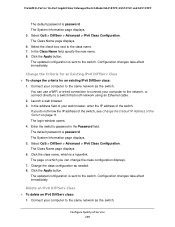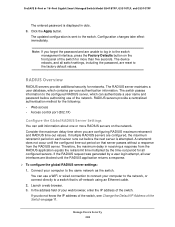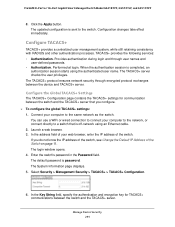Netgear GS510TPP Support and Manuals
Get Help and Manuals for this Netgear item

View All Support Options Below
Free Netgear GS510TPP manuals!
Problems with Netgear GS510TPP?
Ask a Question
Free Netgear GS510TPP manuals!
Problems with Netgear GS510TPP?
Ask a Question
Netgear GS510TPP Videos
Popular Netgear GS510TPP Manual Pages
Netgear GS510TPP Reviews
We have not received any reviews for Netgear yet.