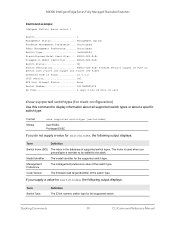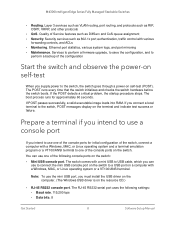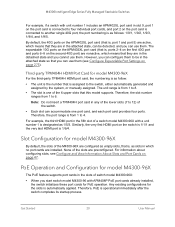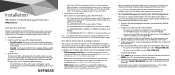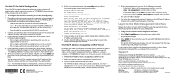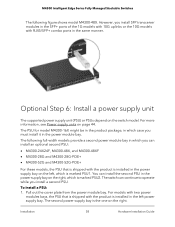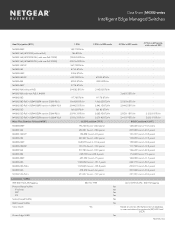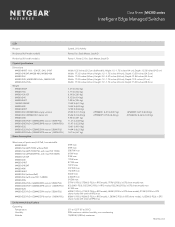Netgear M4300-52G Support and Manuals
Get Help and Manuals for this Netgear item

View All Support Options Below
Free Netgear M4300-52G manuals!
Problems with Netgear M4300-52G?
Ask a Question
Free Netgear M4300-52G manuals!
Problems with Netgear M4300-52G?
Ask a Question
Netgear M4300-52G Videos
Popular Netgear M4300-52G Manual Pages
Netgear M4300-52G Reviews
We have not received any reviews for Netgear yet.