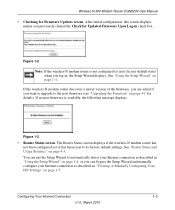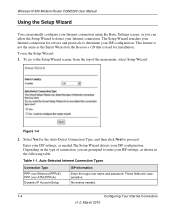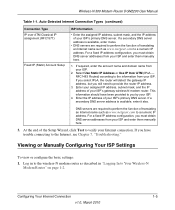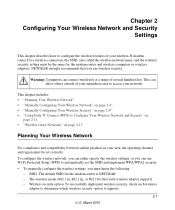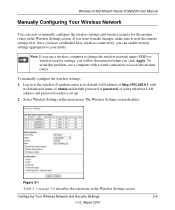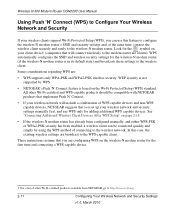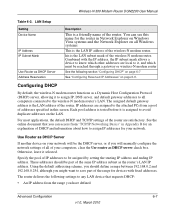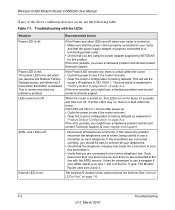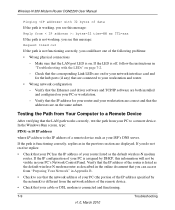Netgear DGN2200-100NAS Support and Manuals
Get Help and Manuals for this Netgear item

View All Support Options Below
Free Netgear DGN2200-100NAS manuals!
Problems with Netgear DGN2200-100NAS?
Ask a Question
Free Netgear DGN2200-100NAS manuals!
Problems with Netgear DGN2200-100NAS?
Ask a Question
Most Recent Netgear DGN2200-100NAS Questions
Netgear Dgn2200v3 Password
(Posted by carla96140 9 years ago)
Popular Netgear DGN2200-100NAS Manual Pages
Netgear DGN2200-100NAS Reviews
We have not received any reviews for Netgear yet.
Popular Netgear DGN2200-100NAS Search Terms
The following terms are frequently used to search for Netgear DGN2200-100NAS support:- netgear dgn2200-100nas - wireless-n 300 router with dsl
- netgear dgn2200 n300 wireless adsl +2 modem router (dgn2200-100nas)
- netgear dgn2200 100nas wireless router with dsl modem
- netgear dgn2200 100nas wireless n 300 router with dsl
- netgear dgn2200 100nas uk
- netgear dgn2200 100nas 300 mbps 4-port wireless n router
- netgear dgn2000-100nas router