Netgear CBR750 Support and Manuals
Get Help and Manuals for this Netgear item
This item is in your list!

View All Support Options Below
Free Netgear CBR750 manuals!
Problems with Netgear CBR750?
Ask a Question
Free Netgear CBR750 manuals!
Problems with Netgear CBR750?
Ask a Question
Popular Netgear CBR750 Manual Pages
User Manual - Page 5
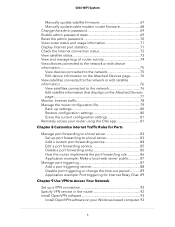
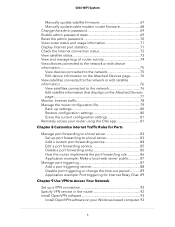
Orbi WiFi System
Manually update satellite firmware 67 Manually update cable modem router firmware 68 Change the admin password 69 Enable admin password reset 69 Reset the admin password 70 View router status and usage information 71 Display Internet port statistics 71 Check the Internet connection status 72 View satellite status 73 View and ...
User Manual - Page 7


...; Orbi Cable Modem Router Model CBR750 LEDs • Orbi Satellite Model RBS750 LEDs • Labels • System Requirements • Connect your router • Install your Orbi Whole Home WiFi System • Perform a Speed Test For more information about installing a satellite. If you did not purchase a satellite, skip the instructions about the topics covered in this manual, visit...
User Manual - Page 9
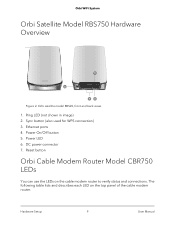
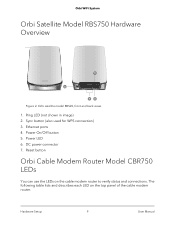
...System
Orbi Satellite Model RBS750 Hardware Overview
1
9
6
78
Figure 2. Ring LED (not shown in image) 2. Sync button (also used for WPS connection) 3. Reset button
Orbi Cable Modem Router Model CBR750 LEDs
You can use the LEDs on the top panel of the cable modem router. Orbi satellite model RBS20, front and back views
1. Power LED 6. DC power connector 7. Hardware Setup
9
User Manual...
User Manual - Page 15
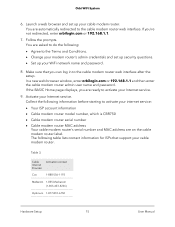
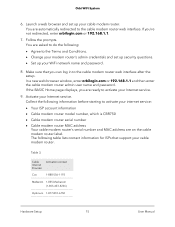
... then enter the cable modem router admin user name and password. Activate your internet service:
• Your ISP account information • Cable modem router model number, which is CBR750 • Cable modem router serial number • Cable modem router MAC address
Your cable modem router's serial number and MAC address are asked to the cable modem router web interface after the setup. The...
User Manual - Page 21
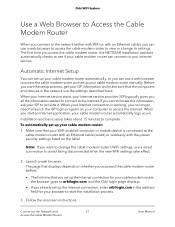
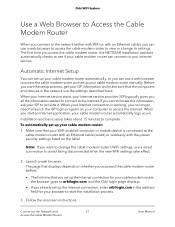
... the onscreen instructions.
The first time you access the cable modem router, the NETGEAR installation assistant automatically checks to see if your cable modem router can use a web browser to access the cable modem router to view or change the cable modem router's WiFi settings, use the settings described here. When your Internet service starts, your Internet service provider (ISP...
User Manual - Page 22
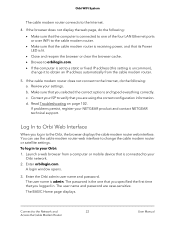
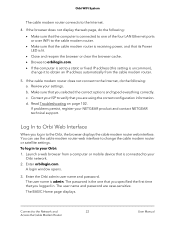
.... • Make sure that the cable modem router is uncommon), change the cable modem router or satellite settings. A login window opens.
3. The user name and password are using the correct configuration information. b. Log In to the Orbi, the browser displays the cable modem router web interface.
Connect to the Internet.
4. d. Read Troubleshooting on page 102. The BASIC Home...
User Manual - Page 67
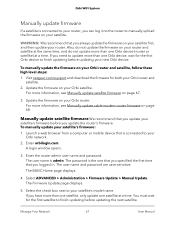
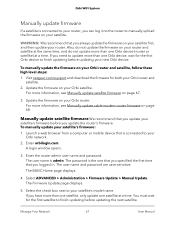
... name and password. WARNING: We recommend that is connected to your satellite's model name. Enter orbilogin.com. The Firmware Update page displays.
5.
Launch a web browser from a computer or mobile device that you always update the firmware on your satellite. If you have more information, see Manually update cable modem router firmware on your Orbi router and satellite...
User Manual - Page 68


...update your router's firmware after you entered for the admin password, enter the same password that you
update your router's firmware. Enter orbilogin.com. Click the Upload button. If the browser ask you for the router.
8. Manually update cable modem router firmware We recommend that you update the satellite's firmware.
It takes a few minutes to your router's firmware: 1. Orbi...
User Manual - Page 79


...update the Internet Traffic Statistics section, click the Refresh button. 13. Manage the router configuration file
The configuration settings of Mbytes or hours is applied to incoming traffic only. - Manage Your Network
79
User Manual...11. In the Traffic Counter section, set the traffic counter to the factory default settings. Orbi WiFi System
6. By default, the ...specific time and date.
User Manual - Page 81
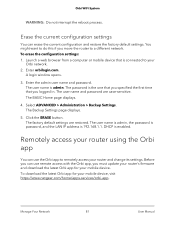
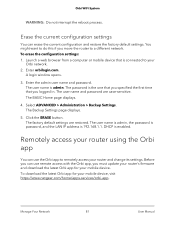
... user name and password.
Launch a web browser from a computer or mobile device that you must update your router's firmware and download the latest Orbi app for your router using the Orbi app
You can use the Orbi app to a different network.
Remotely access your mobile device, visit https://www.netgear.com/home/apps-services/orbi-app. Orbi WiFi System
WARNING...
User Manual - Page 93


...your
Orbi network. 2. A login window opens.
3. The user name and password are saved. The BASIC Home page displays.
4. Install OpenVPN software
You must install and set up ...install this software on your Windows-based computer: 1. To change the TAP mode service port, type the port number that you want to Access Your Network
93
User Manual Enter the admin user name and password...
User Manual - Page 105


...is on . - WiFi Connectivity
If you are having trouble connecting to the cable modem router with WiFi, try to isolate the problem:
• The computer or WiFi device that you ...the web browser's cache. Troubleshooting
105
User Manual Orbi WiFi System
4. This sets the cable modem router's IP address to factory defaults. The changes might be saved, but the old settings might be in to ...
Product Data Sheet - Page 2


...® 3.1 Cable Modem Router
House Diagram
Data Sheet CBR750
Robust Smart Home Experience
Add-on Orbi Satellites expand your coverage as they 're not vulnerable to setup and manage your home network and devices, anytime, anywhere.
Identifies & blocks viruses, spyware, ransomware, malicious links, and more at NETGEAR.com/armor
PAGE 2 OF 4 If your Orbi home...
Installation Guide - Page 1
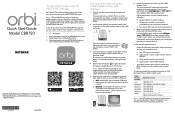
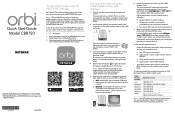
....
3. Quick Start Guide Model CBR750
BEFORE RETURNING THIS PRODUCT TO THE STORE FOR ANY REASON, call NETGEAR Technical Support at 1-866-534-9377.
Set up and activate using the NETGEAR Orbi app
Set up and activate using the instructions in your cable modem router. Doing so might create a hazardous situation and might damage your Internet service with the NETGEAR Orbi app. Download and...
Installation Guide - Page 2


... à https://www.netgear.com/support/ download/.
(If this document in Canada, you do not agree, return the device to your return period. For NETGEAR's Privacy Policy, visit https://www.netgear.com/about /regulatory/.
Package contents
Orbi Cable Modem Router (Model CBR750) Power adapter Ethernet cable
Orbi Cable Modem Router overview
2 3 45
Orbi Cable Modem Router LEDs
1
9
6
10...
Netgear CBR750 Reviews
Do you have an experience with the Netgear CBR750 that you would like to share?
Earn 750 points for your review!
We have not received any reviews for Netgear yet.
Earn 750 points for your review!
