Netgear AC778AT Support and Manuals
Get Help and Manuals for this Netgear item
This item is in your list!

View All Support Options Below
Free Netgear AC778AT manuals!
Problems with Netgear AC778AT?
Ask a Question
Free Netgear AC778AT manuals!
Problems with Netgear AC778AT?
Ask a Question
Netgear AC778AT Videos
Popular Netgear AC778AT Manual Pages
Product Data Sheet - Page 1


...with the NETGEAR Around Town Mobile Internet hotspot. highest level wireless security with WPA/WPA2
• WPS (Wi-Fi Protected Setup) enabled
• Multiple SSID/Guest WiFi Support
• Password protected ...expiration. If you don't use web site. Around Town Mobile Internet
Data Sheet AC778AT
Highlights • Instant Internet straight out of your high-speed Internet connection with...
Product Data Sheet - Page 3
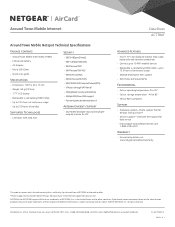
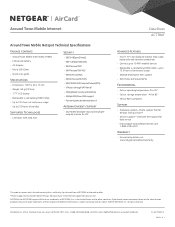
... support for data service. Plumeria Drive, San Jose, CA 95134-1911 USA, 1-888-NETGEAR (638-4327), E-mail: info@NETGEAR.com, www.NETGEAR.com
D-AC778AT-0 PAGE 3 of 3 NETGEAR, the NETGEAR Logo and AirCard are for identification purposes only and may be trademarks of their respective holder(s). All rights reserved.
Around Town Mobile Internet
Around Town Mobile Hotspot Technical Specifications...
User Manual - Page 2
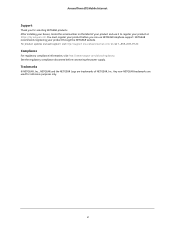
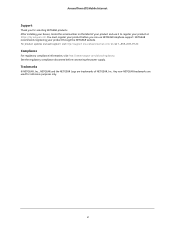
For product updates and web support, visit http://support.aroundtowninternet.com/ or call 1-855-678-9123. After installing your device, locate the serial number on the label of NETGEAR, Inc.
Compliance
For regulatory compliance information, visit http://www.netgear.com/about/regulatory. Trademarks
© NETGEAR, Inc., NETGEAR and the NETGEAR Logo are used for selecting NETGEAR products...
User Manual - Page 3


... the Battery Using the AC Charger 19 Recharge the Battery Using Your Computer 19 Configure a Tethered Connection 20 Install Windows Device Drivers Using TRU-Install 21 Install Mac Device Drivers Using TRU-Install 22 Manage Your Hotspot and Settings 23 NETGEAR AirCard App for Smartphones and Tablets 23
Chapter 2 Use Your Hotspot
Log In to the Hotspot Web...
User Manual - Page 7


... Connection • Manage Your Hotspot and Settings • NETGEAR AirCard App for up to 10 WiFi devices, like your smartphone, tablet, or printer, almost anywhere you go. Get Started
1
The hotspot delivers speed and performance for Smartphones and Tablets
For more information about the topics covered in this manual, visit http://support.aroundtowninternet.com/.
7 1.
User Manual - Page 20


... fully
charged and to support it.
Configure a Tethered Connection
Your hotspot supports a direct connection through a USB cable to a Windows or Mac computer. (This is commonly referred to as a "tethered" connection.)
Note: The first time that the battery is fully charged, a notification tells you that you must install the device drivers. Get Started 20 Around...
User Manual - Page 21
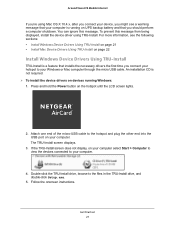
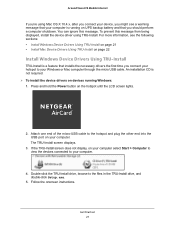
...Install drive, and double-click Setup.exe.
5. An installation CD is running Windows: 1. If the TRU-Install screen does not display, on UPS backup battery and that installs the necessary drivers... • Install Windows Device Drivers Using TRU-Install on page 21 • Install Mac Device Drivers Using TRU-Install on page 22
Install Windows Device Drivers Using TRU-Install
TRU-Install is a ...
User Manual - Page 37
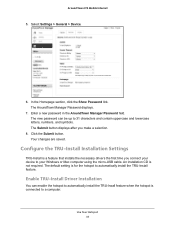
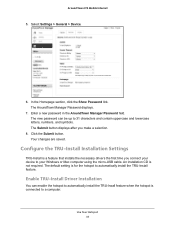
...micro-USB cable. Use Your Hotspot 37 The AroundTown Manager Password displays.
7.
The Submit button displays after you connect your device to automatically install the TRU-Install feature. The default setting is a feature that installs the necessary drivers the first time you make a selection.
8. Enable TRU-Install Driver Installation
You can be up to a computer. Your changes are saved...
User Manual - Page 44
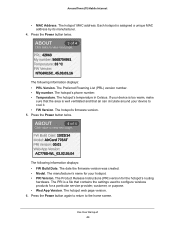
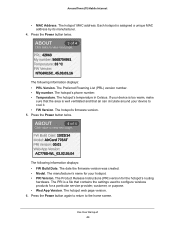
... Internet
• MAC Address. Each hotspot is well ventilated and that contains the settings used to configure wireless products for a particular service provider, customer, or purpose. • Wed App Version.
The date the firmware version was created. • Model. The Product Release Instructions (PRI) version for your device to the home screen. Press the Power...
User Manual - Page 57


... be connected to the hotspot network for you to reset it , see Configure the TRU-Install Installation Settings on page 37. 7. Click the Submit button. Launch a web browser from a computer or WiFi device. Click the Lost Password link. 5. The Lost password screen displays. 6.
The Around Town web page displays. 3. The Login page displays. 4. Enter your...
User Manual - Page 65
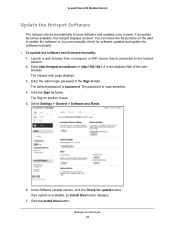
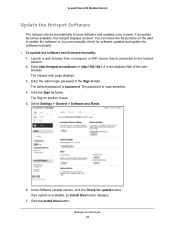
... is case-sensitive. 4. Select Settings > General > Software and Reset.
6. The password is password. Click the Sign In button.
The Sign In section closes. 5. If an update is connected to update the software or you can manually check for software updates and update the software manually. To update the software and firmware manually: 1. You can follow the instructions on the alert to...
User Manual - Page 69
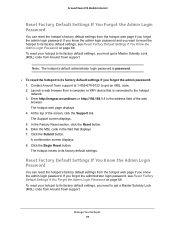
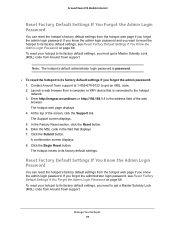
... must get a Master Subsidy Lock (MSL) code from Around Town support. The hotspot web page displays. 4. A confirmation screen displays. 8.
Enter http://netgear.aroundtown or http://192.168.1.1 in the field that is password.
To reset the hotspot to its factory default settings, you forgot the admin login password. At the top of the web browser...
User Manual - Page 121
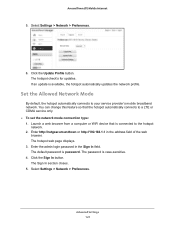
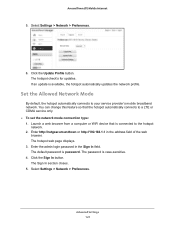
.... Click the Update Profile button. Launch a web browser from a computer or WiFi device that the hotspot automatically connects to your service provider's mobile broadband network. Enter http://netgear.aroundtown or http://192.168.1.1 in the Sign In field. The default password is case-sensitive. 4.
The hotspot web page displays. 3. The password is password. Select Settings > Network...
User Manual - Page 127


...network. The LTE band being used for example, Sprint's ID code or Virgin Mobile's ID code). • Cell ID. Technical support staff might request this value from the 4G LTE network. •... network. • PS service type. The channel that describes the network (for the connection. • Reject Code. Select Settings > Network > Status Details. RSRQ is the code that is used to the...
User Manual - Page 134
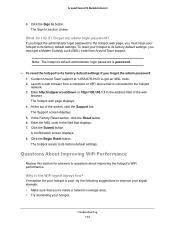
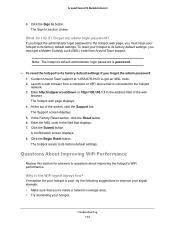
... a Master Subsidy Lock (MSL) code from a computer or WiFi device that is connected to improve your hotspot to its factory default settings, you must reset your hotspot to its factory default settings. Troubleshooting 134 The Sign In section closes. What do I do if I forget my admin login password? Enter http://netgear.aroundtown or http://192.168...
Netgear AC778AT Reviews
Do you have an experience with the Netgear AC778AT that you would like to share?
Earn 750 points for your review!
We have not received any reviews for Netgear yet.
Earn 750 points for your review!

