Naxa NVP-2501C Support and Manuals
Get Help and Manuals for this Naxa item
This item is in your list!

View All Support Options Below
Free Naxa NVP-2501C manuals!
Problems with Naxa NVP-2501C?
Ask a Question
Free Naxa NVP-2501C manuals!
Problems with Naxa NVP-2501C?
Ask a Question
Popular Naxa NVP-2501C Manual Pages
English manual - Page 1
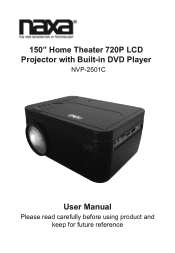
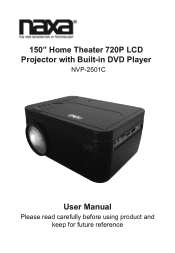
150" Home Theater 720P LCD Projector with Built-in DVD Player
NVP-2501C
User Manual
Please read carefully before using product and keep for future reference
English manual - Page 2
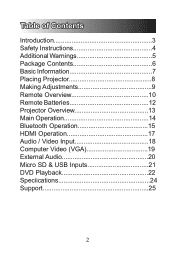
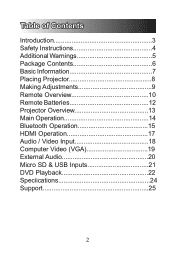
... Instructions 4 Additional Warnings 5 Package Contents 6 Basic Information 7 Placing Projector 8 Making Adjustments 9 Remote Overview 10 Remote Batteries 12 Projector Overview 13 Main Operation 14 Bluetooth Operation 15 HDMI Operation 17 Audio / Video Input 18 Computer Video (VGA 19 External Audio 20 Micro SD & USB Inputs 21 DVD Playback 22 Speciications 24 Support 25...
English manual - Page 3


.... You may also find the latest FAQ, documentation, and other product material at Naxa Electronics. We know you have to offer!
3 Come visit us here at our website. We trust that we are dedicated to technology; This manual will be happy with Buil-in Los Angeles, California, we have many choices when...
English manual - Page 4
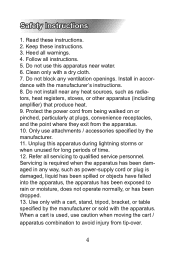
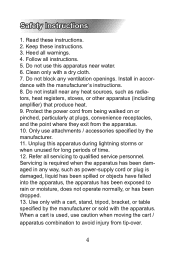
Safety Instructions
1. Keep these instructions. 2. Clean only with the manufacturer's instructions. 8. Do not install near water. 6. Unplug this apparatus near any heat sources, such as power-supply cord or plug is used, use caution when moving the cart /
apparatus combination to avoid injury from the apparatus. 10. Follow all servicing to rain or moisture, does not...
English manual - Page 8
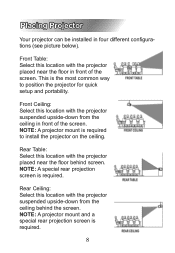
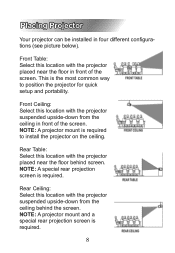
...NOTE: A projector mount is the most common way to install the projector on the ceiling.
This is required to position the projector for quick setup and portability.
NOTE: A projector mount and a special ... upside-down from the ceiling behind screen. Placing Projector
Your projector can be installed in front of the screen. Front Ceiling: Select this location with the projector...
English manual - Page 10


... Play Back Control function, only for DVD mode.
10 Setup: Press to reactivate audio playback 3. Press again to access the setup menu only for a VCD dics.
9.
A-B: Press to set the slow motion speed. 14. Slow: During playback, press...main menu of the current video / audio. 5. Angle: On supported DVDs, press and hold to view alternate angles. Mute: Mute the audio playback.
English manual - Page 15
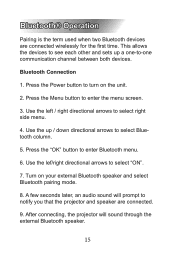
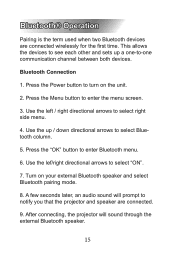
... pairing mode.
8. Bluetooth® Operation
Pairing is the term used when two Bluetooth devices are connected.
9. This allows the devices to see each other and sets up / down directional arrows to notify you that the projector and speaker are connected wirelessly for the first time. After connecting, the projector will prompt...
English manual - Page 16


NOTE: When the BT can't connect to this device automatically, please enter the Bluetooth setup menu and select to enter Bluetooth menu. 5. Press the "OK" button to resest BT. Use the left / right directional arrows to select above menu. 3. Use ...
English manual - Page 17
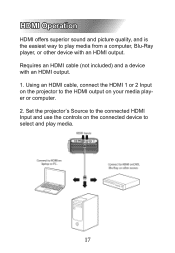
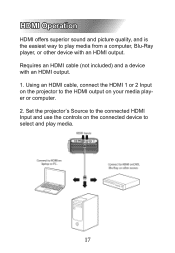
... connected HDMI Input and use the controls on your media player or computer. 2. Requires an HDMI cable (not included) and a device with an HDMI output. Set the projector's Source to select and play media from a computer, Blu-Ray player, or other device with an HDMI output. 1.
English manual - Page 18


Connect the 3.5mm to RCA audio / video cable tot he RCA stereo audio outputs and composite video output on the connected player to AV and use the control on the media player. 3. Set the projector's Source to select and play media.
18 Connect the 3.5mm to RCA audio video cable to RCA audio / video cable. 1. Audio / Video Input
Requires a 3.5mm to the AV input on the projector. 2.
English manual - Page 19


Set the projector's Source to PC and use the computer's speakers to select and play media.
19 You will need to use the controls on your ..., connect the VGA Input on the projector to the VGA output on the computer to hear audio. Computer Video (VGA)
NOTE: VGA connections do not support audio. Requires a VGA cable (not included) and a desktop PC or laptop with a VGA output. 1.
English manual - Page 21
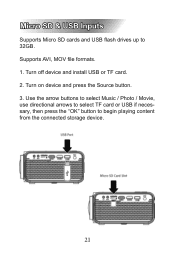
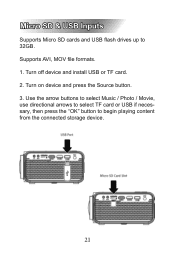
... to select TF card or USB if necessary, then press the "OK" button to 32GB. Turn off device and install USB or TF card. 2. Supports AVI, MOV file formats. 1. Micro SD & USB Inputs
Supports Micro SD cards and USB flash drives up to begin playing content from the connected storage device.
21 Turn...
English manual - Page 23
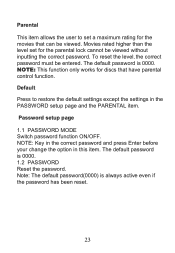
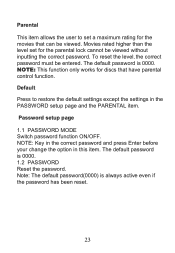
... without inputting the correct password. Note: The default password(0000) is 0000. 1.2 PASSWORD Reset the password. NOTE: Key in the correct password and press Enter before your change the option in the PASSWORD setup page and the PARENTAL item. The default password is always active even if the password has been reset.
23 Default Press to set for the movies...
English manual - Page 24
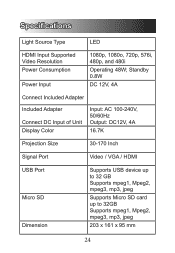
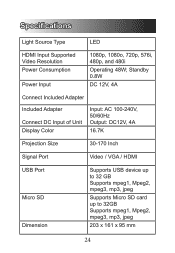
Specifications
Light Source Type
LED
HDMI Input Supported Video Resolution Power Consumption
Power Input
1080p, 1080o, 720p, 576i, 480p, and 480i
Operating...170 Inch
Signal Port
Video / VGA / HDMI
USB Port Micro SD Dimension
Supports USB device up to 32 GB Supports mpeg1, Mpeg2, mpeg3, mp3, jpeg
Supports Micro SD card up to 32GB Supports mpeg1, Mpeg2, mpeg3, mp3, jpeg
203 x 161 x 95 mm
24...
English manual - Page 25
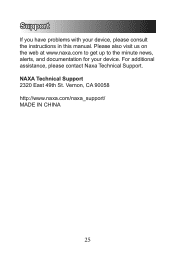
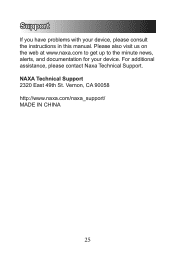
.... For additional assistance, please contact Naxa Technical Support. Please also visit us on the web at www.naxa.com to get up to the minute news, alerts, and documentation for your device, please consult the instructions in this manual. Support
If you have problems with your device. Vernon, CA 90058 http://www.naxa.com/naxa_support/ MADE IN CHINA...
Naxa NVP-2501C Reviews
Do you have an experience with the Naxa NVP-2501C that you would like to share?
Earn 750 points for your review!
We have not received any reviews for Naxa yet.
Earn 750 points for your review!
