Naxa NHS-2012 Support and Manuals
Get Help and Manuals for this Naxa item
This item is in your list!

View All Support Options Below
Free Naxa NHS-2012 manuals!
Problems with Naxa NHS-2012?
Ask a Question
Free Naxa NHS-2012 manuals!
Problems with Naxa NHS-2012?
Ask a Question
Popular Naxa NHS-2012 Manual Pages
English and Spanish Manual - Page 1


32" TV Sound Bar System with Bluetooth®
NHS-2012
Instruction Manual
Please read carefully before use and keep for future reference.
English and Spanish Manual - Page 2
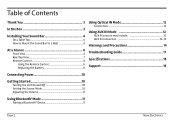
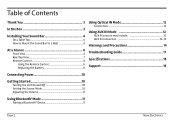
... Remote Control 8 Replacing the Battery 9
Using Optical IN Mode 12
Connection 12
Using AUX IN Mode 12
AUX IN sources may include 12 AUX IN connection 12-13
Warnings and Precautions 14
Troubleshooting Guide 17
Specifications 18
Support 18
Connecting Power 10
Getting Started 10
Turning the Unit On and Off 10 Setting the Source Mode...
English and Spanish Manual - Page 3
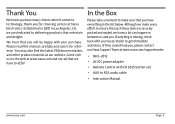
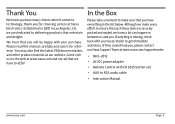
... our Naxa Support Team at our website. We trust that entertain and delight. You may also find the latest FAQ documentation, and other product material at www.naxa.com/supportcenter.
• NHS-2012
•...happy with your local retailer to RCA audio cable
• Instruction Manual
www.naxa.com
Page 3 Please read this manual carefully and save it comes to ensure that we know you...
English and Spanish Manual - Page 4
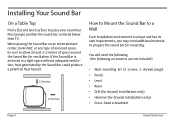
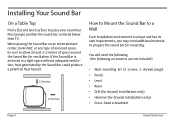
... not included)
• Wall mounting kit (2 screws, 2 drywall plugs) • Pencil • Level • Ruler • Drill (for drywall installations only) • Hammer (for drywall installations only) • Cross-head screwdriver
Page 4
Naxa Electronics If the Sound Bar is unique and has its own requirements; You will need additional material to a Wall
Each...
English and Spanish Manual - Page 5


...plug flush with the wall.
(For installations in brick or concrete walls, please obtain a masonry bit,...Naxa Electronics recommends that the points are on the same horizontal plane and are 21.5 inches apart. Insert the drywall plugs into the wall at the two marked points on the wall that are parallel to
preformed by a qualified professional installer. Use the level to incorrect installation...
English and Spanish Manual - Page 6
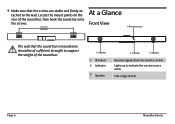
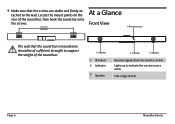
... 2 Indicator
3 Speaker
2. Speaker
Receives signals from the remote control. Lights up to support the weight of the sound bar.
3. 4. Remote sensor
The wall that the screws are stable and firmly attached to the wall. Indicator
3. Full-range drivers
Page 6
Naxa Electronics Locate the mount points on should be of the sound bar, then...
English and Spanish Manual - Page 8
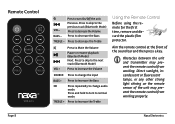
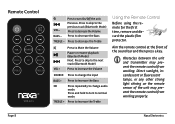
... Press to skip to the next track (Bluetooth Mode)
Press to increase the Volume
SOURCE Press to change audio mode. Page 8
Naxa Electronics
Press and hold to normal mode. Press to change the input
BASS + Press to increase the Bass
3D TREBLE +
Press ... the remote sensor of the sound bar and then press a key. Remote Control
BASS-
3D
BASS+
TREBLE- TREBLE+
NHS-2011 NHS-2012
VOL-
English and Spanish Manual - Page 10
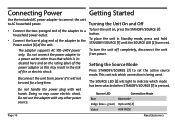
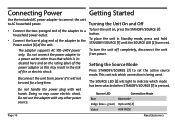
...Getting Started
Use the included AC power adapter to connect the unit
to set the active source mode.
The adapter supports AC 100-240V power only. Do not handle the power plug with...Connection Mode
Blue
Bluetooth®
Indigo (blue + green) Optical IN [4]
Violet
AUX IN [5]
Page 10
Naxa Electronics Do not use the adapter with wet hands. This controls which is being used for a long ...
English and Spanish Manual - Page 11


...set the active mode to restore sound output.
3.
The sound bar will need to pair again with the sound bar at a time. Clear the NAXA NHS-2012... be paired with the NAXA NHS-2012. Enable Bluetooth on other Bluetooth devices. (Refer to the user manual of your device to ... this step.) Select the NAXA NHS-2012 sound bar when the device finds it
to search for a pass code, enter "0000". If...
English and Spanish Manual - Page 12


... setup the same way; the diagram below to make the connections. 2. This optical connection only supports the uncompressed PCM signal format. Turn the unit on the back of a simple setup....RCA jack cable (supplied)
to connect the RCA (Audio) output of your source device; Naxa Electronics
contact the device manufacturer to adjust the digital output format of the source device (e.g., ...
English and Spanish Manual - Page 14
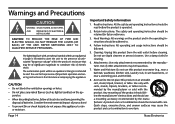
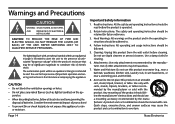
...instructions and should be adhered to overturn. Any mounting of your actions!
• or moisture. Page 14
Naxa...Instructions: All the safety and operating instructions should use liquid cleaners or aerosol cleaners.
Consider the environmental impact of the product should follow all local rules and laws governing the disposal of important operation and servicing instructions...
English and Spanish Manual - Page 15
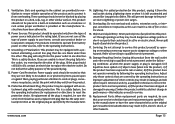
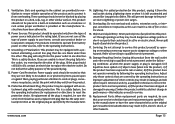
... the same over- Protective Attachment Plug: The product may be walked on the product. protective device. product to qualified service personnel under the follow- See
damaged in a fire or electric shock. Replacement Parts: When replacement parts are covered by a qualified technician to be equipped with a po- power or other . Grounding or Polarization: This product may...
English and Spanish Manual - Page 16
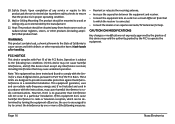
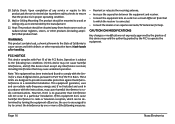
...and (2) this device must accept any service or repairs to this device may cause harmful interference ...a particular installation. These limits are designed to provide reasonable protection against harmful interference in accordance with the instructions, may ...with Part 15 of California to which can radiate radio frequency energy and, if not installed and used in a residential installation....
English and Spanish Manual - Page 17


... is not in the Replace with new remote control...control to this guide before requesting service. No sound....Naxa Electronics If you need further assistance, please contact Naxa Technical Support -
Try pressing the MUTE button on the unit.
www.naxa.com/supportcenter/
Symptom No power. Raise volume level by pressing the VOL + button. Troubleshooting Guide
This guide lists common problems...
English and Spanish Manual - Page 18


...)
Inputs
6W (3W x 2)
Bluetooth® Optical digital audio 3.5mm AUX audio
Support
If you have problems with your device. For additional assistance, please contact Naxa Technical Support. Effective Range Bluetooth: Up to 32 feet
Remote control: Up to modify the product and specifications without prior notice. We reserve the right to 16 feet
Additional Features...
Naxa NHS-2012 Reviews
Do you have an experience with the Naxa NHS-2012 that you would like to share?
Earn 750 points for your review!
We have not received any reviews for Naxa yet.
Earn 750 points for your review!
