NEC X551UN-TMX4D Support and Manuals
Get Help and Manuals for this NEC item
This item is in your list!

View All Support Options Below
Free NEC X551UN-TMX4D manuals!
Problems with NEC X551UN-TMX4D?
Ask a Question
Free NEC X551UN-TMX4D manuals!
Problems with NEC X551UN-TMX4D?
Ask a Question
Popular NEC X551UN-TMX4D Manual Pages
Users Manual - Page 2


...Maintenance & Recommended Use English-3 Contents ...English-4 Installation ...English-5 Attaching Mounting Accessories ...English-6 Parts Name and Functions...English-8 Control Panel ...English-8...to a Network ...English-33 Network Setting by Using an HTTP Browser English-33 Features ...English-37 Troubleshooting...English-38 Specifications - X551UN ...English-40 Pin Assignment...English-...
Users Manual - Page 3


...instruction manual, may cause harmful interference to Identify and Resolve Radio-TV Interference Problems." This equipment generates, uses, and can radiate radio frequency energy and, if not installed... device, pursuant to Part 15 of the Canadian... is a registered trademark of NEC Corporation. Government Printing Offi...the MultiSync X463UN (X463UN)/MultiSync X551UN (L550UG) color display so ...
Users Manual - Page 5


...move or mount this product by following
operating instructions. The monitor should be used in accordance...plug having a black (13A) fuse installed for an extended period of fluids and materials... of time.
There are no user serviceable parts inside and opening or removing covers may...the National Electrical Code (NEC), in contact with the cabinet for long
periods of set reliability.
•...
Users Manual - Page 6
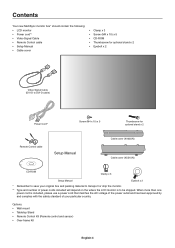
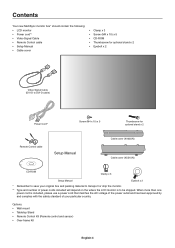
...• LCD monitor • Power cord*1 • Video Signal Cable • Remote Control cable • Setup Manual • Cable cover
• Clamp x 3 • Screw (M4 x 10) x 5 •... optional stand x 2
Remote Control cable
Setup Manual
Cable cover (X463UN) Cable cover (X551UN)
CD-ROM
Clamp x 3
Setup Manual
Eyebolt x 2
* Remember to save your original box and packing material to be...
Users Manual - Page 7


... use a trained, qualified technician. For proper installation it is the customer's responsibility. DO NOT use a trained, NEC authorized service person. For NEC Qualified Personnel: To ensure safe installation, use two or more brackets to use wood screws or anchor screws for support. For proper installation it is moved to comply with mounting accessories...
Users Manual - Page 40
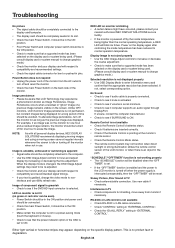
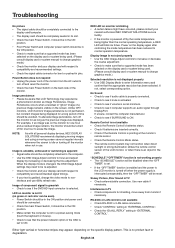
...
nearest authorized NEC DISPLAY SOLUTIONS service facility.
&#...supported mode has been selected on the display card or system being used. (Please consult display card or system manual to change graphics mode.)
• Check the monitor and your display card with respect to compatibility and recommended settings.
• Check the signal cable connector for bent or pushed-in pins. Troubleshooting...
KT-LFD-CC Spec Brochure - Page 1


... settings without manually selecting different test patterns during the process or connecting a PC to each group of displayable colors or introducing color banding artifacts
• Gamma Correction - This results in a
variety of America, Inc. The software allows direct measurements to identical optimum settings. Single displays to a 10x10 video wall are supported
Product specifications...
X463UN/X551UN Specification Brochure - Page 2


...) Net Weight (without stand; Specifications for X463UN and X551UN
MODEL LCD MODULE
Panel Technology Viewable Image... PHYSICAL SPECIFICATIONS Bezel Width (L/R, T/B) Net Dimensions (without stand) VESA Hole Configuration ENVIRONMENTAL CONDITIONS Operating Temperature Operating Humidity Operating Altitude LIMITED WARRANTY ADDITIONAL FEATURES
SHIPS WITH OPTIONAL ACCESSORIES
NEC
X463UN
X551UN
SPVA...
2x2 TileMatrix Solution Specification Brochure - Page 1


...TMX4D)
• Tripp Lite surge suppressor features six outlets and prevents crashes, reboots and performance problems (two per bundle) Highlights
• TileMatrix technology is integrated into each NEC display within the bundle, allowing for easy manipulation of a single
picture to 2x2 format
• TileComp works in tandem with remote access to monitor settings... and install alternative ...
2x2 TileMatrix Solution Specification Brochure - Page 2


... wall
Tripp Lite surge suppressor
• Features six outlets/6-ft. Contact an NEC representative for a screen-to
four large transformer plugs without blocking outlets
* Not applicable in expansion slot that future-proofs them for displays that require replacing.*
MODEL
X462UN
X461UNV
X551UN
LCD MODULE Viewable Image Size Native Resolution Brightness (Typical/Max) Contrast Ratio...
Installation Guide - Page 1


...Please read entire document before starting installation All mounting apparatuses must make secure contact to support the displays and the installation must be strong enough to wooden studs.
Rev 1.0
Parts List
o (4) X551UN Displays o (4) Overnight Onsite Service Warranties (OnSiteOn-55) o ... with any local building codes. QIG-TMX-55UN
X551UN-TMX4D
NEC Display Solutions of America, Inc.
Installation Guide - Page 2


... in the image below to Display 1 is the 'out' connection. Connect the NEC displays using the included DVI cables and the integrated DVI loopthrough connections on the bottom of each monitor. It may be helpful to Display 4. QIG-TMX-55UN
X551UN-TMX4D
Rev 1.0
1. Note that the connections for each display. Note that the...
Installation Guide - Page 3


... the video wall. Apply the OverFrame bezel kit to right, with kit (KT-55UN-OF). Set each monitor ID up individually through the 'MULTI-DSP' menu within the OSD. QIG-TMX-55UN
X551UN-TMX4D
NEC Display Solutions of Display 1.
6. Overframe Kit
5. Please follow instructions provided with the ID No. 1 being in the top left corner.
3
Installation Guide - Page 4


... tap the number of the NEC Display allows for the 'IR Control' within the User's Manual. The Tilematrix feature of the ID that after the ID's are set, there are set to 'Primary', while all ...display over a 2x2 Video Wall Setup.* This is then pressed, the OSD menu should appear on this is set the necessary
4 QIG-TMX-55UN
X551UN-TMX4D
NEC Display Solutions of the desired ID.
7.
Installation Guide - Page 5


... that this setup, please call our Technical Support number at (800) 632-4622
5
Note that match the 2x2 Video Wall setup.
Select if TileComp is necessary for this step will need to be completed for the width of America, Inc. QIG-TMX-55UN
X551UN-TMX4D
Rev 1.0
parameters that this application or not. NEC Display Solutions of...
NEC X551UN-TMX4D Reviews
Do you have an experience with the NEC X551UN-TMX4D that you would like to share?
Earn 750 points for your review!
We have not received any reviews for NEC yet.
Earn 750 points for your review!
