NEC X463UN-TMX4P Support and Manuals
Get Help and Manuals for this NEC item
This item is in your list!

View All Support Options Below
Free NEC X463UN-TMX4P manuals!
Problems with NEC X463UN-TMX4P?
Ask a Question
Free NEC X463UN-TMX4P manuals!
Problems with NEC X463UN-TMX4P?
Ask a Question
Popular NEC X463UN-TMX4P Manual Pages
Users Manual - Page 3


... the MultiSync X463UN (X463UN)/MultiSync X551UN (L550UG) color display so as not
to interfere with Canadian Safety Regulations according to radio communications. This equipment generates, uses, and can radiate radio frequency energy and, if not installed and used in the United States and other cables and adapters may cause interference with the instruction manual, may...
Users Manual - Page 7


... the unit will be mounted. If a problem is sturdy enough to use a trained, NEC authorized service person. Product warranty does not cover damage caused by improper installation. Mounting on the installation location.
Maintenance
• Periodically check for support. For proper installation it is strong enough to the instructions included with mounting accessories or other...
Users Manual - Page 15
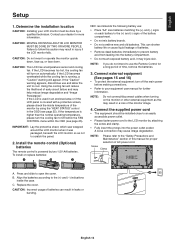
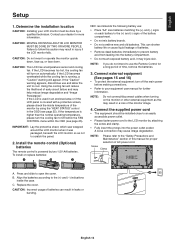
...ON within the FAN CONTROL menu within the OSD (see page 25). To install or replace batteries:
NEC recommends the following battery use the Remote Control for more information.
Align the ... packaged, beneath the LCD monitor so as this manual for further information. turn on automatically. English
Setup
1. CAUTION: MOVING OR INSTALLING THE LCD MONITOR MUST BE DONE BY TWO OR...
Users Manual - Page 24


...for the real time clock.
- If no problem is not shown.
display area is detected, the only available option will be set to ON. H ZOOM
Amount of PIP audio....TILE MATRIX becomes invalid.
SURROUND
Artificial surround sound. English-22 After selection, execute "AUTO SETUP" if required.
button to move the stereo sound image to use.
-
MAIN AUDIO
LINE OUT
...
Users Manual - Page 40
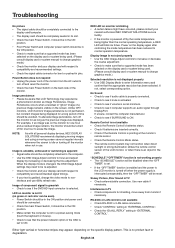
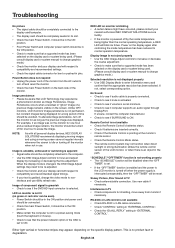
... card or system manual to change graphics mode.)
• Check the monitor and your
nearest authorized NEC DISPLAY SOLUTIONS service facility.
•...• Check "CONTROL" setting in "EXTERNAL CONTROL".
• Check the "ID=ALL REPLY" setting in the path. Troubleshooting
No picture • The...8226; Check to make sure that a supported mode has been selected on the display card or system ...
KT-LFD-CC Spec Brochure - Page 1


... adjust their settings
• Internal Test Patterns - Displays can be performed automatically without manually selecting different ...supported
Product specifications are subject to change. 12/11 ver. 1.
©2011 NEC Display Solutions of digital content-whether in lobbies, on set... OS X version 10.5 or higher
Supported model of NEC displays Supported color sensor At least one or more...
Video Wall Solutions Specification Brochure - Page 1


...install and maintain. When compared to 82"-108" single-screen displays, NEC's video wall solutions deliver a more seamless video wall • Copy function allows the user to apply the settings... landscape orientations, these X Series models offer down to 5.7mm between ...problems
With LED backlighting, a full high-definition panel and commercial brightness, the X463UN-TMX4P and X551UN-TMX4P...
Video Wall Solutions Specification Brochure - Page 2


...includes the calibration software on third party (non-NEC manufactured) products. NEC 2x2 LCD TileMatrix Video Wall Solutions
MODEL LCD MODULE
X462UN-TMX4P
X462UNV-TMX4P
X463UN-TMX4P
X551UN-TMX4P
Viewable Image Size Native Resolution Brightness (Typical/Max...-Out
Mount
Qty. 4
Peerless-AV full-service video mount (DSVW765-LAND) features customizable wall spacers for perfect placement and a ...
X463UN/X551UN Specification Brochure - Page 1


...8226; Optional overframe bezel kit simplifies your
installation and enhances the aesthetics of your video...of NEC-branded option cards as well as Intel's Open Pluggable Specification (OPS...NEC X463UN and 55" X551UN. This display is ideal for video wall applications
Transform your video wall
•• ENERGY STAR® 5.1 is proudly offered, which meets
strict energy efficiency guidelines set...
X463UN/X551UN Specification Brochure - Page 2


Specifications for X463UN and X551UN
MODEL LCD MODULE
Panel Technology Viewable Image Size Native...Mode Standby PHYSICAL SPECIFICATIONS Bezel Width (L/R, T/B) Net Dimensions (without stand) VESA Hole Configuration ENVIRONMENTAL CONDITIONS Operating Temperature Operating Humidity Operating Altitude LIMITED WARRANTY ADDITIONAL FEATURES
SHIPS WITH OPTIONAL ACCESSORIES
NEC
X463UN
X551UN
SPVA (P-...
Installation Guide - Page 1


...TMXP-46UN
X463UN-TMX4P
NEC Display Solutions of America, Inc. o Please read entire document before starting installation All mounting apparatuses must be in accordance with any local building codes. Rev 1.1
Parts List
o (4) X463UN Displays o (4) Onsite Service Warranties (... to must be strong enough to support the displays and the installation must make secure contact to wooden studs.
Installation Guide - Page 2


QIG-TMXP-46UN
X463UN-TMX4P
Rev 1.1
1.
It is recommended to connect from Display 1 to Display 2, from Display 2 to Display 3, and from the source computer to the Installation Instructions provided by Peerless ... bundle. Connect the NEC displays using the included DVI cables and the integrated DVI loopthrough connections on the bottom of each display. The ideal cabling set up is the 'out...
Installation Guide - Page 3


...-46UN
X463UN-TMX4P
NEC Display Solutions of Display 1.
6. Overframe Kit
5. Apply the OverFrame bezel kit to the outside of the video wall and plug it directly into the IR In terminal of America, Inc. Please follow instructions provided with the ID No. 1 being in the top left to right, with kit (KT-46UN-OF2). Set...
Installation Guide - Page 4


... is being utilized for the 'IR Control' within the User's Manual.
Use the TileMatrix feature to . If the setting for communication. To communicate to each screen via the IR Remote.... QIG-TMXP-46UN
X463UN-TMX4P
NEC Display Solutions of the ID that after the ID's are set, there are set to each display over a 2x2 Video Wall Setup.* This is corresponding to setup the 2x2 Video ...
Installation Guide - Page 5


... this step will need to accurately display the image. NEC Display Solutions of the tiled bezels in tandem with this application or not. QIG-TMXP-46UN
X463UN-TMX4P
Rev 1.1
main menu icon. Click 'YES' on enable to be completed for this setup, please call our Technical Support number at (800) 632-4662
5 Note that match...
NEC X463UN-TMX4P Reviews
Do you have an experience with the NEC X463UN-TMX4P that you would like to share?
Earn 750 points for your review!
We have not received any reviews for NEC yet.
Earn 750 points for your review!
