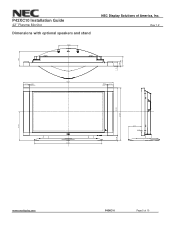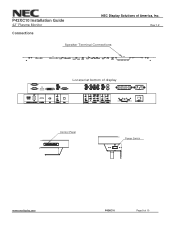NEC P42XC10 - PlasmaSync - 42" Plasma Panel Support and Manuals
Popular NEC P42XC10 Manual Pages
Residential Entertainment Display Brochure - Page 4


... with HDCP supports HD components ° An expansion slot allows for adaptation to changes/updates in technology
P S L AS M A Y N C TM RESIDENTIAL SERIES
Crystal clear video performance 42" 42XC10 / 50"...; Complete RS-232 input and output control provides easy setup to control systems
° ISFccc-certified calibration controls provide settings for day and night to ensure an optimized image in...
42XC10/50XC10/60XC10 spec sheet - Page 1


... experience
DESIGNED SPECIFICALLY TO MEET YOUR...support (up to 3000m/9842 ft.) widens possibilities for home theaters
Designed to fit seamlessly into your image is set up properly for easy reading; Plasma
PlasmaSyncTM Residential Series
42", 50" & 60" large-screen plasma displays ideal for installation sites
EXCEPTIONAL PRODUCT RELIABILITY AND SERVICE ° 3-year parts...home, NEC's residential...
42XC10/50XC10/60XC10 spec sheet - Page 2
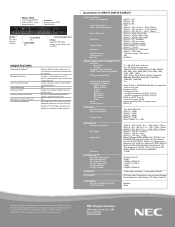
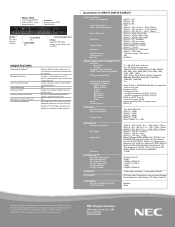
... Control ELECTRICAL Power Requirements Power Consumption
Standby Power
42XC10 - 42" 50XC10 - 50" 60XC10 - 60" 16:9 42XC10 - 36.3 x 20.4 in. / 922 x 519mm 50XC10 - 43.5 x 24.5 in. / 1105 x 622mm 60XC10 - 52 x 29.2 in. / 1321 x 742mm 42XC10 - Adjust individual colors without affecting white balance. Specifications for 42XC10, 50XC10 & 60XC10
HDMI w/ HDCP satellite/cable/HDTV, high...
NEC DISPLAY SOLUTIONS LAUNCHES PLASMASYNC RESIDENTIAL SERIES WITH 42-, 50- AND 60-INCH CONSUMER DISP - Page 1
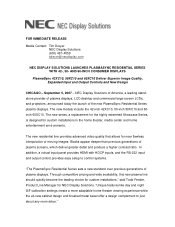
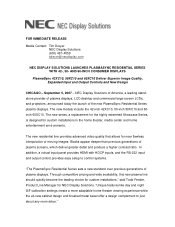
... Series, is designed for NEC Display Solutions. Through competitive pricing and wide availability, this new plasma line should quickly become the leading choice for custom installations," said Todd Fender, Product Line Manager for custom installations in the home theater, media center and home entertainment environments. AND 60-INCH CONSUMER DISPLAYS
PlasmaSync 42XC10, 50XC10 and 60XC10...
NEC DISPLAY SOLUTIONS LAUNCHES PLASMASYNC RESIDENTIAL SERIES WITH 42-, 50- AND 60-INCH CONSUMER DISP - Page 2
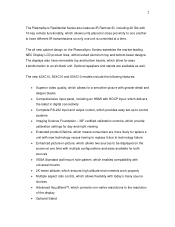
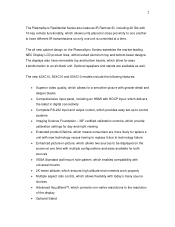
... ISF-certified calibration controls, which provide calibration settings for day and night viewing
• Extended product...PlasmaSync Series resembles the market-leading NEC Display LCD product lines, with brushed aluminum top and bottom bezel designs. 2
The PlasmaSync...of the display • Optional Stand The new 42XC10, 50XC10 and 60XC10 models include the following features:
• Superior video...
42XC10 50XC10 60XC10 user's manual - Page 4
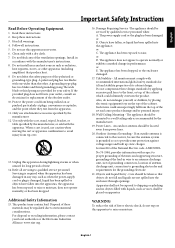
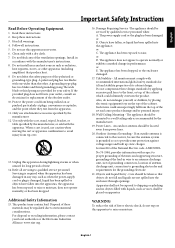
... damaged.
17. Do not compromise these instructions. 3. Power Lines - Section 810 of the ventilation openings.
English-1 Read these materials may contain lead. Follow all servicing to grounding electrodes and requirements for the grounding electrode.
21. Install in
accordance with respect to proper grounding of the mats and supporting structure, grounding of the lead-in...
42XC10 50XC10 60XC10 user's manual - Page 5
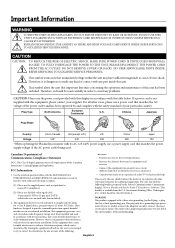
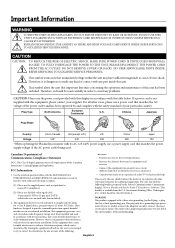
... tested ...instructions, may cause harmful interference to Identify and Resolve Radio-TV Interference Problems." Do not defeat the safety purpose of contact with the table below.
English-2 REFER SERVICING TO QUALIFIED SERVICE...installed and used . a plug that matches the AC voltage of your supplier. China
Japan
Voltage
120*
230
230
220
100
*When operating the PlasmaSync monitor...replace...
42XC10 50XC10 60XC10 user's manual - Page 9
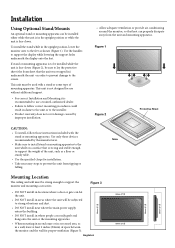
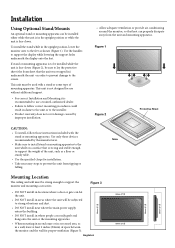
...) of space between the monitor and the wall for installation.
• Take necessary steps to support the display while lowering the support holes underneath the display onto the feet.
If stand or mounting apparatus is to be installed while the unit is strong and stable enough to the screen. Use only those instructions included with a stand...
42XC10 50XC10 60XC10 user's manual - Page 19
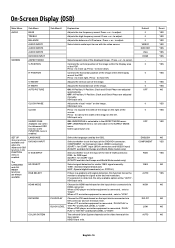
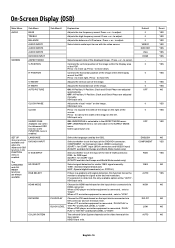
... a PC or similar equipment is a problem with the video source. RGB : for RGB input SCART2 : for SCART input (SCART2 available for Europe and World-Wide models only)
Selects signal detection for Europe and World-Wide models only)
Selects whether to move up. DTC100 )
If there is connected, sets to display the signal at the...
42XC10 50XC10 60XC10 user's manual - Page 30


...SET in direct sunlight
or when there is strong illumination on the remote sensor of a previous image remains visible on monitor is blinking
• A certain failure might have occurred, please contact your nearest authorized NEC DISPLAY SOLUTIONS service... that a supported mode has been selected on the display card or system being used . (Please consult display card or system manual to change ...
42XC10 50XC10 60XC10 user's manual - Page 41
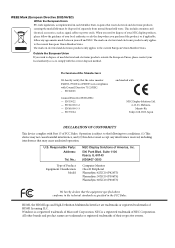
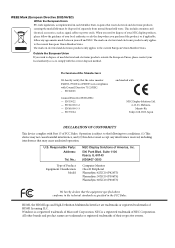
... NEC Corporation. U.S. No.:
NEC Display Solutions of FCC Rules. EN 61000-3-2 -
This includes monitors and electrical accessories, such as signal cables or power cords. EN 55022 -
All other brands and product names are trademarks or registered trademarks of Product: Equipment Classification:
Model:
Computer Monitor Class B Peripheral PlasmaSync 42XC10 (P426Y3) PlasmaSync...
42XC10 IG - Page 1
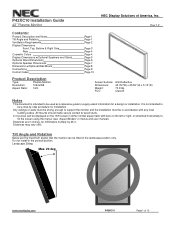
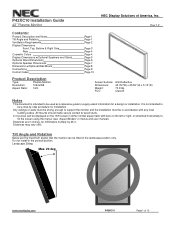
P42XC10 Installation Guide
42" Plasma Monitor
Contents:
Product Description and Notes Tilt Angle and Rotation Ventilation Requirements Display Dimensions
Front, Top, Bottom & Right Side Rear Cosmetic Colors Display Dimensions w/Optional Speakers and Stand Optional Stand Dimensions Optional Speaker Dimensions Dimensions w/Optional Wall Mount Connections Control Codes
Product Description
Type...
42XC10 IG - Page 2
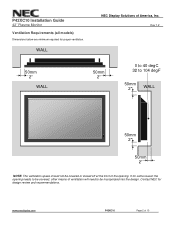
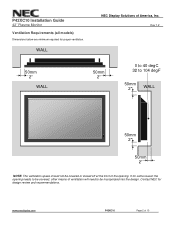
P42XC10 Installation Guide
42" Plasma Monitor Ventilation Requirements (all models)
Dimensions below are minimum required for design review and recommendations. If for some reason the opening needs to be covered, other ...to be incorporated into the design.
www.necdisplay.com
P42XC10
Page 2 of America, Inc. Contact NEC for proper ventilation. WALL
NEC Display Solutions of 10
NEC P42XC10 Reviews
Do you have an experience with the NEC P42XC10 that you would like to share?
Earn 750 points for your review!
We have not received any reviews for NEC yet.
Earn 750 points for your review!