NEC E657Q Support and Manuals
NEC E657Q Videos
Popular NEC E657Q Manual Pages
External Controls - Page 9


... reply" is used for some non-slider controls and some special operations, such as follows,
STX Result OP code OP code
Type
Max value
Requested setting
ETX
page
Value
Hi Lo Hi Lo Hi Lo Hi Lo MSB
LSB
MSB
LSB
Refer to get the status of the requested item ...
External Controls - Page 20


... (03h): End of Header '0' (30h): Reserved Monitor ID: Specify the Monitor ID from which you want to support this byte is set to change the "Backlight" setting. IV.
Ex.) When this operation. (Get parameter)
Header SOH-'0'-Monitor ID-
'0'-'C'-'0'-'6'
Message STX-'0'-'0'-'1'-'0'-ETX
Check code BCC
Delimiter CR
Header SOH (01h): Start of Message
(20/47)
External Controls - Page 21


... is "Set parameter command". '0'-'A' (30h, 41h): Message length is 18 bytes. The monitor replies with a message for a BCC calculation. Check code BCC: Block Check Code Refer to the section 4.3 "Check code" for confirmation. Delimiter CR (0Dh): End of Message '0'-'0' (30h, 30h): Result code.
Message STX (02h): Start of packet
Step 3. No error. '0'-'0' (30h, 30h): Operation code page...
External Controls - Page 28


...): Start of Message
Check code BCC: Block Check Code Refer to the monitor at a time is 12 bytes. Ex.) When this byte is set . 0004: OFF (same as ASCII characters '2' and '0' (32h and 30h). Message STX (02h): Start of Message
(28/47)
Monitor ID: Indicate a replying Monitor ID. No error. 'C'-'2','0'-'3'-'D'-'6' (43h, 32h, 30h, 33h...
User Manual English - Page 6


... accordance with the installation instructions.
WARNING: To prevent injury, this apparatus must be securely attached to be retained and relocated, the same considerations as above should be located between the television set and supporting furniture. • NEVER place items that might tempt children to climb, such as :
• ALWAYS use cabinets or stands or mounting...
User Manual English - Page 9
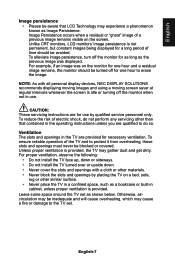
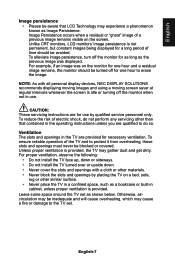
... the image.
CAUTION: These servicing instructions are provided for as long as Image Persistence. To ensure reliable operation of time should be aware that contained in the TV are for one hour and a residual image remains, the monitor should be blocked or covered.
Leave some space around the TV set . English-7 To reduce...
User Manual English - Page 45
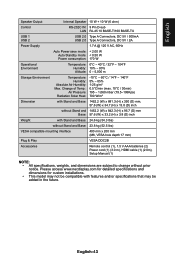
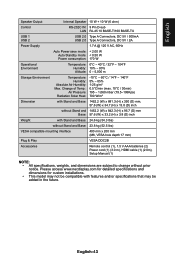
...; This model may not be compatible with Stand and Base: 24.6 kg (54.3 lbs)
without Stand and Base: 23.8 kg (52.5 lbs)
VESA compatible mounting interface
400 mm x 200 mm (M6, VESA hole depth 17 mm)
Plug & Play
VESA DDC2B
Accessories
Remote control (1), 1.5 V AAA batteries (2) Power cord (1) (3.0 m), HDMI cable (1) (2.0m), Setup Manual (1)
NOTE: • All specifications...
User Manual English - Page 47


...; This model may not be compatible with Stand and Base: 15.5 kg (34.2 lbs)
without Stand and Base: 15.0 kg (33.1 lbs)
VESA compatible mounting interface
400 mm x 200 mm (M6, VESA hole depth 17 mm)
Plug & Play
VESA DDC2B
Accessories
Remote control (1), 1.5 V AAA batteries (2) Power cord (1) (3.0 m), HDMI cable (1) (2.0m), Setup Manual (1)
NOTE: • All specifications...
User Manual English - Page 49


...; This model may not be compatible with Stand and Base: 12.9 kg (28.4 lbs)
without Stand and Base: 12.4 kg (27.3 lbs)
VESA compatible mounting interface
400 mm x 200 mm (M6, VESA hole depth 17.5 mm)
Plug & Play
VESA DDC2B
Accessories
Remote control (1), 1.5 V AAA batteries (2) Power cord (1) (3.0 m), HDMI cable (1) (2.0m), Setup Manual (1)
NOTE: • All specifications...
User Manual English - Page 58
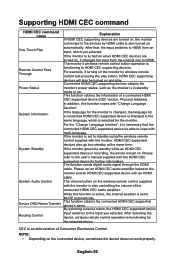
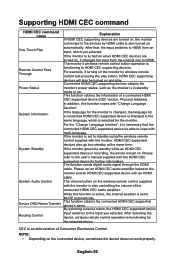
... using the wireless remote
control supplied with the HDMI CEC
supported device for the monitor.
Please
refer to the user's manual supplied with the monitor, HDMI CEC supported
devices also go into standby while an HDMI CEC
supported device is recording, the device is set to
MUTE automatically. By selecting a device name, the HDMI CEC...
User Manual English - Page 92
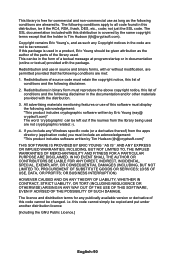
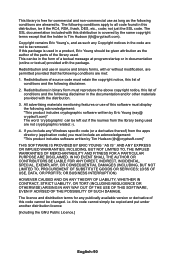
...the parts of conditions and the following disclaimer.
2. The following conditions apply to all code found in this code cannot simply be it the RC4, RSA, lhash, DES, etc., code;...This library is free for any Copyright notices in the code are not to be removed. If you include any Windows specific code (or a derivative thereof) from the library being used...OF SUBSTITUTE GOODS OR SERVICES;
External Control Codes - Page 9


...
Refer to section 5.2 "Get parameter reply" for more details.
3) Set parameter
The controller sends this "command message" is used for more details.
4) Set Parameter reply
The monitor replies with the status of the "Set parameter" is as follows,
STX OP code OP code
Set Value
ETX
page
Hi Lo Hi Lo MSB
LSB
Refer...
External Control Codes - Page 20
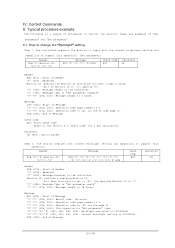
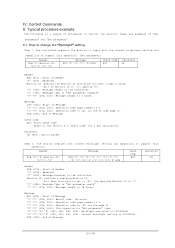
... command". '0'-'6' (30h, 36h): Message length is a sample of procedures to support this operation. The monitor replies with the current brightness setting and
capability to control the monitor, these are examples of Message
Check code BCC: Block Check Code Refer to change the "Backlight" setting.
Message STX (02h): Start of packet
Step 2. Typical procedure example
The...
External Control Codes - Page 21


...Ex.) When this byte is set to change a setting. Message STX (02h): Start of Message
Check code
BCC: Block Check Code Refer to the section 4.3 "Check code" for a BCC calculation.
(21/47) ETX (03h): End of Message '0'-'0' (30h, 30h): Result code. No error. '0'-'0' (30h, 30h): Operation code page number is 0. '1'-'0' (31h, 30h): Operation code is 100(0064h). '0'-'0'-'5'-'0' (30h, 30h...
External Control Codes - Page 28


..., 30h, 31h): Power mode 0001: ON 0002, 0003: Do not set . 0004: OFF (same as the power off by IR) ETX (03h): End of Message '0'-'0' (30h, 30h): Result code. Message STX (02h): Start of Message
Check code BCC: Block Check Code Refer to change a setting. 7.2 Power control
1) The controller requests the monitor to the monitor...
NEC E657Q Reviews
Do you have an experience with the NEC E657Q that you would like to share?
Earn 750 points for your review!
We have not received any reviews for NEC yet.
Earn 750 points for your review!


