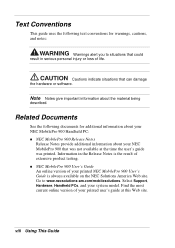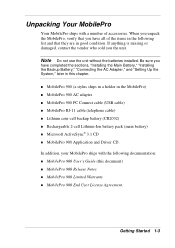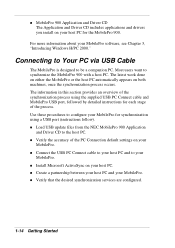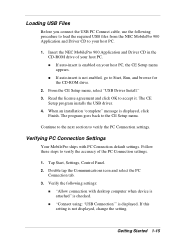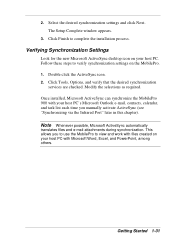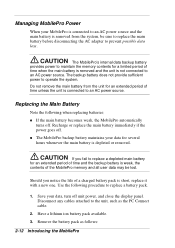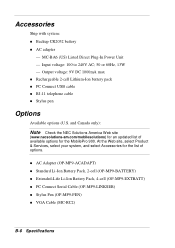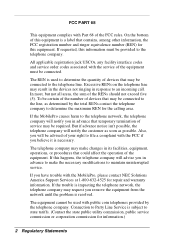NEC 900 - Mobile Pro 900 Support and Manuals
Get Help and Manuals for this NEC item

Most Recent NEC 900 Questions
Correct Ethernet Controller Driver/powermate Eco
(Posted by kskinnykenny 12 years ago)
NEC 900 Videos
Popular NEC 900 Manual Pages
NEC 900 Reviews
We have not received any reviews for NEC yet.