NEC 42XR3 Support and Manuals
Popular NEC 42XR3 Manual Pages
42VR5/42XR3 IG - Page 1


... used as a reference guide to wood studs. ƒ 4:3 sources can be tilted in either normal aspect ratio with any local
building codes. Visual Systems
v1.3
Product Description
Type:
Plasma Display
Resolution:
42VR5: 853x480
42XR3: 1024x768
Aspect Ratio: 16:9
Color Correction: NEC CCF (Capsulated Color Filter, in panel)
and AccuCrimson (in front filter)
Screen Surface: Anti-Reflective...
42VR5/42XR3 IG - Page 2


...
42VR5/42XR3
Page 2 of ventilation will need to be covered, other means of 11 WALL
2"
WALL
2"
2" WALL
2 "
2"
NOTE: The ventilation space should not be covered or closed off at the front of the opening needs to be incorporated into the design.
Ventilation Requirements (all models)
Dimensions below are minimum required for design review...
User Manual - Page 2
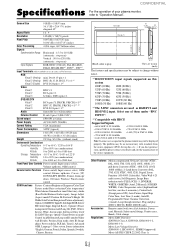
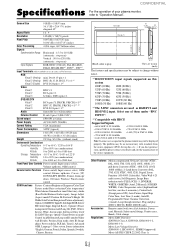
...(without notice.
*1HD/DVD/DTV input signals supported on the plasma monitor may be an inconsistency with standards from
the source equipment (DVD, Set-top box, etc...).
mode, Auto ID, ... specifications may be displayed
properly.
If you do experience
such a problem please contact your dealer and also the manufacturer of your plasma monitor, refer to 9840 feet
Front Panel User ...
User Manual - Page 5
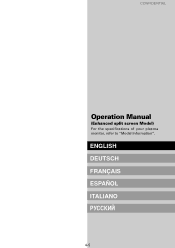
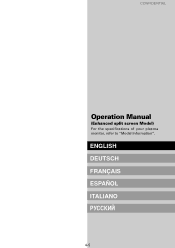
ENGLISH DEUTSCH FRANÇAIS ESPAÑOL ITALIANO
У
4-5 CONFIDENTIAL
Operation Manual
(Enhanced split screen Model)
For the specifications of your plasma monitor, refer to "Model Information".
User Manual - Page 6
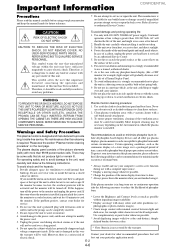
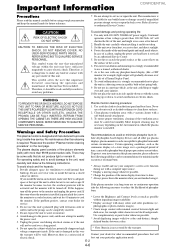
... water or moisture. 4. voltage components inside of the screen. 6. Do not attempt to clean these surfaces. 2. NO USER-SERVICEABLE PARTS INSIDE. Please see the section "Plasma monitor cleaning procedure" on black backgrounds. Unplug the power cord during use or continuous operation take the following instructions.
Refer all other recommended procedures that do not attempt...
User Manual - Page 7
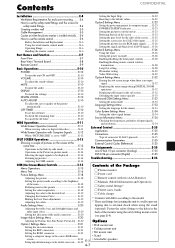
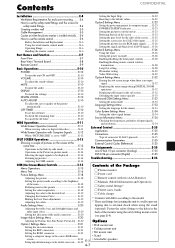
... E-35 Communication Parameters E-35 External Control Codes (Reference E-35
Pin Assignments E-35 mini D-Sub 15-pin connector (Analog E-35 DVI-D 24-pin connector (Digital E-35
Troubleshooting E-36
OSM (On Screen Menu) Controls E-15
Contents of the Package
Menu Operations E-15 Menu Tree E-16 Picture Settings Menu E-18
Ⅺ Plasma monitor Ⅺ Power cord
Adjusting the picture...
User Manual - Page 11
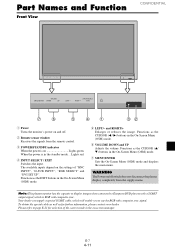
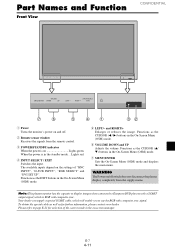
.... Functions as the CURSOR (v/ w) buttons in the standby mode ... Note: This plasma monitor has the capasity to display images when connected to use the RGB with a SCART output signal, which is on the settings of the correct mode in the On-Screen Menu (OSM) mode.
w Remote sensor window Receives the signals from the supply...
User Manual - Page 12
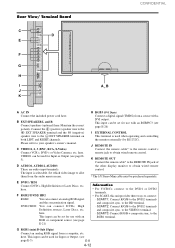
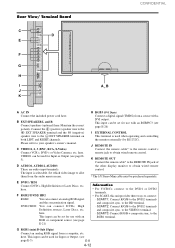
...VIDEO1 can be set for use with a DVI output.
This input can be used when operating and controlling the monitor externally (by ...your speaker's owner's manual. K REMOTE OUT Connect the remote cable* to the REMOTE IN jack of the other display monitor to obtain wired remote... RGB signal from the audio menu screen. DVD2/ HD2: You can connect an analog RGB signal
and the syncronization ...
User Manual - Page 15


...
E-11
4-15 Within 3 seconds ... Press the WIDE button again.
ZOOM size screen
The picture is lost on the left and right margins. • This feature is...screen
The picture is expanded to avoid phosphor burn-in the full size screen, select the 2.35:1 size screen to fulfill the entire screen at a ratio of six screen sizes. WIDE Operations
CONFIDENTIAL
Wide Screen Operation (manual...
User Manual - Page 16
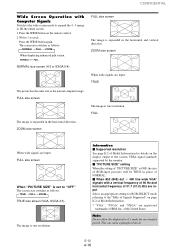
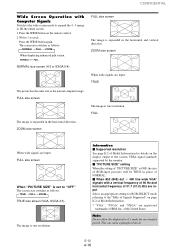
... switches as the normal computer image. ZOOM size screen
When wide signals are input. Information Ⅵ Supported resolution See page E-2 of Model Information for details on the display output of the various VESA signal standards supported by the monitor. Ⅵ "PICTURE SIZE" setting When the setting of "PICTURE SIZE" is true resolution. Press the WIDE button on...
User Manual - Page 21
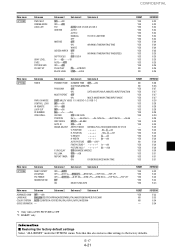
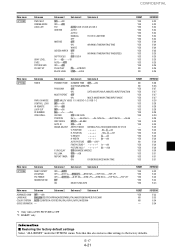
...SET UP
Sub menu 2
Sub menu 3
Sub menu 4
OFF←→ON
OFF←→ON
PLE
AUTO/LOCK 1/LOCK 2/LOCK 3
ORBITER
AUTO 1
AUTO 2
MANUAL
H-DOT/V-LINE/TIME
OFF
INVERSE
OFF
ON
WORKING TIME/WAITING TIME
WHITE
SCREEN...33
REFERENCE
E-33 E-33 E-34 E-34
Information Ⅵ Restoring the factory default settings Select "ALL RESET" under the OPTION1 menu. ON DELAY
OFF/ON/MODE1/MODE2
...
User Manual - Page 26


... WIDE1.
To prevent this system" on the unit.
Resetting to the suitable screen size Use this mode when watching digital broadcasting (480P).
Setting high definition images to the default values Use these 7 modes must be selected in the table "Computer input signals supported by this , set whether the number of vertical lines of Model Information.
User Manual - Page 28


...: Moves from 1 to 20 lines in the horizontal direction.
AUTO1: The picture moves around the screen intermittently, making the picture smaller. MANUAL: User can set the time by pressing the MENU/ENTER button while "ON" is set the picture shift. Example: Setting so that the INVERSE mode starts in units of "LONG LIFE" menu, select "WHITE...
User Manual - Page 33
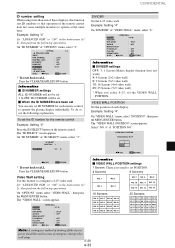
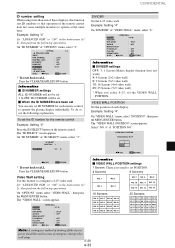
...
Note: A contingency method of shutting off the electric power should be set. Ⅵ When the ID NUMBER have been set You can also set POSITION.
4 Screens
9 Screens
Video Wall setting Use this function sets ID numbers so that operation of the remote control does not cause multiple monitors to configure a 4-25 video wall. ON MODE
: LAST
CONTROL LOCK...
User Manual - Page 40
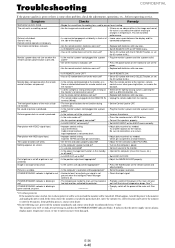
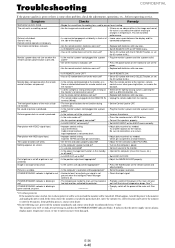
... in a different direction, etc. • Replace both batteries with new ones.
• Is IR REMOTE set to ON? • Is the position adjustment appropriate?
• Is the screen size adjustment appropriate? See*1.
• Prompty switch off the monitor immediately and contact your dealer or authorized Service Center. If the problem persists, contact your dealer.
*2 In the...
NEC 42XR3 Reviews
Do you have an experience with the NEC 42XR3 that you would like to share?
Earn 750 points for your review!
We have not received any reviews for NEC yet.
Earn 750 points for your review!

