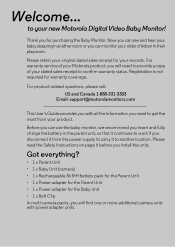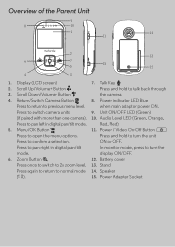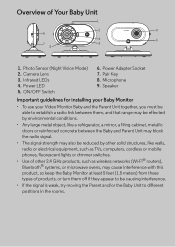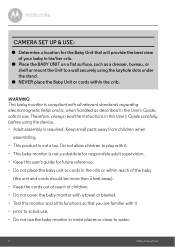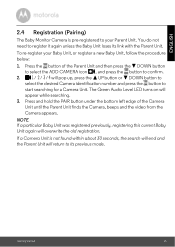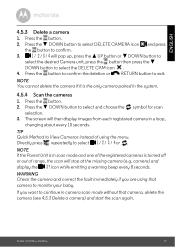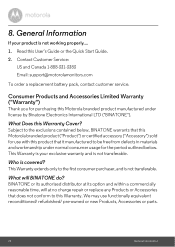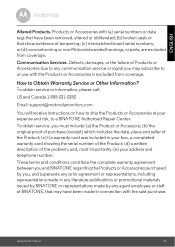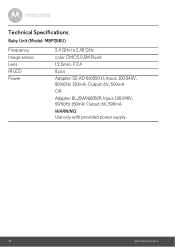Motorola mbp25-2 Support and Manuals
Get Help and Manuals for this Motorola item

View All Support Options Below
Free Motorola mbp25-2 manuals!
Problems with Motorola mbp25-2?
Ask a Question
Free Motorola mbp25-2 manuals!
Problems with Motorola mbp25-2?
Ask a Question
Motorola mbp25-2 Videos
Popular Motorola mbp25-2 Manual Pages
Motorola mbp25-2 Reviews
We have not received any reviews for Motorola yet.