Motorola T7400AA Support and Manuals
Get Help and Manuals for this Motorola item
This item is in your list!

View All Support Options Below
Free Motorola T7400AA manuals!
Problems with Motorola T7400AA?
Ask a Question
Free Motorola T7400AA manuals!
Problems with Motorola T7400AA?
Ask a Question
Popular Motorola T7400AA Manual Pages
User Guide - Page 2


...Off Your Radio 11 Installing Batteries 11 NiMH Battery Installation 12 AA Alkaline Battery Installation 12 Battery Meter 13...Setting the Sensitivity Level 25
Using Accessories 26 Ear-piece with Push-To-Talk Microphone ......26 Ear-piece with Boom Microphone 26
Weather 27 Setting the Weather Channels 28
Use and care 29
Troubleshooting 30
Copyright Information 32
T7400 Frequency and Code...
User Guide - Page 5


... when transmitting, always place the radio in a Motorolasupplied or approved clip, holder, holster, case, or body harness for electro-
4
magnetic compatibility. Approved Accessories
For a list of approved Motorola accessories, visit our website at least 1 inch (2.5 cm) from the body. Electromagnetic Interference/Compatibility
Note: Nearly every electronic device is susceptible to 5 cm) away...
User Guide - Page 10


If the cord is located so it will not be replaced. The supply cord of this charger cannot be stepped on the plug of the charger. •... pins on the plug of fire and/or electric shock. Safety and General Information
7. Make sure the cord is damaged, call Motorola Product Services at 1-800-353-2729 in a risk of the extension cord are the same number, size and shape as those on ,...
User Guide - Page 11


...-CALL-FCC 1-888-225-5322 Or: http://www.fcc.gov
Changes or modifications not expressly approved by Motorola may be prohibited. FCC Licensing Information
FCC Licensing Information
Your Motorola radio operates on General Mobile Radio Service (GMRS) frequencies and is subject to government regulations and may void the user's authority granted by an organization...
User Guide - Page 12


...Code
Weather
Vibra-Call
Channel Indicator Installing Batteries
VOX/Hands-free use with or without accessories
Some radio packages include a rechargeable Nickel-Metal Hydride (NiMH) battery,
or you would like to obtain the battery, the charger or the Rechargeable Upgrade... Started
Keypad Lock Hi/Lo Power Battery Meter
Quick-Talk
T7400 Display icon when the switch is powered ON Turn Knob on...
User Guide - Page 16
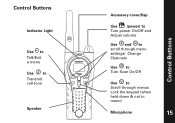
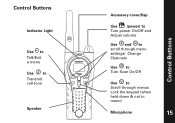
Control Buttons
Indicator Light
Use to Talk/Exit a menu Use to Transmit call tone
Speaker
Accessory cover/flap
Control Buttons
Use (power) to Turn power On/Off and Adjust volume
Use and to scroll through menu settings/ Change Channels
Use to Turn Scan On/Off
Use to Scroll through menus Lock the keypad (when held down & not in menu)
Microphone
15
User Guide - Page 20


Frequency and Code Charts
T7400 Channel
Code Display
Transmit Frequency
(MHz)
Transmit Receive Power Frequency (Watts) (MHz)
Description
1
...
462.5500 GMRS Primary 1
2
462.5750 GMRS Primary 2
2
462.6000 GMRS Primary 3
2
462.6250 GMRS Primary 4
19 These charts are useful when using Motorola Talkabout two-way radios with other GMRS and FRS radios. Frequency and Code Charts
The charts...
User Guide - Page 21
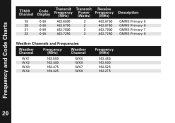
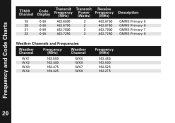
Frequency and Code Charts
T7400 Channel
19 20 21 22
Code Display
0-99 0-99 0-99 0-99
Transmit Frequency
(MHz)
462.6500 462.6750 462.7000 462.7250
Transmit Power (Watts)
2 2 2 2
Receive Frequency
(MHz)
462.6750 462.6750 462.7000 462.7250
Description
GMRS Primary 5 GMRS Primary 6 GMRS Primary 7 GMRS Primary 8
Weather Channels and Frequencies
Weather Channel
Frequency (MHz...
User Guide - Page 24


... the next active Channel in your scan. to scroll through Channels. You don't have to set a new Channel or Code, the radio just resets itself temporarily to that channel and displays its Channel and Code. Your Channel/Code screen displays and begins to resume
Scan Nuisance Delete
If Scan continuously stops on that Channel...
User Guide - Page 28


... and Environment Canada Weatheradio. Weather
Weather
Your radio can listen to a weather channel or set your radio to alert you cannot use of the NOAA logo does not provide an endorsement or implied...nwr in the US or www.msc-smc.ec.gc.ca/cd/factsheets/wxradio in to cover specific areas and service may be limited. To turn the radio off , press and hold for two-way communications....
User Guide - Page 33


... International Ltd., official licensee for questions/comments, warranty, support, or service related to this product. Motorola, the Motorola logo trademarks and the Motorola trade dress are the property of their respective owners. © Motorola, Inc. 2004.
32 and are registered in the U.S. Please contact Giant International Ltd. MOTOROLA and the Stylized M Logo are used under license...
User Guide - Page 34


...
wear and tear are covered by the first consumer replacement of parts due to normal
provided for
purchaser of theirrated capacity and
batteries that operate via Family Radio Service or General Mobile Radio Service ("Products"), Motorolabranded or certified accessories sold for use with these Products ("Accessories") and Motorola software contained on CD-Roms or other tangible media...
User Guide - Page 35


... and cases. Products Covered Length of the Products or
sound through a product. wired connection. or (d) other peripheral equipment are Repaired or Replaced.
4.
excluded from the date of
Accessory to the surface of Motorola or
Accessories.
Decorative lifetime of ownership operation, storage, misuse or
covers, bezels,
by the first (Giant International Ltd.), are not the...
User Guide - Page 36


...damages resulting from service, testing, adjustment, installation, maintenance, alteration, or modification in any
communication service or signal you
may subscribe to any way by someone other than Motorola, (Giant International Ltd.) or its authorized service centers, are excluded from coverage. Communication Services. Products or Accessories with the
Products Accessories or Software...
User Guide - Page 41


... handsfree with or without optional accessories.
• 8 Weather Channels
Receive NOAA weather bulletins. Patent & Trademark Office.
GMRS License Required.
• Low Battery Alert
Audible tone and visual display tell you when the battery is running down.
• Illuminated Display
Easy to read your settings in dark places.
• Motorola Quality
Shock, drop, and temperature...
Motorola T7400AA Reviews
Do you have an experience with the Motorola T7400AA that you would like to share?
Earn 750 points for your review!
We have not received any reviews for Motorola yet.
Earn 750 points for your review!
