Motorola T5550R - Rechargeable Radios With Accessories Support and Manuals
Get Help and Manuals for this Motorola item
This item is in your list!

View All Support Options Below
Free Motorola T5550R manuals!
Problems with Motorola T5550R?
Ask a Question
Free Motorola T5550R manuals!
Problems with Motorola T5550R?
Ask a Question
Popular Motorola T5550R Manual Pages
User Guide - Page 3


... general safety information in terms of Federal Regulations; 47CFR part 2 sub-part J
2
Safety and General Information
Safety and General Information
Important Information on Safe and Efficient Operation Read This Information Before Using Your Radio.
Exposure To Radio Frequency Energy
Your Motorola two-way radio complies with the general population/uncontrolled environment exposure limits...
User Guide - Page 5


... and its antenna are not using your radio as a traditional two-way radio, hold the radio in a Motorolasupplied or approved clip, holder, holster, case, or body harness for electro-
4
magnetic compatibility. Use of approved Motorola accessories, visit our website at www.Motorola.com. Approved Accessories
For a list of non-Motorola-approved accessories may exceed FCC/Health Canada RF...
User Guide - Page 8


...can cause an explosion or fire resulting in such areas. Obey all signs and instructions. If a damaged antenna comes into contact with potentially explosive atmospheres are near electrical... Cautions
Antennas
Do not use in areas posted: "Turn off two-way radio."
Do not remove, install, or charge batteries in bodily injury or even death. Sparks in a potentially explosive atmosphere...
User Guide - Page 10


...the cord is damaged, call Motorola Product Services at 1-800-353-2729 in a risk of an improper extension cord could result in USA or 1-888-390-6456 TTY (Text Telephone).
9 An extension cord should not be replaced. Use of fire and/or...be used, make sure that: • The pins on the plug of this charger cannot be used unless absolutely necessary. Safety and General Information
7.
User Guide - Page 11


...this radio and should be prohibited. The FCC requires that all forms and instructions. FCC Licensing Information
FCC Licensing Information
Your Motorola radio operates on General Mobile Radio Service (... approved by Motorola may be made . Replacement of any transmitter component (crystal, semiconductor, etc.) not authorized by the FCC equipment authorization for this radio could violate ...
User Guide - Page 12


Model T5000
Use to:
• Turn radio on/off • Adjust volume
LED Indicator Light
Use to:
• Talk • Save a setting
Use to:
• Transmit call tone
Speaker
Use to:
• Select...and unlock the keypad (when held down and not in a menu)
Accessory Jack
Use to:
• Scan
Use and to:
• Scroll through menus
Microphone
11 Control Buttons - Model T5000
Control Buttons -
User Guide - Page 13


Control Buttons - Model T5500 and T5550
Control Buttons - Model T5500 and T5550
Use to:
• Turn radio on/off • Adjust volume
LED Indicator Light Use to:
• Talk • Save a setting
Use to:
• Transmit call tone
Removeable front cover Speaker
12
Use to:
• Select menu options • Exit the menu (when
pressed while in...
User Guide - Page 21
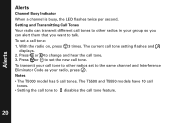
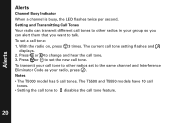
... new call tone to the same channel and Interference Eliminator Code as your radio, press . The current call tones. Alerts
Alerts
Channel Busy Indicator When a channel is busy, the LED flashes twice per second. Notes • The T5000 model has 5 call tone setting flashes and
displays. 2. Press or to change and hear the call tone...
User Guide - Page 22
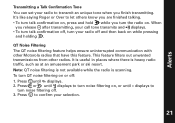
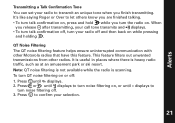
... press and hold while you turn the radio on or off: 1. Press to confirm your radio off and then back on , or until...radio is heavy radio traffic, such as at an amusement park or ski resort. Alerts
Transmitting a Talk Confirmation Tone You can set your radio... ensure uninterrupted communication with other radios. Press until displays to
turn noise filtering on while pressing
and...
User Guide - Page 24


... on your head
or in your ear. 3. See the Motorola Talkabout accessory brochure for available VOX accessories. 1. Turn the radio off . Accessories
Accessories
There are many accessories (sold separately) available for your radio. 2. Plug the accessory connector into the accessory microphone, if any. 5. Turn the radio on . To receive, release . Insert the plug of purchase.
User Guide - Page 27


... Giant International Ltd., official licensee for questions/comments, warranty, support, or service related to this product. Motorola, the Motorola logo trademarks and the Motorola trade dress are the property of their respective owners. © Motorola, Inc. 2004.
26 MOTOROLA and the Stylized M Logo are used under license from Motorola, Inc. at 800-638-5119 for this product. and...
User Guide - Page 28


..., pagers, and consumer two-way radios that operate via Family Radio Service or General Mobile Radio Service that it manufactures ("Products"), the Motorola branded or certified accessories sold for below . provided for use with these Products that leak are covered by this written warranty:
Warranty
Products Covered Length of purchase maintenance, repair and replace- below . This limited...
User Guide - Page 29


... which are Repaired or Replaced.
4. Accessories and warranty for the
with liquid, water, rain, extreme
Warranty
buds and boom lifetime of
Accessory to abnormal usage or conditions;
purchase by the first consumer sand, dirt or the like, extreme heat,
transmit mono
purchaser of the
or food; (c) use of Non-Motorola branded or certified Products, Accessories,
28...
User Guide - Page 32


... International Ltd., at its option, will receive instructions on how to ship the Products, Accessories or Software, at no charge repair, replace or refund the purchase price of the installation facility (if applicable) and, most importantly; (e) your Product, Accessory or Software, including but not limited to Obtain Warranty Service or Other Information? What Other Limitations Are There...
User Guide - Page 35
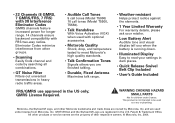
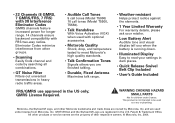
... tell you when the battery is not intended to meet Motorola's high quality standards.
• Talk Confirmation Tones
Signals others you are registered in heavy radio traffic areas.
• Audible Call Tones
5 call tones (Model T5000) 10 call tones (Model T5500, T5550).
• Talk Handsfree
With Voice Activation (VOX) when used with FRS two-way radios. MOTOROLA and the Stylized...
Motorola T5550R Reviews
Do you have an experience with the Motorola T5550R that you would like to share?
Earn 750 points for your review!
We have not received any reviews for Motorola yet.
Earn 750 points for your review!
