Motorola T6500R Support and Manuals
Get Help and Manuals for this Motorola item
This item is in your list!

View All Support Options Below
Free Motorola T6500R manuals!
Problems with Motorola T6500R?
Ask a Question
Free Motorola T6500R manuals!
Problems with Motorola T6500R?
Ask a Question
Popular Motorola T6500R Manual Pages
User Guide - Page 3
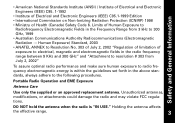
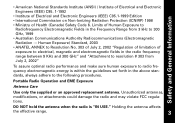
...radio is within the guidelines set forth in the above standards, always adhere to 300 GHz, 1999 • Australian Communications Authority Radiocommunications (Electromagnetic Radiation --- Portable Radio Operation and EME Exposure
Antenna Care
Use only the supplied or an approved replacement...To assure optimal radio performance and make sure human exposure to radio frequency electromagnetic ...
User Guide - Page 9
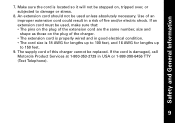
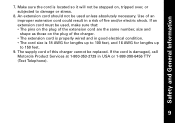
... damage or stress.
8. If an extension cord must be stepped on the plug of the charger. • The extension cord is properly wired and in good electrical condition. • The cord size is damaged, call Motorola Product Services at 1-800-353-2729 in a risk of the extension cord are the same number, size...
User Guide - Page 10
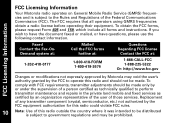
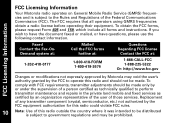
...contact information. FCC Licensing Information
FCC Licensing Information
Your Motorola radio operates on General Mobile Radio Service (GMRS) frequencies and is subject to government regulations and may ... GMRS frequencies obtain a radio license before operating their equipment. The FCC requires that all forms and instructions. If you wish to the Rules and Regulations of those services....
User Guide - Page 11
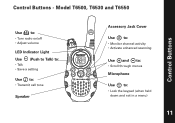
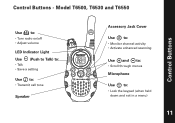
Model T6500, T6530 and T6550
Use to:
• Turn radio on/off • Adjust volume
LED Indicator Light Use (Push to Talk) to:
• Talk • Save a setting
Use to:
• Transmit call tone
Speaker
Accessory Jack Cover
Use to:
• Monitor channel activity • Activate enhanced scanning
Use and to:
• Scroll ...
User Guide - Page 12
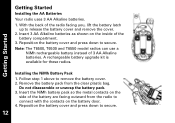
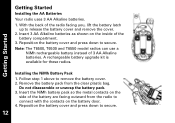
... and remove the cover. 2.
Reposition the battery cover and press down to connect with the contacts on the inside of the battery are facing outward from the clear plastic bag. Getting Started
Getting Started
Installing the AA Batteries Your radio uses 3 AA Alkaline batteries. 1. A rechargeable battery upgrade kit is available for these radios. With the back of 3 AA Alkaline...
User Guide - Page 14
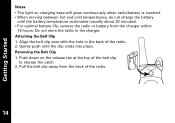
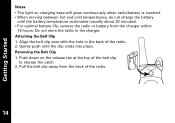
... away from the charger within
16 hours. Do not store the radio in the back of the belt clip
to release the catch. 2. Removing the Belt Clip 1. Gently push until the battery temperature acclimates (usually about 20 minutes). • For optimal battery life, remove the radio or battery from the back of the radio.
14 Push down...
User Guide - Page 15
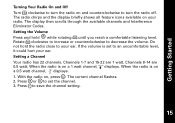
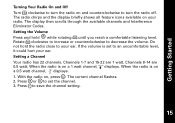
... until you reach a comfortable listening level. Press to decrease the volume. The current channel flashes. 2. The radio chirps and the display briefly shows all feature icons available on a 1 watt channel, displays. The display then scrolls through the available channels and Interference Eliminator Codes. Channels 8-14 are 1 watt. Setting a Channel Your radio has 22 channels.
User Guide - Page 18
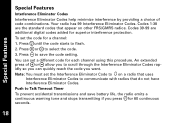
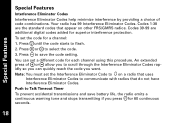
... for superior interference protection. An extended press of code combinations. To set a different code for each channel using this procedure. Press or to flash. 2. Press until the code starts to select the code. 3. You can quickly reach the code you want. Press to save battery life, the radio emits a continuous warning tone and stops transmitting if you press...
User Guide - Page 19
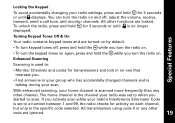
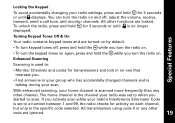
..., receive, transmit, send a call tone, and monitor channels. Locking the Keypad
To avoid accidentally changing your radio settings, press and hold for transmissions and lock in on one that interests you.
• Find someone in the specific code selected. You can turn the keypad tones on again, press and hold for activity on each...
User Guide - Page 22
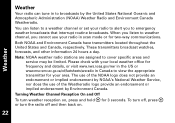
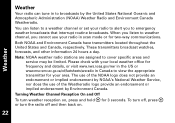
...You can tune in scan mode or for two-way communications. Please check with your local weather office for...you listen to cover specific areas and service may be limited. Note: NOAA weather radio stations are assigned ...Radio and Environment Canada Weatheradio. To turn off and then back on , press and hold for 3 seconds. Weather
Weather
Your radio can listen to a weather channel or set your radio...
User Guide - Page 25


... send a call tone set to
turn noise filtering on or off . 3. Note: If you skip step 2 or have this feature.
Select the same channel and Interference Eliminator Code as at an amusement park or ski resort.
This allows your selection.
This feature filters out unwanted transmissions from other Motorola radios that has QT noise...
User Guide - Page 30


... Patent & Trademark Office. All other product or service names are used under license from Motorola, Inc. Motorola, the Motorola logo trademarks and the Motorola trade dress are registered in the U.S. MOTOROLA and the Stylized M Logo are owned by Giant International Ltd., official licensee for questions/comments, warranty, support, or service related to this product. at 800-638-5119...
User Guide - Page 31
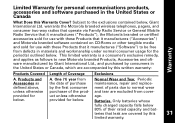
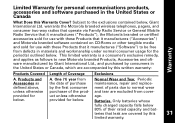
...of the prod-
Batteries.
and tear are covered by this written warranty:
Warranty
Products Covered Length of purchase maintenance, repair and replace- below . warrants the Motorola branded wireless telephones, pagers, and consumer two-way radios that operate via Family Radio Service or General Mobile Radio Service that it manufactures ("Products"), the Motorola branded or certified...
User Guide - Page 35


... personal contacts, games and ringer tones, will receive instructions on how to ship the Products, Accessories or Software, at no charge repair, replace or refund the purchase price of the installation facility (if applicable) and, most importantly; (e) your expense, to Obtain Warranty Service or Other Information?
Authorized Repair Center. Do? No data, software or applications added...
User Guide - Page 37
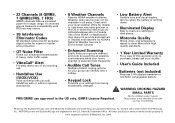
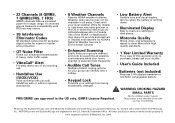
... your group's channel and code by Motorola, Inc.
Check with your retailer.
• User's Guide Included
• Batteries (not included)
Requires 3 AA alkaline batteries or one NiCd rechargeable battery. WARNING CHOKING HAZARD SMALL PARTS
Not for children under license from being accidentally changed. Motorola, the Stylized M Logo, and other products or service names are used
as...
Motorola T6500R Reviews
Do you have an experience with the Motorola T6500R that you would like to share?
Earn 750 points for your review!
We have not received any reviews for Motorola yet.
Earn 750 points for your review!
