Motorola MOTOROKR S9HD Support and Manuals
Get Help and Manuals for this Motorola item
This item is in your list!

View All Support Options Below
Free Motorola MOTOROKR S9HD manuals!
Problems with Motorola MOTOROKR S9HD?
Ask a Question
Free Motorola MOTOROKR S9HD manuals!
Problems with Motorola MOTOROKR S9HD?
Ask a Question
Popular Motorola MOTOROKR S9HD Manual Pages
User Manual - Page 1
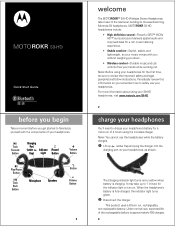
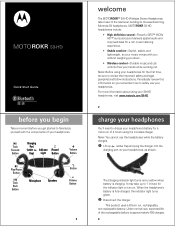
... light turns red or yellow when battery is fully charged, the indicator light turns green.
2 Disconnect the charger. MOTOROKR S9-HD headphones include:
• High definition sound-Powerful SRS™ WOW HD™ surround sound delivers spatial audio and improved bass for the indicator light to the next level, building on the award-winning Motorola S9 headphones.
Periodically review this...
User Manual - Page 2
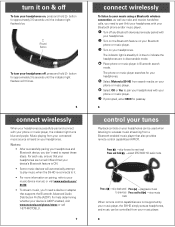
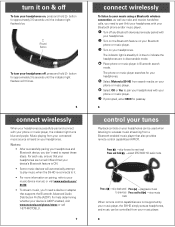
.... Notes:
• After successfully pairing your headphones and Bluetooth device, you don't need to your music using a Bluetooth wireless connection, as well as headphones, and music can be controlled from your music player.
8 turn it .
• For more information on pairing, refer to your music device manual, or visit www.motorola.com/ S9-HD.
• To stream music, you...
User Manual - Page 3


...on your headphones, and you 'll need to decrease) buttons on your headphones. Press...headphones when making and receiving handsfree calls.
handsfree calls
To make handsfreecalls and receive calls using the headphones, you hear a ring tone over your headphones...(to establish a Bluetooth handsfree (HFP) connection with your phone (see "connect wirelessly" on your headphones. Press Ñ...
User Manual - Page 4


... make a voice dial call (if your phone supports this feature). Indicator Light three blue flashes
steady blue blue with multiple ear buds.
When fitted properly, the back of headphones, including Bluetooth wireless connection(s) status to gently rotate the headphones over your ears and insert speakers into your headphones and you hear a prompt from the earphone speaker...
User Manual - Page 6


... paired devices list in your headphones, press and hold both Ñ and \ buttons until you may need to change setting of your music device.
23
24
When this occurs, press the Play/Pause button on the iPod twice to turn S9-HD off any Bluetooth devices previously paired with
your S9-HD, then turn back on and...
User Manual - Page 7


...wireless technology, the Bluetooth signal from your headphones requires a clear connection with each other objects. Typically used anywhere-indoors or out. Profile for making and receiving calls from a stereo music player to your headphones... tips
Your S9-HD headphones can view your product's Declaration of Conformity (DoC) to Directive 1999/5/EC (to R&TTE Directive) at www.motorola.com/rtte....
User Manual - Page 3


Motorola S9 Headphones
Motorola Bluetooth Stereo Headphones S9 integrate wireless mobile music and calls with an iPod (adapter sold separately) to bring the music library along for music and calls selection.
Behind-the-head wearing style, preferred for top comfort and stability, combines with integrated controls for a full wireless music experience. To learn more about the S9, visit: www....
User Manual - Page 4


Package Contents
• Motorola Bluetooth Active Headphones S9 • Wall charger • User's Guide (this manual) • Pairing card • Additional ear cups • Carry pouch
2
Motorola S9 Headphones
User Manual - Page 5


The Bluetooth trademarks are registered in the US Patent & Trademark Office.
Motorola, Inc.
under license. Motorola S9 Headphones
3 registered in certain areas. naviPlay is a registered trademark of Apple Computer, Inc. MOTOROLA and the Stylized M Logo are owned by their proprietor and used by Motorola, Inc. All other countries. iPod is a trademark of their ...
User Manual - Page 6


... providers certain exclusive rights for the normal, non-exclusive, royalty-free license to distribute or reproduce the copyrighted software. Manual Number: 6809507A77-O
4
Motorola S9 Headphones Software Copyright Notice
The Motorola products described in this manual may not be deemed to grant either directly or by implication, estoppel, or otherwise, any license under the copyrights...
User Manual - Page 7


Contents
Motorola S9 Headphones 1 Package Contents 2
Overview 7 Getting Started 10
Before You Begin 11 Charging Your S9 12 Pairing Your S9 with Your Bluetooth Device(s) . 15 Wearing Your S9 20 Replacing Ear Cups 22 Operation 23 Turning Your S9 On and Off 23 Listening to Music 25 Making and Receiving Calls 26 S9 Indicator Lights 29 S9 Audio Tones 32 Troubleshooting 34 Bluetooth ...
User Manual - Page 11


Music Source Phone
Wireless Music Experience
Listen to music from your phone that supports Bluetooth streaming music capabilities.
(Find Motorola Bluetooth-enabled phones at www.hellomoto.com)
To use your S9, your phone or music device should support the following Bluetooth profiles:
Profile
Description
HFP (Handsfree Profile)
Telephony / Call management: operations related to placing/...
User Manual - Page 12


... your head. (See "Wearing Your S9" on your S9, perform the following steps: 1 Charge the S9 battery for at www.hellomoto.com/S9.
10
Getting Started Get going with your S9 at least 2 hours. (See
"Charging Your S9" on page 12.) 2 Pair (connect) your Bluetooth device(s) with your
S9. (See "Pairing Your S9 with Your Bluetooth Device(s)" on page 15.) 3 Put...
User Manual - Page 14


... times.
When the S9's indicator light flashes red, the S9 battery needs recharging.
Charging Your S9
First-Time Use - Recharging - 4-Music Controls Used to skip to next (])or previous ([) music track when listening to music.
5-Speakers Used to listen to turn the S9 on and off. The more you can use your S9 with your Bluetooth devices, the...
User Manual - Page 17


... and streaming music, it is enabled (turned on) in your device. (Refer to your phone or music device manual for detailed instructions on and within range. "Pairing" links devices equipped with Bluetooth wireless technology and allows a previously linked device to your Bluetooth device(s):
Important: If you are paired, they automatically connect when turned on enabling...
Motorola MOTOROKR S9HD Reviews
Do you have an experience with the Motorola MOTOROKR S9HD that you would like to share?
Earn 750 points for your review!
We have not received any reviews for Motorola yet.
Earn 750 points for your review!
