Motorola MK2200-0N0SCKBWT0R - Micro Kiosk MK2200 Support and Manuals
Get Help and Manuals for this Motorola item
This item is in your list!

View All Support Options Below
Free Motorola MK2200-0N0SCKBWT0R manuals!
Problems with Motorola MK2200-0N0SCKBWT0R?
Ask a Question
Free Motorola MK2200-0N0SCKBWT0R manuals!
Problems with Motorola MK2200-0N0SCKBWT0R?
Ask a Question
Popular Motorola MK2200-0N0SCKBWT0R Manual Pages
Reference Guide - Page 11


... of Reported Software Component Versions 8-3 User Application Version Reporting 8-4 Actions - Custom MIB 8-5 RegMerge and CopyFiles 8-6 RegMerge.dll ...8-6 CopyFiles ...8-6 Accessing the Windows® CE Desktop 8-7 Password Protection (Gate Keeper 8-7 Remapping Buttons ...8-8 Button Remapping - Hiding Toolbars 8-13 Browser Applications - Keycode Values 8-9 Network Time Update: SNTP...
Reference Guide - Page 15
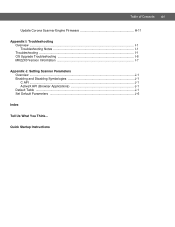
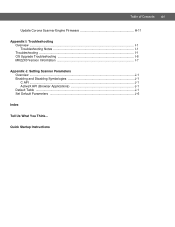
... xiii
Update Corona Scanner Engine Firmware H-11
Appendix I: Troubleshooting Overview ...I-1 Troubleshooting Notes I-1 Troubleshooting ...I-1 OS Upgrade Troubleshooting I-6 MK22X0 Version Information I-7
Appendix J: Setting Scanner Parameters Overview ...J-1 Enabling and Disabling Symbologies J-1 C API ...J-1 ActiveX API (Browser Applications J-1 Default Table ...J-1 Set Default Parameters...
Reference Guide - Page 19
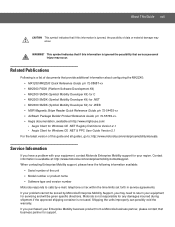
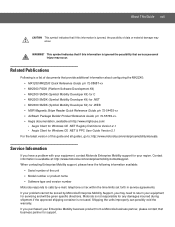
....com/enterprisemobility/contactsupport. This symbol indicates that if this guide and all guides, go to: http://www.motorola.com/enterprisemobility/manuals. Related Publications
Following is ignored the possibility that business partner for support. If your problem cannot be given specific directions. Service Information
If you may occur. Motorola is not responsible for servicing and will be...
Reference Guide - Page 54
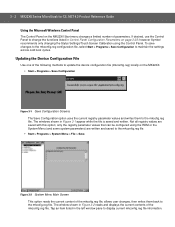
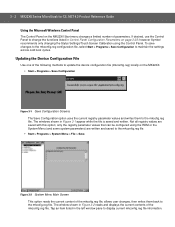
... Start > Programs > Save Configuration to display current mkconfig.reg file information.
however Symbol recommends only changing the Stylus Settings/Touch Screen Calibration using the RDM or the System Menu (and some system parameters) are saved with this option; Not all registry values are written and saved to the mkcofig.reg file. only the registry...
Reference Guide - Page 95
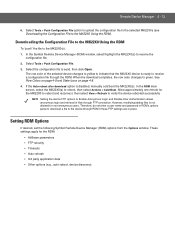
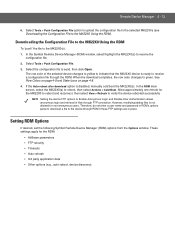
... changes to send, then click Open. Therefore, do not enter a user name and password in place. These settings apply for the MK22X0 to reboot and reconnect, then select View > Refresh to the MK22X0 Using the RDM). Downloading the Configuration File to the MK22X0 Using the RDM
To "push" the file to the device through FTP...
Reference Guide - Page 109


...• Select Edit > Restore All Defaults to all parameter default settings. An "X" in the Registry
(mkconfig.reg) and how it to...- 27
Updating the RDM on the data type:
• Check Box: Used for true or false values. Install an updated RDM.
...value stored, which translates the data accordingly and writes it is stored in the check box selects the function. See Installing the Symbol...
Reference Guide - Page 147
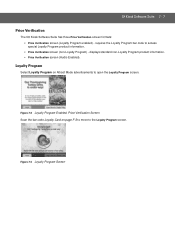
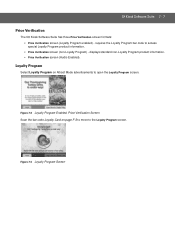
C# Kiosk Software Suite 7 - 7 Price Verification
The C# Kiosk Software Suite has three Price Verification screen formats:
• Price Verification screen (Loyalty Program enabled) -
Figure 7-4 Loyalty Program Screen displays standard non-Loyalty Program product information. • Price Verification screen (Audio Enabled).
requires the Loyalty Program bar code to the Loyalty Program ...
Reference Guide - Page 158


.../data pair specifies the name of the registry setting is queried by the RDM for CE .NET 4.2 Product Reference Guide
Table 8-2 Reported Software Component Versions (Continued)
Item
Host Resource MIB Location
Radio Driver
hrInstalledSoftware
Radio Firmware
hrInstalledSoftware
Radio Hardware
hrInstalledSoftware
N User Application names/versions
hrInstalledSoftware
Processor Name/Type...
Reference Guide - Page 199
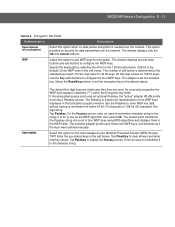
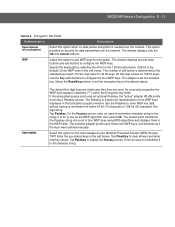
...use as if the keys were entered manually. As a security precaution the WEP keys appear in the edit boxes. On the Passkey screen, enter an easy-to-remember character string in the range 4 to 32 to set...the selected key length (10 Hex digit value for 40 bit keys, 26 Hex digit values for data transmitted over the network.
The adapter uses the selected key. MK2250 RF Network Configuration...
Reference Guide - Page 217
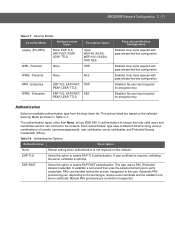
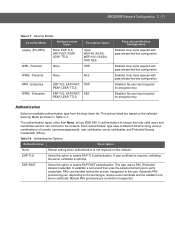
.../hex key configuration. validating the server certificate is currently not supported. Manual PAC provisioning is optional.
Disabled. Authentication
Select an available authentication type from the drop-down list. Each authentication type uses a different scheme using various combinations of a server certificate. A user certificate is not required on the selected Security Mode as shown...
Reference Guide - Page 233
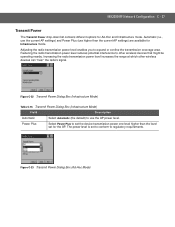
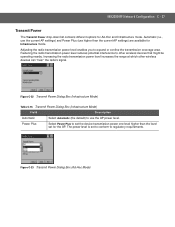
...
Description
Automatic
Select Automatic (the default) to expand or confine the transmission coverage area. Adjusting the radio transmission power level enables you to use higher than the level set for Infrastructure mode. Increasing the radio transmission power level increases the range at which other wireless devices that might be operating nearby. The...
Reference Guide - Page 254


...-down list to manually configure the IP in the AP. Enable IP Mgmt
Enables the Wireless Companion Services to allow automatically provisioning the device with Motorola infrastructure. Deselect this to allow automatically refreshing an existing PAC on what is only supported with a PAC when using the EAP-FAST authentication protocol. Auto PAC Settings
Use the Auto PAC...
Reference Guide - Page 317
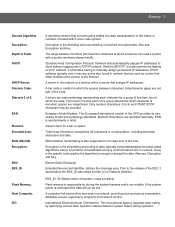
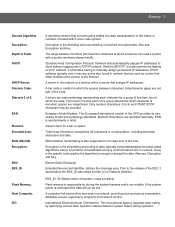
... Also see , Decryption and Key. Similar to manually assign permanent IP addresses. DHCP software typically runs in servers and is the specific code used primarily in which character is also supported for a bar or space.
A bar code or symbol in retail.
This European/International version of data, typically using mathematical formulas called the Net_ID or Network Identifier...
Reference Guide - Page 318
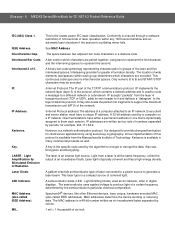
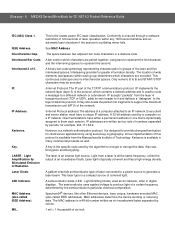
... continuous code type uses no intercharacter spaces. It may be encoded.
(Internet Protocol) The IP part of Radiation. for CE .NET 4.2 Product Reference Guide
IEC (825) Class 1. It is the specific code used by ... have either a permanent address or one that is ensured through a software restriction of 120 seconds of this protocol is available in many commercial products as an...
Reference Guide - Page 328


... 6-9 scan engine 6-6, 7-5 volume control 6-8 source code index advertising 6-25 application version tracking 6-25 custom kiosk IE error page 6-25 device startup 6-25 four physical buttons 6-24 magstripe reader 6-24 multi-media content 6-24 printing 6-23 scan engine 6-24 screen layout 6-23 speakers 1-1, 1-5 specifications A-1 Spectrum24 B-3 specular reflection 1-11 splash screen...
Motorola MK2200-0N0SCKBWT0R Reviews
Do you have an experience with the Motorola MK2200-0N0SCKBWT0R that you would like to share?
Earn 750 points for your review!
We have not received any reviews for Motorola yet.
Earn 750 points for your review!
