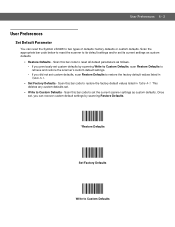Motorola LS3408-FZ20005 Support and Manuals
Get Help and Manuals for this Motorola item

View All Support Options Below
Free Motorola LS3408-FZ20005 manuals!
Problems with Motorola LS3408-FZ20005?
Ask a Question
Free Motorola LS3408-FZ20005 manuals!
Problems with Motorola LS3408-FZ20005?
Ask a Question
Most Recent Motorola LS3408-FZ20005 Questions
Ls3408- Fz20005
LS3408FZ20005 LS3408FZ20005R What is the difference on these two ?
LS3408FZ20005 LS3408FZ20005R What is the difference on these two ?
(Posted by jj94894 5 years ago)
I Need To Set The Scan Length On My Scanner To Only 6 Characters
What codes do I need to scan to set the scanning character limit to only be the first 6 characters?
What codes do I need to scan to set the scanning character limit to only be the first 6 characters?
(Posted by cdevillez 9 years ago)
Popular Motorola LS3408-FZ20005 Manual Pages
Motorola LS3408-FZ20005 Reviews
We have not received any reviews for Motorola yet.