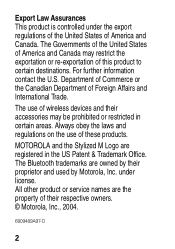Motorola HS850 - Headset - Over-the-ear Support and Manuals
Get Help and Manuals for this Motorola item

View All Support Options Below
Free Motorola HS850 manuals!
Problems with Motorola HS850?
Ask a Question
Free Motorola HS850 manuals!
Problems with Motorola HS850?
Ask a Question
Most Recent Motorola HS850 Questions
I Want To Know The Battery Number For Motorola Bluetooth Hs850
I want to know the battery number for motorola bluetooth HS850
I want to know the battery number for motorola bluetooth HS850
(Posted by alsintl 9 years ago)
Need A Charger. ??
I just bought this model head set at a thrift shop, and Ineed a chnarge and canit ell oif the ones s...
I just bought this model head set at a thrift shop, and Ineed a chnarge and canit ell oif the ones s...
(Posted by ecarrollstraus 10 years ago)
Problems After Pairing Motorola Hs850 With Iphone 4s
Ihave paired my Motorola HS850 BT with my Iphone 4S. When I press the talk button on the BT, I can't...
Ihave paired my Motorola HS850 BT with my Iphone 4S. When I press the talk button on the BT, I can't...
(Posted by MCSINC3 11 years ago)
Motorola HS850 Videos
Popular Motorola HS850 Manual Pages
Motorola HS850 Reviews
We have not received any reviews for Motorola yet.