Motorola FOCUS360 Support and Manuals
Get Help and Manuals for this Motorola item
This item is in your list!

View All Support Options Below
Free Motorola FOCUS360 manuals!
Problems with Motorola FOCUS360?
Ask a Question
Free Motorola FOCUS360 manuals!
Problems with Motorola FOCUS360?
Ask a Question
Popular Motorola FOCUS360 Manual Pages
Quick Start Guide - Page 1
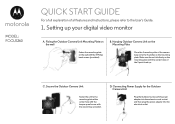
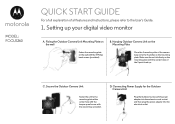
...plate with the center holes of the 2 parts lined up your digital video monitor
A. Place the 4 mounting slots of the camera base on to the User's Guide.
1. D.
Connecting Power Supply for the ...with the wrench key provided.
Setting up .
MODEL: FOCUS360
QUICK START GUIDE
For a full explanation of all features and instructions, please refer to the 4 catches on the mounting plate.
Quick Start Guide - Page 3


... properly...
1. Press to adjust menu settings. Push the power switch to the ...LLC. Press to switch the unit on. Press and hold to the left or right. Contact Customer Service...:
US and Canada 1-888-331-3383
Email: [email protected]
Manufactured, distributed or sold by Binatone Electronics International LTD., official licensee for this Quick Start Guide or the User's Guide...
User Guide - Page 1
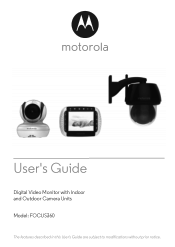
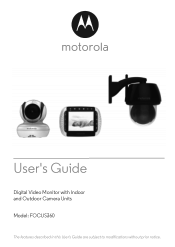
User's Guide
Digital Video Monitor with Indoor and Outdoor Camera Units Model: FOCUS360
The features described in this User's Guide are subject to modifications without prior notice.
User Guide - Page 4


.../Tilt at double speed
Volume Level Control (8 Levels) (For Indoor Camera Unit only)
Brightness Level Control (8 Levels)
Melody Control
Z
Zoom Level Control (1X, 2X)
Alarm Setting (6h, 4h, 2h, OFF)
Cam Control (scan, view, add, del)
Temperature Reading (HH °C / °F or LL °C / °F) Icon & reading turn RED > 29°...
User Guide - Page 7


... out of their reach. As with AC Adapters.
THERE ARE NO USER SERVICEABLE PARTS INSIDE. Never use the AC Adapters provided.
Only use extension cords with any... 3 feet from children's reach.
CAMERA SET UP & USE:
● Determine a location for the CAMERA that there are important operating and maintenance (servicing) instructions in the literature accompanying the unit. ENGLISH...
User Guide - Page 10


.... for example, near a bath tub, sink or laundry tub, in installation such as to the manufacturer's instructions and use receivers or video monitors near a swimming pool, etc.
•...is provided and the product manufacturer's instructions have been followed.
• Attachments - This will keep the product running in doubt, contact qualified service personnel.
• Ventilation - ...
User Guide - Page 18


... (For Indoor Camera Unit only) Press and hold the T TALK button on the Talk button to tilt upward or downward. 2. Using the Digital Video Monitor
3.1 Setting up clear images in a convenient location (e.g.
User Guide - Page 20


... is highlighted. 3. Press OK on the selected song to select the 1X or 2X zoom.
(The default setting is music OFF) 4. Press the + UP button or - DOWN button to select the desired song sound level... only play all 5 songs in turn. DOWN button to play once and then stop. (The default setting is 1X.)
20
Monitor Unit Menu Options Press the < LEFT button or > RIGHT button until is ...
User Guide - Page 21


... confirm.
4. 1 / 2 / 3 / 4 will pop up.
3. DOWN
button to select desired CAM, and press the OK button to select the alarm time
(6h, 4h, 2h). (The default setting is Alarm OFF.)
If an alarm time is highlighted. 3. Press the < LEFT button or > RIGHT button until is selected, the Monitor unit will beep for...
User Guide - Page 24


...of the product with an anti-static cloth. Cleaning and care
• Do not clean any part of reliability for assistance.
24
Cleaning 6. this may cause permanent damage to the product which ... and don't let it get wet.
• Every effort has been made to repair it yourself -- contact Customer Service for your Digital Video Monitor with a slightly damp cloth or with thinners or other ...
User Guide - Page 27
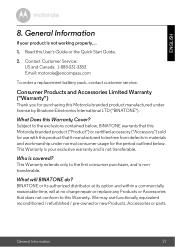
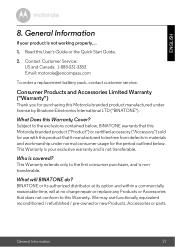
... pack, contact customer service. What will at its authorized distributor at no charge repair or replace any Products or Accessories that this User's Guide or the Quick Start Guide.
2. What Does this Motorola branded product manufactured under normal consumer usage for use functionally equivalent reconditioned / refurbished / pre-owned or new Products, Accessories or parts.
BINATONE or...
User Guide - Page 30


... that may subscribe to any agent employee or staff of BINATONE, that show evidence of the problem; To obtain service or information, please call:
US and Canada 1-888-331-3383 Email: [email protected]
You will receive instructions on how to ship the Products or Accessories at your address and telephone number.
and...
User Guide - Page 33


... Use only with provided power supply.
Output: 5.9V, 1000mA WARNING Use only with provided power supply. Input: 100-240V, 50/60Hz 150mA; ENGLISH
Technical Specifications
Indoor Camera Unit (Model: FOCUS360BU)
Frequency Image sensor Lens IR LED Power
2.4 GHz to 2.48 GHz Color CMOS 0.3M Pixels f 2.5mm, F 2.0 8 pcs Adapter: BLJ5W059100P;
General Information
33...
User Guide - Page 34


...; Dispose of explosion if battery is replaced by an incorrect type. Risk of used batteries according to 2.48 GHz 3.5" diagonal TFT LCD 16.7M color LCD 8 steps 8 steps Adapter: BLJ5W060050P; Monitor unit (Model: FOCUS360PU)
Frequency Display Display color Brightness control Volume control Power
2.4 GHz to the instructions.
34
General Information DESAY, Ni-MH...
User Guide - Page 35


... Binatone Electronics International LTD., official licensee for this product. and are trademarks or registered trademarks of their respective owners. © 2013 Motorola Mobility LLC. All other trademarks are the property of Motorola Trademark Holdings, LLC.
All rights reserved. MOTOROLA and the Stylized M Logo, are used under license. Version 10.0
Printed in China
Motorola FOCUS360 Reviews
Do you have an experience with the Motorola FOCUS360 that you would like to share?
Earn 750 points for your review!
We have not received any reviews for Motorola yet.
Earn 750 points for your review!
