Motorola 89335N Support and Manuals
Get Help and Manuals for this Motorola item
This item is in your list!

View All Support Options Below
Free Motorola 89335N manuals!
Problems with Motorola 89335N?
Ask a Question
Free Motorola 89335N manuals!
Problems with Motorola 89335N?
Ask a Question
Most Recent Motorola 89335N Questions
Battery Replacement For 89335nl Battery
What model battery does the headphone use? Are they replaceable?
What model battery does the headphone use? Are they replaceable?
(Posted by ocalou 10 years ago)
Popular Motorola 89335N Manual Pages
Getting Started Guide - Page 2
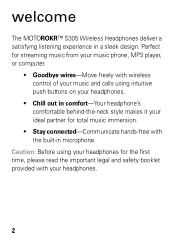
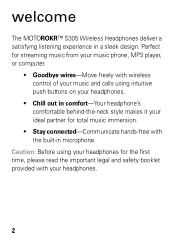
Caution: Before using intuitive push buttons on your headphones.
• Chill out in comfort-Your headphone's comfortable behind-the-neck style makes it your headphones.
2 welcome
The MOTOROKR™ S305 Wireless Headphones deliver a satisfying listening experience in microphone.
Perfect for streaming music from your music phone, MP3 player, or computer.
• Goodbye wires-Move freely ...
Getting Started Guide - Page 5


... in discoverable mode.
4 Set your headphones by pressing and holding
the Ö button until the indicator light turns green. connect wirelessly
connect wirelessly
pair & connect
Once charged, get your headphones paired and connected to pair your headphones with your
phone or music player.
7 If prompted, enter 0000 for
Bluetooth devices.
5 Select Motorola S305 from the search results...
Getting Started Guide - Page 6
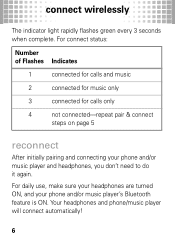
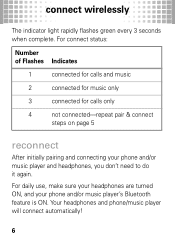
... only
3
connected for calls only
4
not connected-repeat pair & connect
steps on page 5
reconnect
After initially pairing and connecting your phone and/or music player's Bluetooth feature is ON.
Your headphones and phone/music player will connect automatically!
6
Getting Started Guide - Page 11
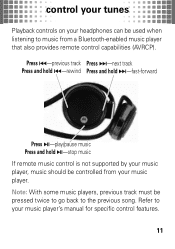
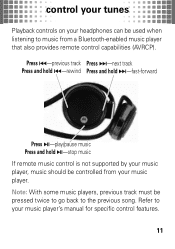
... is not supported by your music player, music should be controlled from a Bluetooth-enabled music ...player that also provides remote control capabilities (AVRCP). Refer to the previous song. Note: With some music players, previous track must be used when listening to music from your headphones can be pressed twice to go back to your music player's manual for specific...
Getting Started Guide - Page 12
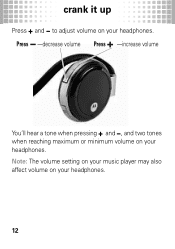
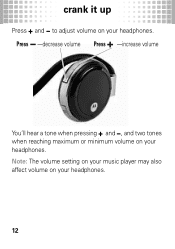
Press Ï -decrease volume Press 9 -increase volume
You'll hear a tone when pressing 9 and Ï, and two tones when reaching maximum or minimum volume on your headphones.
12 Note: The volume setting on your music player may also affect volume on your headphones. crank it up
Press crankitup 9 and Ï to adjust volume on your headphones.
Getting Started Guide - Page 13
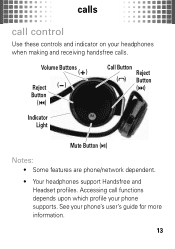
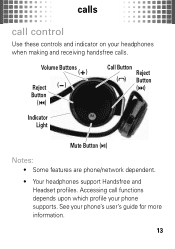
... call calls control
Use these controls and indicator on your phone supports. See your phone's user's guide for more information.
13
Volume Buttons (9)
Reject (Ï) Button
(Ã)
Call Button Reject
( ) Button
(Ä)
Indicator Light
Mute Button (Å)
Notes:
• Some features are phone/network dependent.
• Your headphones support Handsfree and Headset profiles.
Getting Started Guide - Page 14


If music is playing, the music pauses or mutes, depending on your headphones, and you hear a ringtone over your music player and connection setup.
Press -answer call
Press (Ã or Ä)-reject call , the indicator light flashes green rapidly on your headphones. calls receive calls
When you receive a call
14
Getting Started Guide - Page 15


Press -end call
Press Å -mute/unmute call is heard during mute)
15 calls on a call
When a call (reminder tone is active, the indicator light flashes green continuously on your headphones.
Getting Started Guide - Page 16


... call on hold until you resume the call, either by pressing the
button on your headphones or by using the phone to resume the call on your headphones, and you end the second call using your phone or headphones, the call .
16 If the other person ends the call, the original call remains...
Getting Started Guide - Page 17


Press -make a voice dial call , you hear a tone when successful)
17 calls make a call
To make a call (if your phone)
Press and hold -redial last number (you can redial the last dialed number or make a voice dial call (you hear a prompt from your phone supports this feature).
Getting Started Guide - Page 19
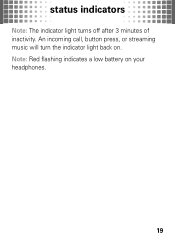
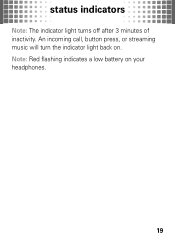
An incoming call, button press, or streaming music will turn the indicator light back on your headphones.
19 Note: Red flashing indicates a low battery on . status indicators
Note: The indicator light turns off after 3 minutes of inactivity.
Getting Started Guide - Page 20
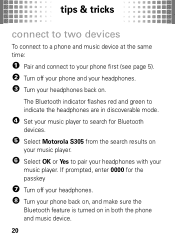
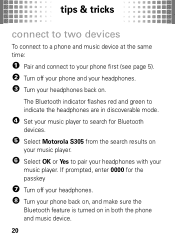
If prompted, enter 0000 for the passkey
7 Turn off your phone and your headphones. 3 Turn your phone back on, and make sure the
Bluetooth feature is turned on in discoverable mode.
4 Set your music player to search for Bluetooth
devices.
5 Select Motorola S305 from the search results on . tips & tricks
tips & tricks
connect to two devices
To...
Getting Started Guide - Page 21
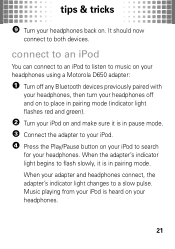
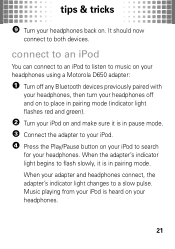
.... connect to an iPod
You can connect to an iPod to listen to music on your headphones using a Motorola D650 adapter:
1 Turn off any Bluetooth devices previously paired with
your headphones, then turn your headphones off and on your headphones. Music playing from your iPod is in pairing mode (indicator light flashes red and green).
2 Turn...
Getting Started Guide - Page 22


... initiate pairing (discoverable) mode manually when your headphones are turned off upon clearing the list.
22 Press the Play/Pause button on the iPod twice to turn it back on , press and hold \ and Ï buttons for about 3 seconds. tips & tricks
Note: When on a call using your headphones, press and hold and 9 buttons...
Getting Started Guide - Page 24
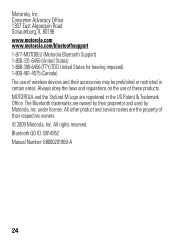
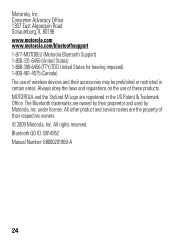
... are the property of these products. All rights reserved. All other product and service names are owned by their respective owners. © 2009 Motorola, Inc. Bluetooth QD ID: B014952 Manual Number: 68000201969-A
24 Motorola, Inc. under license. Always obey the laws and regulations on the use of wireless devices and their accessories may be prohibited...
Motorola 89335N Reviews
Do you have an experience with the Motorola 89335N that you would like to share?
Earn 750 points for your review!
We have not received any reviews for Motorola yet.
Earn 750 points for your review!
