Miele Dynamic U1 Limited Edition Support and Manuals
Get Help and Manuals for this Miele item
This item is in your list!

View All Support Options Below
Free Miele Dynamic U1 Limited Edition manuals!
Problems with Miele Dynamic U1 Limited Edition?
Ask a Question
Free Miele Dynamic U1 Limited Edition manuals!
Problems with Miele Dynamic U1 Limited Edition?
Ask a Question
Popular Miele Dynamic U1 Limited Edition Manual Pages
Product Manual - Page 1
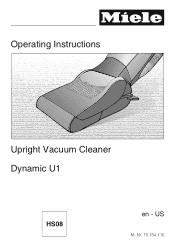
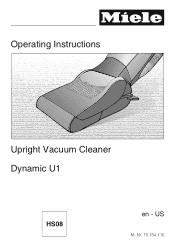
US
M.-Nr. 10 154 110 Operating Instructions
Upright Vacuum Cleaner Dynamic U1
HS08
en -
Product Manual - Page 2
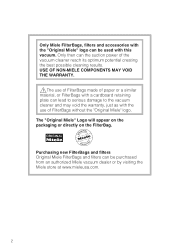
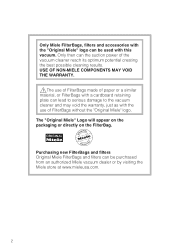
.... Only then can the suction power of FilterBags without the "Original Miele" logo. Only Miele FilterBags, filters and accessories with the "Original Miele" logo can be purchased from an authorized Miele vacuum dealer or by visiting the Miele store at www.mieleusa.com.
2 USE OF NON-MIELE COMPONENTS MAY VOID THE WARRANTY.
,The use of FilterBags made...
Product Manual - Page 3


VACUUM CLEANERS 21
3 Contents
Guide to the vacuum cleaner IMPORTANT SAFETY INSTRUCTIONS Before the first use Use Power cord 9 Rewinding the power cord 9 Release the vacuum cleaner 10 Turning the vacuum cleaner On/Off 10 "Automatic" setting 11 Vacuum hose 12 Telescopic wand 12 Powerbrush 12 Turning the Powerbrush On/Off 13 Included accessories Maintenance and care Purchasing new...
Product Manual - Page 7


... servicing.
~ This vacuum cleaner should be used ...manual with wet hands.
~ Keep the power cord, hair, loose
clothing, fingers and other parts of the body away from heated surfaces.
~ Do not unplug the vacuum cleaner
by the cord, use
the cord as cigarettes, matches or hot ashes. The vacuum cleaner could impair the electrical safety of the vacuum cleaner. IMPORTANT SAFETY INSTRUCTIONS...
Product Manual - Page 8
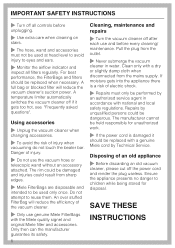
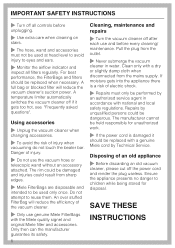
... over stuffed FilterBag will reduce the vacuum cleaner's suction power. Only then can the manufacturer guarantee its safety.
8
Cleaning, maintenance and repairs
~ Turn the vacuum cleaner off if it
should be replaced when necessary. Pull the plug from the mains supply. Clean only with the Miele quality signet and original Miele filter and accessories.
SAVE THESE
INSTRUCTIONS
Product Manual - Page 9


... filter compartment.
^ Put the vacuum cleaner in the text are shown on the model, one year of average use
...upright position.
^ Push the handle down into the locking groove of the exhaust filter.
en
The illustrations referred to one of the following standard exhaust filters is installed...pages at the end of these operating instructions. Activating the exhaust filter change indicator ...
Product Manual - Page 10


...one of the vacuum cleaner to the desired setting.
10 It also keeps the power cord from becoming caught in the vacuum cleaner (see fig. 10)
^ Guide the power ... the flooring manufacturer's cleaning and care instructions.
^ Press the On/Off button (I / O) on the control panel lights yellow.
PremiumLine Models: The suction power levels on . The vacuum cleaner turns on the control panel light...
Product Manual - Page 11


...fig. 16): To adjust to set the desired suction power setting
c § "Thermo" indicator
d Blockage protection indicator
e Service indicator (reset button)
f "Carpet" indicator, the Powerbrush was turned on using the Carpet/Floor button (j / O) on the hand piece.
+/-
en
PremiumLine Models
e low pile carpets
f hard flooring and intensive cleaning of the vacuum cleaner.
11
controls, to...
Product Manual - Page 14


... on, then select the highest suction setting.
^ Tip the vacuum cleaner until you would like to purchase additional Miele filters separately, contact your vacuum dealer or Miele, please quote the model number of your Miele vacuum cleaner to reuse.
Check the airflow indicator
^ Place the body of the vacuum cleaner into the full upright position.
^ Use the On/Off button...
Product Manual - Page 15
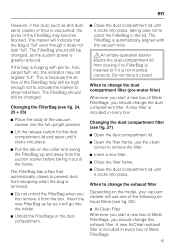
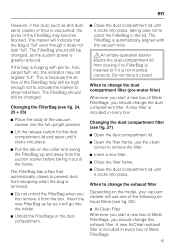
... into the full upright position.
^ Lift the release button for the dust compartment lid and open until it clicks into place.
^ Pull the tab on the model, your vacuum cleaner will use one of the ...should change the dust compartment filter (pre-motor filter)
Whenever you start a new box of Miele FilterBags.
15
A new filter is because the air flow of the FilterBag may become blocked...
Product Manual - Page 17


... change indicator must be sure to increase the stability the vacuum cleaner (see fig. 29). Blockages (see fig. 34...service indicator will be reset to one filter at the base of these components.
The trimmings will go out and be drawn into the full upright position.
^ Press the release button on after replacing any threads or hair that have wound around the roller brush.
Guide...
Product Manual - Page 18
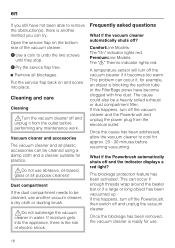
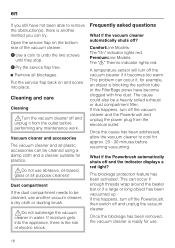
... the service flap free. ^ Remove all purpose cleaners! Vacuum cleaner and accessories
The vacuum cleaner and all plastic accessories can be a heavily soiled exhaust or dust compartment filter. PremiumLine Models: The "§" Thermo indicator lights red. A temperature sensor will turn off the Powerbrush, then switch off and
unplug it becomes too warm. This problem can...
Product Manual - Page 19


... vacuum hose/wand and all hard flooring and tight spaces. Floor brush Parquet
After sales service
In the event of a fault which you cannot fix yourself please contact the Miele Service... flooring manufacturer's cleaning and care instructions. Accessory case MicroSet (SMC 20)
Accessories for approx. 10 minutes (leave the Powerbrush on model).
For vacuuming upholstery, mattresses or car seats....
Product Manual - Page 21
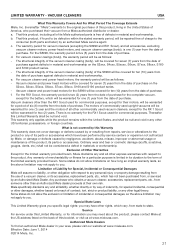
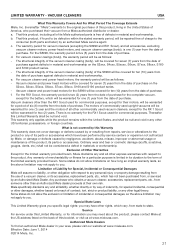
....
Authorized Miele Dealers To find an authorized Miele dealer in its parts or accessories which vary, from a Miele authorized distributor or dealer: a. LIMITED WARRANTY - For vacuum cleaner and power head motors, the warranty period will be null and void. Thereafter this Warranty This warranty does not cover damage or defects caused by or resulting from repairs, service or...
Product Manual - Page 28
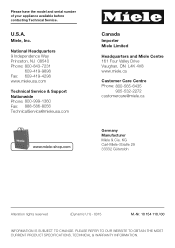
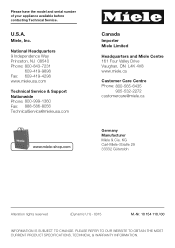
...
(Dynamic U1) - 0315
M.-Nr. 10 154 110 / 00
INFORMATION IS SUBJECT TO CHANGE.
National Headquarters 9 Independence Way Princeton, NJ 08540 Phone: 800-843-7231
609-419-9898 Fax: 609-419-4298 www.mieleusa.com
Technical Service & Support Nationwide Phone: 800-999-1360 Fax: 888-586-8056 [email protected]
Canada
Importer Miele Limited
Headquarters and Miele Centre...
Miele Dynamic U1 Limited Edition Reviews
Do you have an experience with the Miele Dynamic U1 Limited Edition that you would like to share?
Earn 750 points for your review!
We have not received any reviews for Miele yet.
Earn 750 points for your review!
