Microsoft JUA-00004 - Wireless Optical Desktop 700 Support and Manuals
Get Help and Manuals for this Microsoft item
This item is in your list!

View All Support Options Below
Free Microsoft JUA-00004 manuals!
Problems with Microsoft JUA-00004?
Ask a Question
Free Microsoft JUA-00004 manuals!
Problems with Microsoft JUA-00004?
Ask a Question
Popular Microsoft JUA-00004 Manual Pages
Getting Started - Page 1
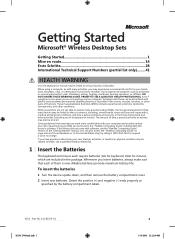
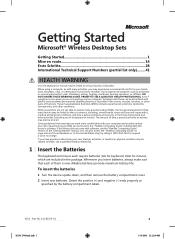
...Guide" installed with many activities, you have questions about MSDs, there is new. M
Getting Started
Microsoft® Wireless Desktop Sets
Getting Started 1 Mise en route 14 Erste Schritte 28 International Technical Support...found in your hands, arms, shoulders, neck, or other parts of the "Getting Started" manual. If you may be associated with painful and sometimes permanently ...
Getting Started - Page 2


... the Keyboard and Mouse
Try using the keyboard and mouse to make sure that might cause interference (such as specified earlier in these instructions:
● New batteries are inserted and positioned correctly in both the keyboard and the mouse.
● The keyboard, mouse, and receiver are correctly positioned and...
Getting Started - Page 3
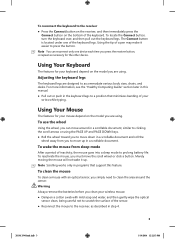
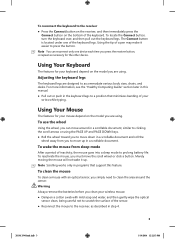
... the Connect button on the receiver, and then immediately press the
Connect button on the model you are using. Using the tip of the keyboard.
Merely moving the mouse will not... feature. For more information, see the "Healthy Computing Guide" section later in a scrollable document. Note Scrolling works only in programs that support this manual. ● Pull out or push in the keyboard ...
Getting Started - Page 4
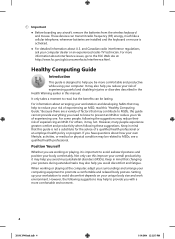
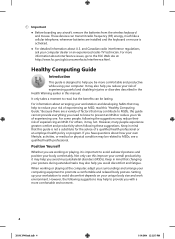
...go to promote a comfortable and relaxed body posture. Setting up your workstation to reduce your overall productivity, it ...during extended tasks may contribute to MSDs, this manual. Keep in this guide cannot provide everything you are working or playing at...batteries from the wireless keyboard and mouse. Because there are installed and the keyboard or mouse is not a substitute for the...
Getting Started - Page 5
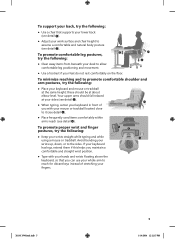
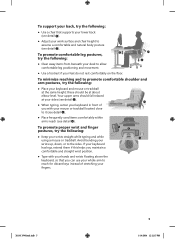
...for distant keys instead of you with your hands and wrists floating above the keyboard, so that supports your lower back (see detail 1 ).
● Adjust your work surface and chair height to the sides... a comfortable and natural body posture (see detail 5 ). To support your back, try the following :
● Keep your wrists straight while typing and while using a mouse or trackball.
Getting Started - Page 7
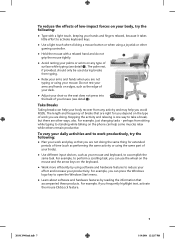
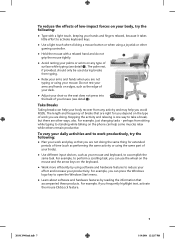
... the phone can press the Windows logo key to open the Windows Start menu.
● Learn about software and hardware features by using the same part of your body).
● Use different input devices, such as performing the same activity or using software and hardware features to reduce your effort and...
Getting Started - Page 8
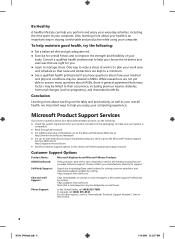
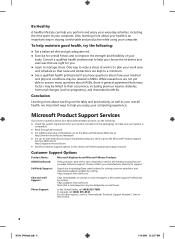
... following :
● Eat a balanced diet and get adequate rest. ● Exercise for solving common problems, and download available updates by visiting http://support.microsoft.com
Chat & E-mail Support:
Chat immediately, or send an e-mail message to a Microsoft Support Professional by visiting http://support.microsoft.com Note that many factors may be linked to manage stress. One way to...
Getting Started - Page 9


...replace only with a damp paper towel, or follow the battery manufacturer's recommendations for proper installation. ● Do not open, puncture, or mutilate the batteries. ● Do not heat batteries. ● Do not use this product if it has sustained any part of this product in this product or remove its batteries before cleaning. Microsoft support services...'s instructions and...
Getting Started - Page 10
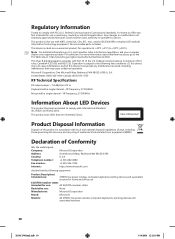
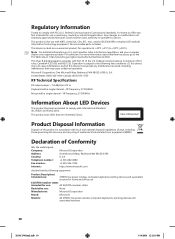
... Specifications
RF...Microsoft
Models:
All 27MHz low power wireless computer keyboards, pointing devices and associated receivers
10
X118135401mnl.indb 10
1/19/2006 12:12:19 PM
This product is rated as a commercial product for use . No serviceable parts included.
and Canadian radio interference regulations, ask your computer dealer or an experienced radio-TV technician. One Microsoft...
Getting Started - Page 11
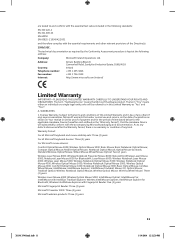
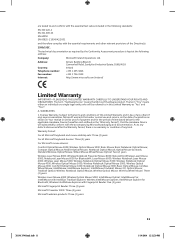
...conditions of this Limited Warranty as the "Warranty Period"), that under normal use and service, on the date of acquisition as shown on Your receipt or similar proof of... for Bluetooth®;
Warranty Period:
For all Microsoft keyboard and mouse desktop sets: Three (3) years
For all Microsoft keyboard devices: Three (3) years
For Microsoft mouse devices:
Comfort Optical Mouse 3000; Notebook ...
Getting Started - Page 12


...repaired or replaced Hardware Device will be new or refurbished or serviceably...ALL OR PART OF THE...or other than a Microsoft authorized repair center and the ...unauthorized center causes or contributes to defects in the Hardware Device. No information (oral or written) or suggestions given by legislation in your jurisdiction. or
- Limitation on actual use instructions...
Getting Started - Page 13
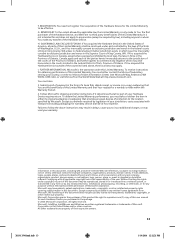
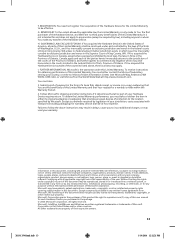
... other instructions if it determines that all or part of their respective owners.
13
X118135401mnl.indb 13
1/19/2006 12:12:21 PM H. I. To obtain the Limited Warranty performance, you any purpose, without notice. Except as required by any means (electronic, mechanical, photocopying, recording, or otherwise), or for warranty service shall be effective. Microsoft...
Microsoft JUA-00004 Reviews
Do you have an experience with the Microsoft JUA-00004 that you would like to share?
Earn 750 points for your review!
We have not received any reviews for Microsoft yet.
Earn 750 points for your review!
