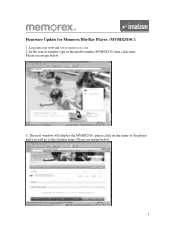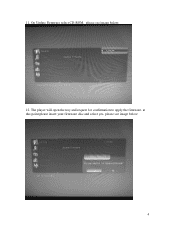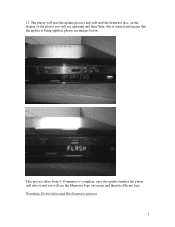Memorex MVBD2510 - Blu-Ray Disc Player Support and Manuals
Get Help and Manuals for this Memorex item

View All Support Options Below
Free Memorex MVBD2510 manuals!
Problems with Memorex MVBD2510?
Ask a Question
Free Memorex MVBD2510 manuals!
Problems with Memorex MVBD2510?
Ask a Question
Most Recent Memorex MVBD2510 Questions
Do I Need To Register My Bd Player
i get netflix/pandora and blockbuster stream, but when i try to go on bd live it says my blue ray pl...
i get netflix/pandora and blockbuster stream, but when i try to go on bd live it says my blue ray pl...
(Posted by thomasmartinez7 12 years ago)
Memorex Wi-fi Blue Ray Dvd Player
Craziest thing I have ever seen or heard of. I put in my info step by step to connect to my wirele...
Craziest thing I have ever seen or heard of. I put in my info step by step to connect to my wirele...
(Posted by breezy95 13 years ago)
Popular Memorex MVBD2510 Manual Pages
Memorex MVBD2510 Reviews
We have not received any reviews for Memorex yet.