McAfee VSMCDE-AA-AA - VirusScan Mobile - PC Support and Manuals
Get Help and Manuals for this McAfee item
This item is in your list!

View All Support Options Below
Free McAfee VSMCDE-AA-AA manuals!
Problems with McAfee VSMCDE-AA-AA?
Ask a Question
Free McAfee VSMCDE-AA-AA manuals!
Problems with McAfee VSMCDE-AA-AA?
Ask a Question
Popular McAfee VSMCDE-AA-AA Manual Pages
User Guide - Page 1


McAfee® VirusScan® Mobile
for Windows Mobile 5.0 SmartPhone and Windows Mobile 6.0 Standard Edition
version 2.0.0
User Guide
revision 1.0
McAfee® System Protection
Industry-leading intrusion prevention solutions
User Guide - Page 4


... than the rights granted in any form or by David Abrahams, © 2001, 2002. IF YOU DO NOT AGREE TO ALL OF THE TERMS SET FORTH IN THE AGREEMENT, DO NOT INSTALL THE SOFTWARE. Engelschall for any such software covered under the GPL, the source code is made available to use, copy or modify...
User Guide - Page 6
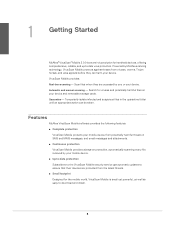
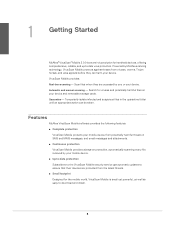
...and manual scanning - Features
McAfee ...updates to ensure that their devices are accessed by McAfee scanning technology, VirusScan Mobile protects against threats from the latest threats. „ Small footprint Designed for handheld devices, offering comprehensive, reliable, and up-to download and install.
6 Scan files when they are protected from viruses, worms, Trojan horses, and Java...
User Guide - Page 7


...McAfee® VirusScan® Mobile 2.0.0 User Guide
1 Getting Started
Installing VirusScan Mobile
„ Uninterrupted service
Until it detects a threat, VirusScan Mobile runs silently on your computer to the SP. Installing VirusScan Mobile
The VirusScan Mobile installation...EULA) before the installation will proceed. If this , see the ActiveSync documentation.
For instructions on doing this ...
User Guide - Page 8


... detected by VirusScan Mobile and troubleshoot problems. A user performs two main operations with VirusScan Mobile: „ Scanning messages when accessed or sent, and files at scheduled intervals,
manually at any time, or when accessed. „ Updating VirusScan Mobile to use VirusScan Mobile, click the device's Start menu, then select McAfee VirusScan from the VirusScan Mobile...
User Guide - Page 9


...email) is detected.
„ Configuring automatic and manual VirusScan product updates.
„ Set the quarantine area size.
„ Set the log file size. These checks occur when files...message scanner. Figure 2-2 Accessing the real-time scanners
9
McAfee® VirusScan® Mobile 2.0.0 User Guide
2 Using VirusScan Mobile
Configuring VirusScan Mobile
Configuring VirusScan Mobile
...
User Guide - Page 10


...
The settings for automatic real-time file scanning and message scanning. You can also use the device's right and left arrows to perform an automatic scan: Daily, Weekly, Every two weeks, or Never. Clean - Quarantine - Moves any action. „ Scheduled Scan Interval - This option is found. McAfee® VirusScan® Mobile 2.0.0 User Guide
2 Using...
User Guide - Page 11


...are scanned. Body and Attachments - Body and Attachments - McAfee® VirusScan® Mobile 2.0.0 User Guide
2 Using VirusScan Mobile
Configuring VirusScan Mobile
Message scanning
To ...attachments are scanned.
11 Attachments Only - Figure 2-4 Setting message scan options
2 To configure manual message scanning, highlight the Manual Scan field and press Select, or use the device...
User Guide - Page 12


... files have these resources. McAfee® VirusScan® Mobile 2.0.0 User Guide
2 Using VirusScan Mobile
Configuring VirusScan Mobile
Configuring VirusScan updates
To configure update options:
1 From the main screen click Menu, select Configure Options. You can be isolated when discovered during a scan. specifies how often to save your settings. when enabled, an update is run .
„...
User Guide - Page 13


... the main screen click Menu, select Configure Options. McAfee® VirusScan® Mobile 2.0.0 User Guide
2 Using VirusScan Mobile Scanning your device. Manual scans check both internal and external storage media at...storage media at any message sent or received. Automatic (scheduled) scans check your settings. For more information, see Managing quarantined files on page 16.
13 Scans for...
User Guide - Page 14


... cannot repair the file, an infected file warning appears (see Configuring scan options on page 9).
„ Scheduled -
Report only - Using manual scans
A manual scan is found.
If the Interval setting is ...on the Interval setting for scheduled scans (see Managing infected file warnings on the VirusScan Mobile main screen. McAfee® VirusScan® Mobile 2.0.0 User Guide
2 Using ...
User Guide - Page 15


... and when:
„ The Scan action is set to ensure that you can manually update your detection definitions at any time to Report only. Updates are checked for updates:
1 On the main screen, click Menu then select Update VirusScan.
15 McAfee® VirusScan® Mobile 2.0.0 User Guide
2 Using VirusScan Mobile
Updating VirusScan Mobile
For information about handling infected or...
User Guide - Page 16


... Report only and you are informed that your services are prompted whether you want to -date. ...update is installed, the new signature version of the detection definitions is disabled, you are up-to scan your device when the update completes. McAfee® VirusScan® Mobile 2.0.0 User Guide
2 Using VirusScan Mobile
Managing quarantined files
2 Select Update to begin the update...
User Guide - Page 18


... to uninstall VirusScan Mobile as part of last update. „ McAfee copyright information. The About screen is updated after a successful update with newer entries at the ... the main screen, then select Log.
McAfee® VirusScan® Mobile 2.0.0 User Guide
2 Using VirusScan Mobile Troubleshooting
Troubleshooting
To help with troubleshooting, you might need to view all activities...
User Guide - Page 21


... details 18
virus warning managing 15
viruses scanning automatically 14 scanning manually 14
VirusScan Mobile configuring 9 configuring updates 12 footprint 6 installing 7 main screen 8 starting 8 troubleshooting 18 uninstalling 7 uninterrupted service 7 updating 15 updating automatically 15 updating manually 15 viewing program details 18
VirusScan Mobile features 6 VirusScan Mobile scanners...
McAfee VSMCDE-AA-AA Reviews
Do you have an experience with the McAfee VSMCDE-AA-AA that you would like to share?
Earn 750 points for your review!
We have not received any reviews for McAfee yet.
Earn 750 points for your review!
