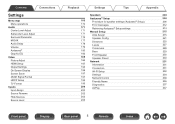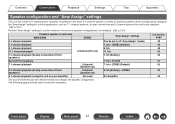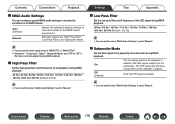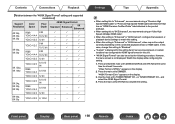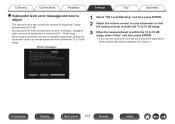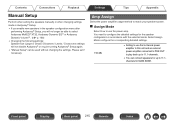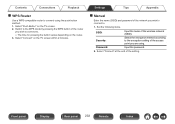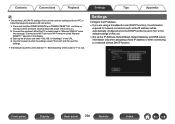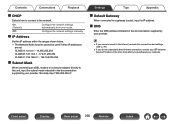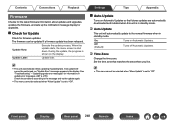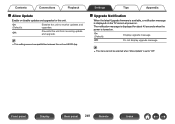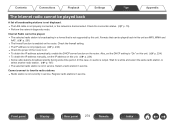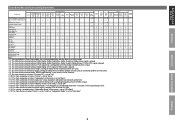Marantz SR6015 Support and Manuals
Get Help and Manuals for this Marantz item

View All Support Options Below
Free Marantz SR6015 manuals!
Problems with Marantz SR6015?
Ask a Question
Free Marantz SR6015 manuals!
Problems with Marantz SR6015?
Ask a Question
Marantz SR6015 Videos

New Marantz 2020 AVRs 8K, HDMI 2.1, 13 Channels, DTS:X Pro | SR5015, SR6015, SR7015, SR8015
Duration: 7:37
Total Views: 38,875
Duration: 7:37
Total Views: 38,875

New 2020 Marantz 8K AVR's, IMAX Enhanced, DTS:X Pro and HDMI 2.1 | SR5015, SR6015, SR7015, SR8015
Duration: 8:05
Total Views: 25,312
Duration: 8:05
Total Views: 25,312
Popular Marantz SR6015 Manual Pages
Marantz SR6015 Reviews
We have not received any reviews for Marantz yet.