Marantz RC5400 Support and Manuals
Get Help and Manuals for this Marantz item
This item is in your list!

View All Support Options Below
Free Marantz RC5400 manuals!
Problems with Marantz RC5400?
Ask a Question
Free Marantz RC5400 manuals!
Problems with Marantz RC5400?
Ask a Question
Popular Marantz RC5400 Manual Pages
RC5400 Configuration File - Page 1


... weights are subject to operate your RC5400 will not assume any of its subsidiaries will work even if some or all of your components are behind walls, or closed cabinet doors. The RC5400 comes preloaded with all of the Marantz IR codes and pages to change without notice. RC5400 UNIVERSAL LEARNING REMOTE
Optional RX7001 RF Extender
The ultimate system controller.
RC5400 User Manual - Page 4
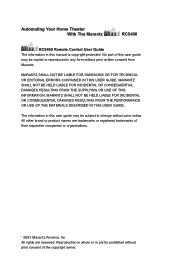
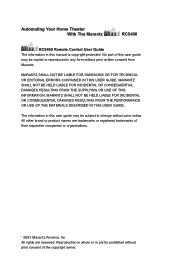
... Your Home Theater With The Marantz
RC5400
RC5400 Remote Control User Guide The information in this manual is prohibited without prior consent of their respective companies or organizations.
' 2003 Marantz America, Inc All rights are trademarks or registered trademarks of the copyright owner.
Reproduction in whole or in part is copyright-protected. MARANTZ SHALL NOT BE LIABLE FOR...
RC5400 User Manual - Page 5


... Deleting Buttons and Devices
37
5. Adjusting the Touch Screen Contrast
14
Customizing Your RC5400
16
1. Learning IR Commands
26
2. Macro Capabilities
21
6. Programming Macros
40
7. Programming Help Lists
20
5. Activating the RC5400
6
2. The Battery
3
Getting Started
6
1. Table of Symbols
54
Specifications
56
Index
57
Service and Support
62
User Guide 1
RC5400 User Manual - Page 6


... Cursor Navigation buttons (page 11)
EXIT button (page 11)
User Guide 2 The RC5400 is designed to -use Touch Screen and its intuitive interface make it a perfect remote control for Marantz components, a vast collection of manufacturers' remote controls.
Although the RC5400 is pre-programmed for every user. The Marantz
RC5400
The RC5400 is completely customizable and programmable.
RC5400 User Manual - Page 16


... and third Setup page by tapping the INFO UPPER TOOL BAR. button in the Information page. The percentage of the battery life. Software version information installed on to your RC5400. You can check; buttons.
3 Tap the button of the RC5400's features can be changed.
4 Tap the button again or and buttons to to adjust.
User Guide 12 To...
RC5400 User Manual - Page 17


... Turns on -screen instruction
* When you revert the RC5400, all customization items (macros, learned IR commands,..)
are lost permanently. Turns off Page Overview.
Auto Backlight
Turn the Auto backlight On/Off. Tap the "Auto backlight" button
Pickup Sensor
Turn the Pickup Sensor On/Off.
Tap the "Page Menu"
DeActive -
User Guide 13
Second Setup page
Setting
Function...
RC5400 User Manual - Page 20


Cloning All Your Existing Remotes
User Guide
1 Gather all of the example devices. When you .
2 Play with RC codes .
5 Use ADD mode to evaluate the page layouts of you are prompted to add with or without RC codes .
6 Switch to LEARN Mode to add a devices for each non-Marantz component (see page 35-36). Choose Create without RC...
RC5400 User Manual - Page 22


... macro didn't work, so he /she touches the button again. User Guide
Marantz builds components that is already on , it wouldn't be very reliable. Instead of "On" commands. Customizing Your RC5400
3.
Many components turn it is very reliable from a series of a single "power" button, the remote controls have to decide whether to you, practice using the RC5400 manually for a few...
RC5400 User Manual - Page 23


Other components have one command is a "toggle" command, you will not be set to the EXT 1 input)
User Guide 19 Evaluate each of the multiple step operations you want to construct a macro to watch or listen to find it is in your component's instruction
manual. If even one effect on when off when they receive a Play...
RC5400 User Manual - Page 30


... you MUST use the tap technique for any new remote control to find the correct learning distance.
1 to 10 cm apart (0.5 to 3.6 inches)
It is best to the RC5400's learning eye. Learning IR command
You program the RC (Remote Control) commands by transmitting IR (infrared) signals from one inch increments. User Guide
The following buttons can be systematic and teach all...
RC5400 User Manual - Page 31


Programming Touch Screen Buttons
1 Tap and hold the corresponding button on your device's original remote control. Learning will appear.
2 Tap the LEARN button to switch to the LEARN mode.
3 Select the Learn button button navigate to program.
User Guide 27 You can program and label as existing buttons.
If the RC5400 has learned the command successfully, OK appears on the ...
RC5400 User Manual - Page 48


... out by the
RC5400 are set up by default to work with RF signals, you re operating. This is an optional accessory for those devices.
1 Tap and hold the MODE
icon in IR signals and sends the IR signals to operate devices. Using the RC5400 with Radio Frequency
Warning To use the Remote Control with the...
RC5400 User Manual - Page 50


... operation you should try choosing another channel for one device, the Remote Control will automatically change the Channel number. Preview new configuration files on the touch screen. Save, duplicate and share configuration files, codes or devices with RF signals use . User Guide
Software
If you want to operate with other RC5400. Note The Channel (CH) on the RF Extender has to...
RC5400 User Manual - Page 51
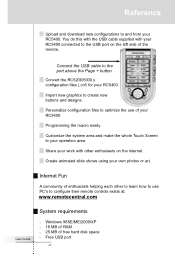
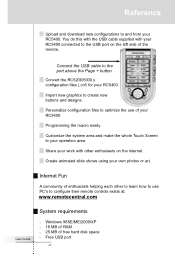
... the whole Touch Screen to your RC5400.
Internet Fun
A community of enthusiasts helping each other enthusiasts on the left side of the remote. www.remotecentral.com
User Guide
System requirements
n Windows 98SE/ME/2000/XP n 16 MB of RAM n 25 MB of your RC5400. Reference
Upload and download new configurations to and from your operation area.
Programming the macro...
RC5400 User Manual - Page 55


... file is installed properly in
evenings when your Marantz authorized dealer or Marantz
technical support may not be lost and you can often give you help with your RC5400.
User Guide
Recharging Problems
The batteries won't recharge s Make sure you are clean and free
of the following error messages occurs, please contact
your Marantz authorized dealer or Marantz customer service...
Marantz RC5400 Reviews
Do you have an experience with the Marantz RC5400 that you would like to share?
Earn 750 points for your review!
We have not received any reviews for Marantz yet.
Earn 750 points for your review!
