Marantz RC1400 Support and Manuals
Get Help and Manuals for this Marantz item
This item is in your list!

View All Support Options Below
Free Marantz RC1400 manuals!
Problems with Marantz RC1400?
Ask a Question
Free Marantz RC1400 manuals!
Problems with Marantz RC1400?
Ask a Question
Marantz RC1400 Videos
Popular Marantz RC1400 Manual Pages
RC1400 Set Up Code List - Page 1
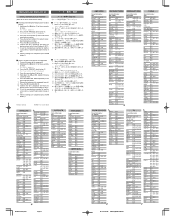
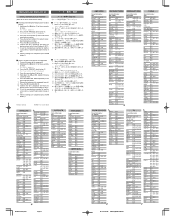
...Control 1327
Satstation 1110
Schwaiger 1138
Seemann 0423
Siemens 0200
SATELLITE
Source button name :
DSS
Brand name Setup code...:
TV
Brand name Setup code
MARANTZ 0001
TV1 (TV, VDP)
MARANTZ 0002
TV2 (Plasma)...settings are completed, press the M button r. Manufacturer Number List
Setting the Manufacturer Number (Refer to the User Guide to more detail)
˙ Entering and Setting...
RC1400 Spec Sheet - Page 1
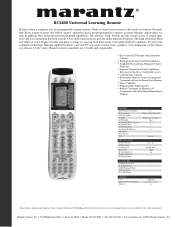
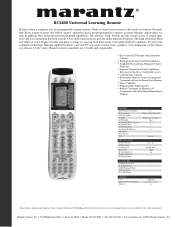
RC1400 Universal Learning Remote
Marantz offers a complete line of a button? Want to control your PC can read them easily even under difficult conditions. No problem! Our touch screen remotes provide many enhanced features. Marantz remote controllers are subject to -Read LCD Display with Adjustable Contrast
• Backlighting Feature for LCD and Buttons • Simplified Programming, ...
RC1400 User Manual - Page 5
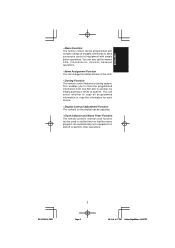
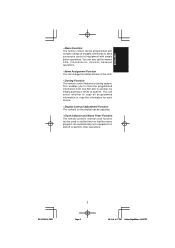
... commands to set the interval time (transmission interval) between operations.
- Cloning Function This remote control features a cloning system. Display Contrast Adjustment Function The contrast on the LCD.
- Name Assignment Function You can change the names shown on the display can be adjusted.
- This enables you to clone the programmed information from one RC1400 to copy...
RC1400 User Manual - Page 7
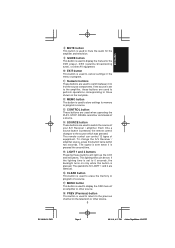
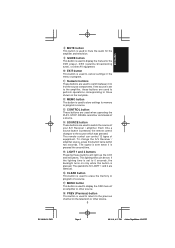
...for LIGHT 1 and 2 are identical.
!6 CLEAR button This button is used to erase the memory or program of a source.
!7 MENU button This button is used to display the OSD menu of an amplifier or ...If the lighting time is set . o GUIDE button This button is used to display the menus for the amplifier and television. Each time a source button is pressed, the remote control changes to the source which ...
RC1400 User Manual - Page 10


...used when selecting Marantz TV and DVD codes. PAGE2 SETUP Backlight lighting time setting, macro interval time, LCD contrast and time setting are performed from other settings. It can be set using the cursor button.
3
8
Page 8
03.10.6, 4:17 PM "EPCF1BHF.BLFS+11$
This is used when erasing learned remote control codes, rewritten names, or other remote controls. D3 NAME...
RC1400 User Manual - Page 11
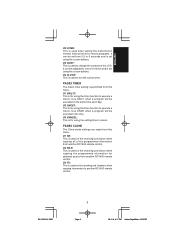
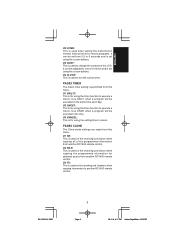
... for selected source from this menu.
D2 ONCE?: This is for using the setting time to execute a macro. PAGE4 CLONE
The Clone mode settings are made from another RC1400 remote control.
Use ONCE when a program will be executed at the same time each day. D2 RX-S: This is used on the receiving unit (slave) when copying...
RC1400 User Manual - Page 14
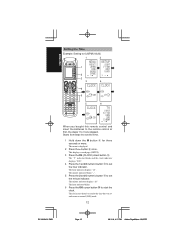
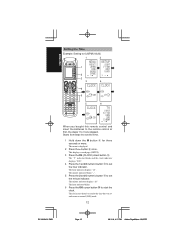
...7
CLEAR
GUIDE
CH.SEL
2
ATT
5
OSD
8
0
MUTE
EXIT SURR
3
SPK-AB
6
SLEEP
9
MEMO
TV
DVD
VCR
DSS
TUNER
CD
CD-R
MD
TAPE 1
AUX1
AUX2
LIGHT
RC1400 Learning Remote Controller
AMP 2
1
3
USE
PAGE 1
2 3
6
4
LEARN
5
5
LEARN
USE
PAGE 1 2
4
LEARN
6
USE
PAGE 1 2
When you bought this remote control and insert the batteries to the remote control at the time that was set
and return...
RC1400 User Manual - Page 16
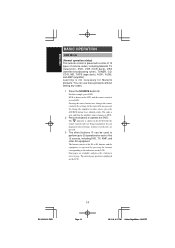
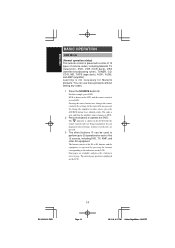
... changes the remote control to the settings for Marantz products. It is displayed on the LCD. The current page position is not displayed when buttons without stored code are pressed.
3 The direct buttons t can use these products without setting any codes.
1 Press the SOURCE button !4. The code is preset with a total of 12 types of remote codes, including Marantz TV (television...
RC1400 User Manual - Page 17
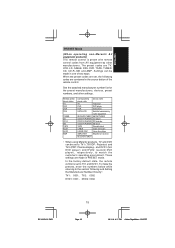
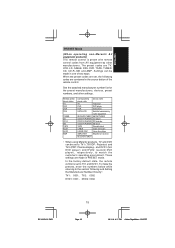
When the preset codes are set, the following codes are made in the source button of two ways. These settings are contained in one of the remote control. ENGLISH
PRESET Mode
(When operating non-Marantz AV equipment products) This remote control is set to TV1 and DVD1. To make the presets, enter the numbers below while referring to match the customer...
RC1400 User Manual - Page 19
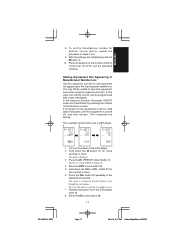
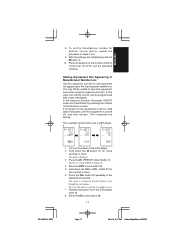
... 17
03.10.6, 4:17 PM "EPCF1BHF.BLFS+11$
You may still be programmed with codes individually. ENGLISH
8 To set the manufacturer number for another source device, repeat the procedure in steps 4 to 6.
9 After the settings are transmitted by pressing the remote control buttons in the
interval for one second or more .
If the power for...
RC1400 User Manual - Page 20
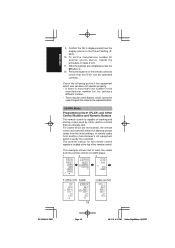
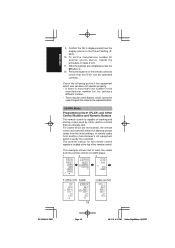
...the following points if the equipment which are not learned, the remote control will transmit either the Marantz preset codes from the initial settings, or remote codes from the remote control of a DVD player.
1
2
4
LEARN
USE
PAGE 1
12
6 (When OK) (failed)
LEARN 12
(codes are completed, press the M button r.
12 Press the buttons on the remote control to check that you already own. For...
RC1400 User Manual - Page 21
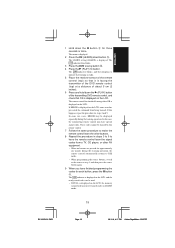
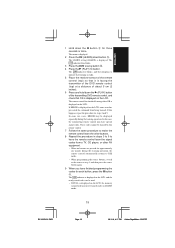
... source button again.
9 When you have finished programming the codes for each button, press the M button r. ENGLISH
1 Hold down the (PLAY) button of the transmitting DVD remote control, and check that OK is displayed. The LEARN setting (LEARN) is displayed on the LCD. These codes cannot be learned by this case, the transmitting remote control may be used. • If FULL...
RC1400 User Manual - Page 23
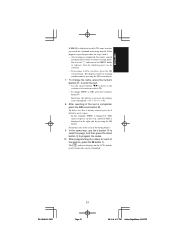
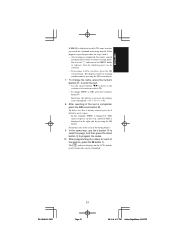
...press the OK cursor button @0. To delete text that the blinking part can be transmitted.
3
21
Page 21
03.10.6, 4:17 PM...program the codes. 10 After programming the codes for steps 4 and 5. • After learning is completed, the remote control
automatically switches to learning standby mode by pressing the OK button.
ENGLISH
If ERROR is displayed on the LCD, and the
newly stored codes...
RC1400 User Manual - Page 40


... Mode
All of the codes programmed to the RC1400 remote control can be copied to another RC1400 using a few simple operations. • The remote control can only be used for copying when using the same model (RC1400) for both the transmitting and receiving remote control.
Note: The clone function can copy the entire
contents or the contents for specific source buttons.
• When...
RC1400 User Manual - Page 47
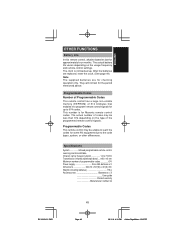
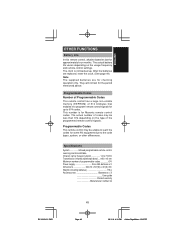
... 175 g Accessories Batteries x 3
User guide Product warranty Manufacturer number list
3
45
Page 45
03.10.6, 4:19 PM "EPCF1BHF.BLFS+11$ Specifications
System Infrared programmable remote control Learning and transmittable infrared carrier frequency band 14 to 70 kHz Transmission infrared wavelength band .... 950+/-45 nm Maximum number of the programmed remote control signals.
Marantz RC1400 Reviews
Do you have an experience with the Marantz RC1400 that you would like to share?
Earn 750 points for your review!
We have not received any reviews for Marantz yet.
Earn 750 points for your review!

