Magnavox MTFT750 Support and Manuals
Get Help and Manuals for this Magnavox item
This item is in your list!

View All Support Options Below
Free Magnavox MTFT750 manuals!
Problems with Magnavox MTFT750?
Ask a Question
Free Magnavox MTFT750 manuals!
Problems with Magnavox MTFT750?
Ask a Question
Popular Magnavox MTFT750 Manual Pages
Owners Manual - Page 1


7 INCH TFT SCREEN PORTABLE DVD/CD PLAYER
Owner's Manual
PLEASE READ BEFORE OPERATING THIS EQUIPMENT. Model: MTFT750
Size: 148.5(W) x 210(H)mm (A5)
Owners Manual - Page 2
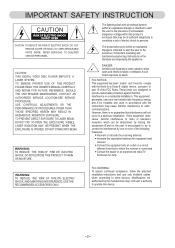
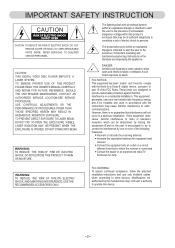
... the dealer or an experienced radio/TV technician for a Class B digital device, pursuant to part 15 of important operating and maintenance(servicing) instructions in a residential installation. PLEASE READ THIS OWNER`S MANUAL CAREFULLY AND RETAIN FOR FUTURE REFERENCE. TO PREVENT DIRECT EXPOSURE TO LASER BEAM, DO NOT TRY TO OPEN THE ENCLOSURE. If this equipment does...
Owners Manual - Page 3
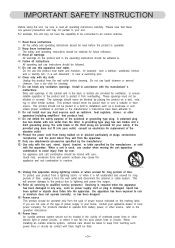
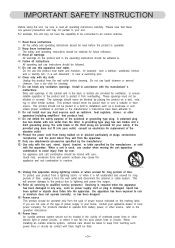
... qualified service personnel. When installing an outside antenna system should not be located in the vicinity of the product and to avoid injury from touching such power lines or circuits as radiators, heat registers, stoves, or other similar surface. All the safety and operating instructions should be placed near or over . All operating...
Owners Manual - Page 4


... Electric Code ANSI/NFPA 70 provides information with respect to proper to grounding of the mast and supporting structure, grounding of the lead-in any kind into unit, the unit has been exposed to qualified service personnel under the following the operating instructions. NOTE: Refer all servicing to qualified service personnel.
21) Replacement parts When replacement parts are covered...
Owners Manual - Page 5
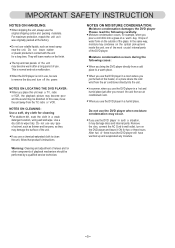
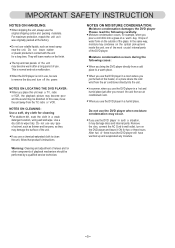
...the disc and turn on a warm day. IMPORTANT SAFETY INSTRUCTION
NOTES ON HANDLING:
When shipping the unit, always use , be performed by a qualified service technician.
5 For maximum protection, repack the unit as ...and rear panels of the unit may become poor and the sound may damage discs and internal parts.
When the DVD player is normal and not a malfunction. NOTES ON CLEANING: Use a ...
Owners Manual - Page 6


... engineering or disassembly is intended for business purposes.
If set the TV system to NTSC. Region Management Information: This... NTSC and PAL color systems . To see if a specific function is forbidden by Macrovision Corporation. You may not be... picture may roll vertically.
This player conforms to the manual that accompanies the DVD disc. Patents and other intellectual property...
Owners Manual - Page 7


...setting menu, press to moving the cursor to moving the cursor upward. AV OUT ( Audio/Video Output ) Jack 18. DC IN Jack
7 In setting... menu, press to left.
Indicators
15. Remote Sensor
16. EARPHONE Jack 17.
In setting menu, press to setting menu.
8. In disc playback ... selection (settings).
13. VOL+ Press to decrease volume level. 6.
VOL...
Owners Manual - Page 8
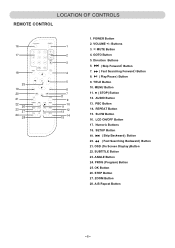
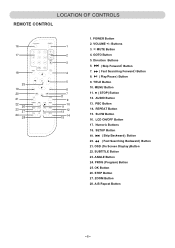
...ANGLE Button
24. OK Button
26. VOLUME +/- Direction Buttons
6.
( Skip Forward Button
7. ( Fast Searching Forward Button
8. ( Play/Pause Button
9. PBC Button
14. ZOOM Button
28. SETUP Button
19 Skip Backward Button
20.ŻŻ ( Fast Searching Backward Button
21. TITLE Button
10. SUBTITLE Button
23. STEP Button
27. AUDIO Button
13...
Owners Manual - Page 9


... Button to increase or decrease volume.
POWER Press to start playback.
~ To play form a specific chapter: Press the GOTO Button three times, the chapter selection table will play at the selected ... like the section to set the slow motion speed.
SLOW
During playback, press the SLOW Button repeatedly
to end, the unit will then play the movie from a specific time point: Press the...
Owners Manual - Page 14
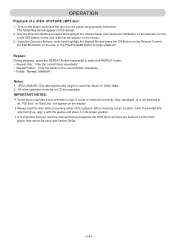
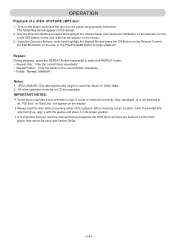
...than Music or Video disks. 2. All other operation is important that you read the manual that cannot be used with the guides and place it in the current folder repeatedly. ~ Folder: Normal playback. It is...as there are features on the player and place the disc into the player as previously instructed. Using the Direction Buttons, select and highlight the desired file and press the OK Button...
Owners Manual - Page 15


...: CH: 9 TT: CH: 10 TT: CH:
EXIT START NEXT
CD
1 2 3 4 5
02
6 B_
04
7 B_
B_
8 B_
B_
9 B_
B_
10 B_
EXIT START NEXT
Use the Arrows and Numeric Buttons to select and set the desired TT (Title), CH (Chapters), or tracks (for CD).
Use the Arrows to select and highlight the "START" Button on the screen, then press...
Owners Manual - Page 16


... dynamic level as illustrated below.
If "Downmix" is selected, use the Arrow and ENTER/OK Buttons to the main menu, then press the SETUP Button. SYSTEM SETUP
Setting Menus:
Press stop to get to select "On" or "Off". If "Screen Saver" is selected, use the Arrow and ENTER/OK Buttons to select the...
Owners Manual - Page 17
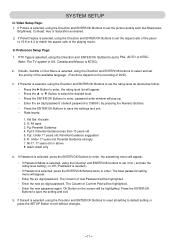
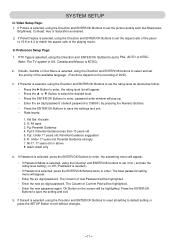
... is selected, using the Direction and ENTER/OK Buttons to set it On ( activate the rating level setting ) or Off ( Password is needed ). ~ If Password is selected, using the Direction and ENTER/OK Buttons to reset all setting to default setting or press the SETUP Button to set the rating level as desired as desired.
2. If Parental is...
Owners Manual - Page 19
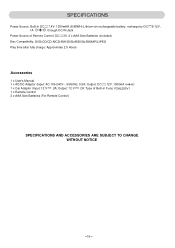
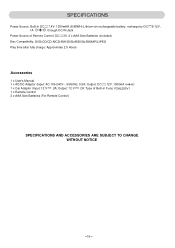
...DC IN Jack
Power Source of Built-in Fuse: F2AL250V )
1 x Remote Control
2 x AAA Size Batteries (For Remote Control)
SPECIFICATIONS AND ACCESSORIES ARE SUBJECT TO CHANGE WITHOUT NOTICE
19 Output: DC 12V, 1000mA
)
1 x Car Adaptor (Input: 12 V 2A...Play time after fully charge: Approximate 2.5 Hours
9-12V,
Accessories
1 x User's Manual
1 x AC/DC Adaptor (Input: AC 100-240V~, 50/60Hz, 0.5A;
Owners Manual - Page 20
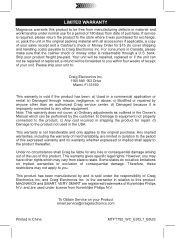
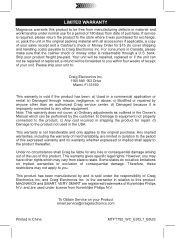
... of Koninklijke Philips N.V. This warranty gives specific legal rights. MAGNAVOX and SMART. and are...Ordinary adjustments as outlined in the Owner's Manual which may vary from state to the product...repaired or replaced, a refund will be repaired, replaced or if the unit can be performed by the customer. bank. c) Modified or repaired... of this product. If service is required, please return the...
Magnavox MTFT750 Reviews
Do you have an experience with the Magnavox MTFT750 that you would like to share?
Earn 750 points for your review!
We have not received any reviews for Magnavox yet.
Earn 750 points for your review!
