Magnavox MP601 Support and Manuals
Get Help and Manuals for this Magnavox item
This item is in your list!

View All Support Options Below
Free Magnavox MP601 manuals!
Problems with Magnavox MP601?
Ask a Question
Free Magnavox MP601 manuals!
Problems with Magnavox MP601?
Ask a Question
Popular Magnavox MP601 Manual Pages
Owners Manual - Page 2
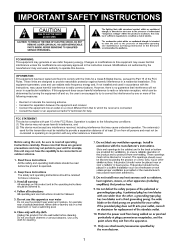
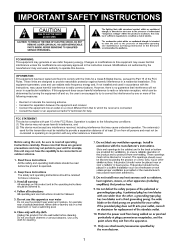
... or operating in conjunction with part 15 of the following two conditions: (1) This device may not cause harmful interference, and (2) This device must not be installed to radio communications.
FCC STATEMENT: This device complies with any interference received, including interference that interference will not occur in the instruction manual. Modifications not authorized by one...
Owners Manual - Page 4
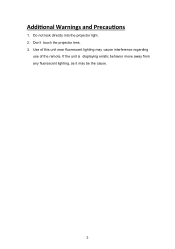
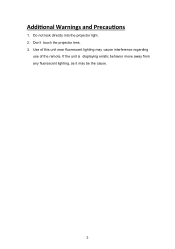
Don't touch the projector lens. 3. If the unit is displaying erratic behavior move away from any fluorescent lighting, as it may cause interference regarding
use of this unit near fluorescent lighting may be the cause.
3 Use of the remote. 1. Do not look directly into the projector light. 2.
Owners Manual - Page 5
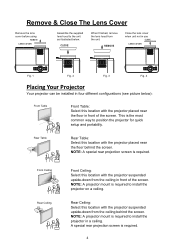
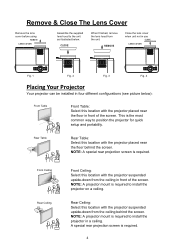
... 1
Fig. 2
Fig. 3
OK
Fig. 4
Placing Your ProOKjector
OK
Your projector can be installed in four different configurations (see picture below :
CLOSE
When finished, remove the lens...required.
4 NOTE: A projector mount is required to install the projector in front of the screen. NOTE: A projector mount is required to position the projector for quick setup and portability. Remove & ...
Owners Manual - Page 6
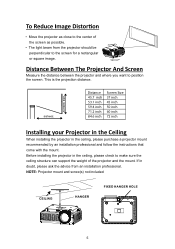
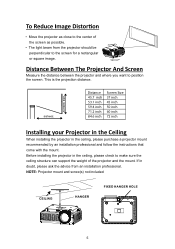
... 50 inch 60 inch 72 inch
Installing your Projector in the Ceiling
When installing the projector in the ceiling, please check to the screen for a rectangular or square image. Before installing the projector in the ceiling, please purchase a projector mount recommended by an installation professional and follow the instructions that come with the mount. NOTE: Projector mount and screw(s) not...
Owners Manual - Page 7
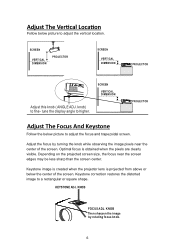
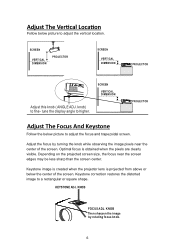
... than the screen center. Follow below picture to higher. knob) to adjust the focus and trapezoidal screen. SCREEN VERTICAL DIMENSION
AV TF
HDMI USB
VGA
PROJECTOR
Adjust The Focus And Keystone
Follow the below the center of the screen. KEYSTONE ADJ.
Depending on the projected screen size, the focus near the...
Owners Manual - Page 10


...turn off. / SOURCE - Press the button to turn on unit, press again to enter projector menu. Press the button to return to search next or previous file on USB / TF....the button to fast search forward and rewind on USB / TF. -
OK
OK - Press again to rotate / mirror projector screen ZOOM - Press the button to resume.
9
Press the buttons to a wall outlet having AC 100-240V~; 50/...
Owners Manual - Page 11
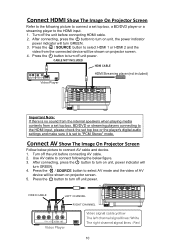
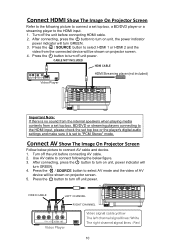
....
3. Use AV cable to connect following picture to connect a set to "PCM Stereo" mode. After connecting, press the button to turn on projector screen.
4. CABLE NOT INCLUDED
HDMI CABLE
HDMI Stre aming player ...
HDMI 2
USB
DC IN
RIGHT CHANNEL
10 After connecting, press the button to turn on projector screen.
5. Press the button to select AV mode and the video of AV
device will be...
Owners Manual - Page 12
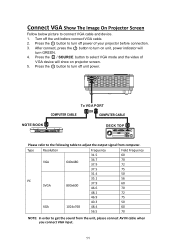
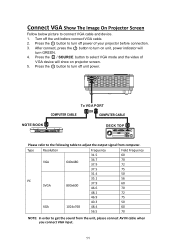
...70
NOTE: In order to turn on unit, power indicator will show on projector screen.
5. Turn off power of
VGA device will
turn off the unit before connection.
3. Connect VGA Show ...The Image On Projector Screen
Follow below picture to turn off unit power. Press the button to select VGA mode and the video of your projector before connect VGA cable.
2. Press the ...
Owners Manual - Page 13
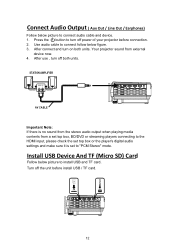
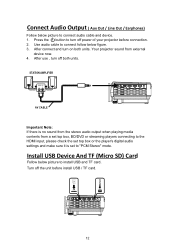
...
AV CABLE
Important Note: If there is set to "PCM Stereo" mode. TF
TF
USB
AV
TF C AR D
HD MI 1
HD MI 2
US B
DC I N
12 Use audio cable to install USB and TF card. After use , turn off power of your projector before install USB / TF card.
Install USB Device And TF (Micro SD) Card...
Owners Manual - Page 14
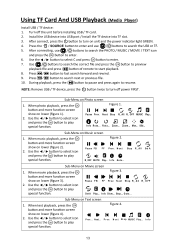
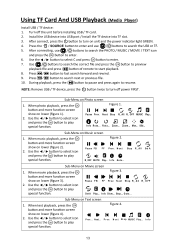
... the USB device into USB port / Install the TF device into TF slot. When photo playback, press the OK
Figure 1. R ota...
N e x t Stop R _ A l l Set A
OK
R
R_OFF M U T E Play... When movie playback, press the OK
Figure 3. I n f o Goto...
Sub-Menu on lower (figure 2).
G oto...
Next... Zoom... show on Photo screen
1. Pause F B F F P r ...
Owners Manual - Page 15
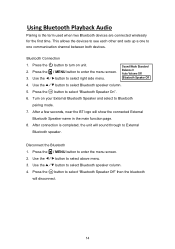
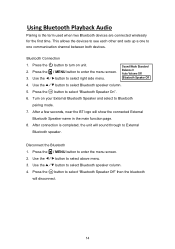
This allows the devices to see each other and sets up a one to select right side menu. Press the 2. button to one communication channel between both devices. Press the OK button to select Bluetooth speaker ...
Owners Manual - Page 16


...
button to select 75% - 100%. Picture Mode Standard Color Temperature Aspect Ratio Auto Noise Reduction PC Setting Reduce Display 100%
This Picture menu is shown on right upper of view screen.
Use
buttons to enter projector menu. Follow below figure.
USE
TO SELECT
Picture Mode Standard PRESS OK
USE
TO SELECT
Color...
Owners Manual - Page 17
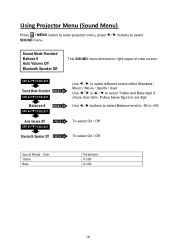
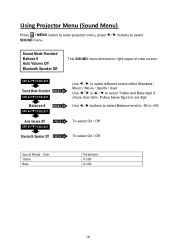
... level to -50 to set digit. Sound Mode - User Treble Bass
Parameter 0-100 0-100
16
To select On / Off.
Follow below figure to +50.
Use
or
to enter projector menu, press
SOUND menu....Off PRESS OK
USE
TO SELECT
Bluetooth Speaker Off PRESS OK
To select On / Off. Using Projector Menu (Sound Menu)
Press
button to select Treble and Bass digit if
chose User item. buttons...
Owners Manual - Page 18
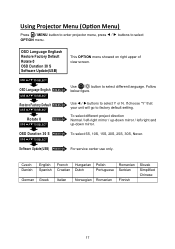
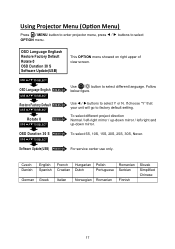
...OK
USE
TO SELECT
Rotate 0
USE
TO SELECT
PRESS OK
Use OK OK button to factory default setting.
To select different project direction Normal / left-right mirror / up-down mirror / left-right...30S, Never. Follow below figure. USE
TO SELECT
Software Update(USB) PRESS OK For service center use only.
buttons to select Y or N. Using Projector Menu (Option Menu)
Press
button to enter...
Owners Manual - Page 19


..., Mpeg2, Mpeg4, mp3, Jpeg Support TF (Micro SD) card up to 32GB Support formats: Mpeg1, Mpeg2, Mpeg4, mp3, Jpeg
Package Includes
1 x Owner's Manual
1 x AC/DC Adaptor (Input: AC 100-240V~, 50/60Hz, 0.8A; Output: DC 12V, 2.5A,
)
1 x Remote Control (Uses 2 x "AAA" Batteries, not included)
1 x Lens Cover
1 x Lens Hood
SPECIFICATIONS AND ACCESSORIES ARE SUBJECT TO...
Magnavox MP601 Reviews
Do you have an experience with the Magnavox MP601 that you would like to share?
Earn 750 points for your review!
We have not received any reviews for Magnavox yet.
Earn 750 points for your review!
