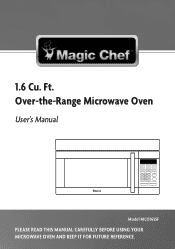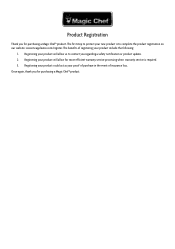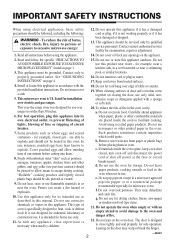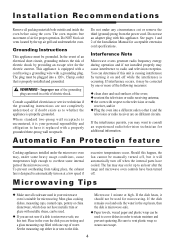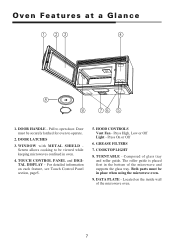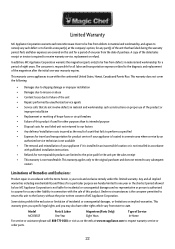Magic Chef MCO165SF Support and Manuals
Get Help and Manuals for this Magic Chef item

View All Support Options Below
Free Magic Chef MCO165SF manuals!
Problems with Magic Chef MCO165SF?
Ask a Question
Free Magic Chef MCO165SF manuals!
Problems with Magic Chef MCO165SF?
Ask a Question
Most Recent Magic Chef MCO165SF Questions
I Need This Replacement Part....this Is In My 2020 Columbus By Palomino 5th Whee
(Posted by mandt2 1 year ago)
Magic Chef Microwave. Model Mco165sf Touch Pad.
I purchased the microwave 1-1/2 year ago,the touchpad is already wearing off what are my options,whe...
I purchased the microwave 1-1/2 year ago,the touchpad is already wearing off what are my options,whe...
(Posted by zawieruchamarek 6 years ago)
Shutting Off
during heating cycles, the microwave shuts off, i am a service tech, just looking for common things ...
during heating cycles, the microwave shuts off, i am a service tech, just looking for common things ...
(Posted by deselianthony 7 years ago)
Popular Magic Chef MCO165SF Manual Pages
Magic Chef MCO165SF Reviews
We have not received any reviews for Magic Chef yet.