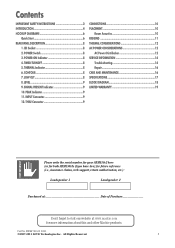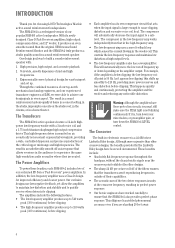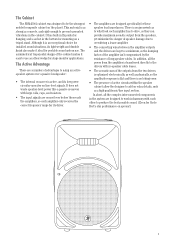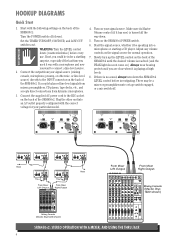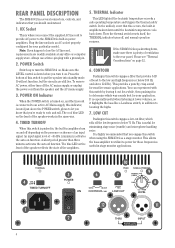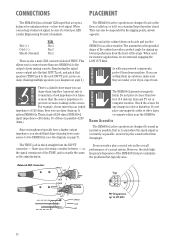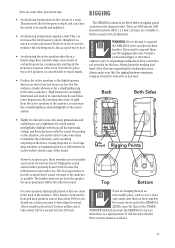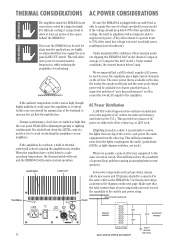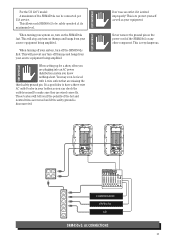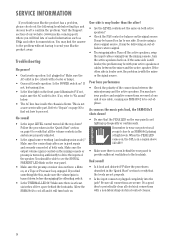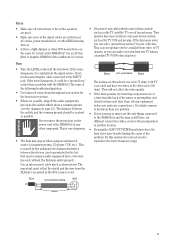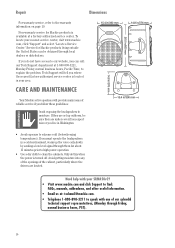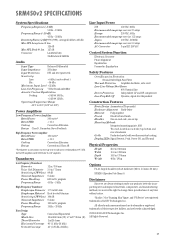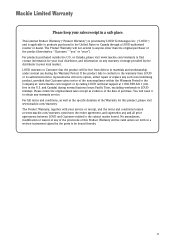Mackie SRM450v2 Support and Manuals
Get Help and Manuals for this Mackie item

View All Support Options Below
Free Mackie SRM450v2 manuals!
Problems with Mackie SRM450v2?
Ask a Question
Free Mackie SRM450v2 manuals!
Problems with Mackie SRM450v2?
Ask a Question
Mackie SRM450v2 Videos
Popular Mackie SRM450v2 Manual Pages
Mackie SRM450v2 Reviews
We have not received any reviews for Mackie yet.