Mackie CR3 Support and Manuals
Mackie CR3 Videos
Popular Mackie CR3 Manual Pages
Owners Manual - Page 2
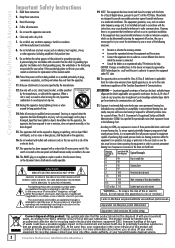
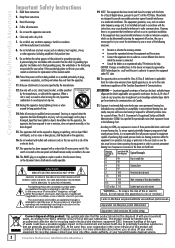
...SERVICING TO QUALIFIED PERSONNEL. If this type of waste could have fallen into the apparatus, the apparatus has been exposed to part 15 of the following chart.
For more of the FCC Rules. Creative Reference Multimedia Monitors
Important Safety Instructions
1. Heed all instructions...installation. Read these instructions.
3. NO USER-SERVICEABLE PARTS...replacement... Canada....
Owners Manual - Page 3
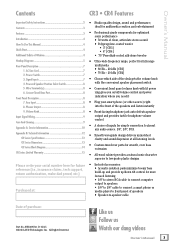
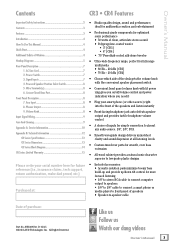
... Speaker Position Select Switch 8 5. Volume Knob 8
Input Signal Wiring 9
Care And Cleaning 9
Appendix A: Service Information 10
Appendix B: Technical Information 12 CR Series Specifications 12 CR Series Dimensions 13 CR Series Block Diagram 14
CR Series Limited Warranty 15
• Ultra-wide frequency range, perfect for full-range multimedia • 80 Hz - 20 kHz [CR3] •...
Owners Manual - Page 4
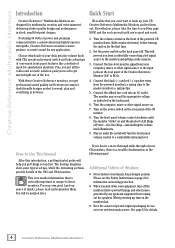
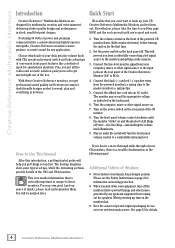
...panel of the CR3 and CR4 monitors.
Turn the front panel volume control clockwise until you need warranty service. For your CR Creative Reference Multimedia Monitors and try them . Creative Reference Multimedia Monitors
Introduction
Quick Start
Creative Reference™ Multimedia Monitors are designed for multimedia creation and entertainment, delivering studio-quality design and...
Owners Manual - Page 5
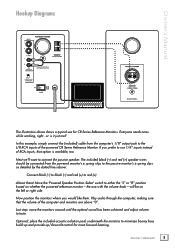
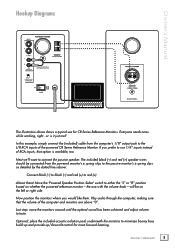
.... Move the 'Powered Speaker Position Select' switch to red (+). will be connected from the computer's 1/8" output jack to the L/R RCA inputs of the computer and monitors are above "0". Now position the monitors where you prefer to minimize boomy bass build-up and provide up/down tilt control for CR Series Reference Monitors. Owner's Manual
5 Optional: place the...
Owners Manual - Page 6
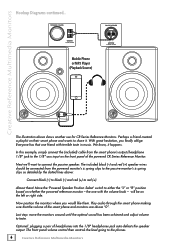
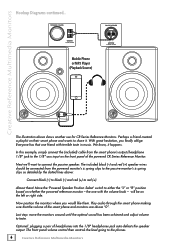
... a playlist on the front panel of headphones into the 1/8" headphones jack auto-defeats the speaker output.
Creative Reference Multimedia Monitors
Hookup Diagrams continued... Now position the monitors where you finally oblige. Optional: plugging a pair of the powered CR Series Reference Monitor. With great hesitation, you would like them. In this example, simply connect the (included...
Owners Manual - Page 7
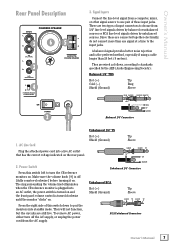
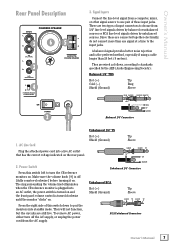
... volume knob illuminates when the CR reference monitor is plugged into a live . Unbalanced 1/4" TS
Hot (+) Shield (Ground)
Tip Sleeve
SLEEVE
SLEEVE TIP
TIP TIP
SLEEVE
Unbalanced 1/4" Connectors
Unbalanced RCA
Hot (+) Shield (Ground)
Tip Sleeve
SLEEVE TIP SLEEVE TIP
RCA Unbalanced Connectors
Owner's Manual
7
Owner's Manual
Rear Panel Description
3 65 3 4
2
1
3. Make...
Owners Manual - Page 8
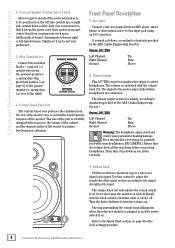
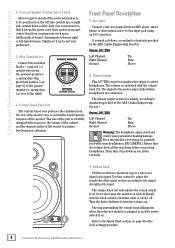
...the reference monitor is plugged in and the power switch is on page 4 for the level-setting procedure.
8
Creative Reference Multimedia Monitors Creative Reference Multimedia Monitors
4. ...CR Series reference monitors expect a line-level signal at its input. Turn the knob clockwise to suit your work space. Wire Terminals (±)
Connect the included
black (-) and red (+)
speaker...
Owners Manual - Page 9
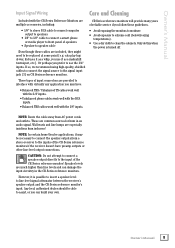
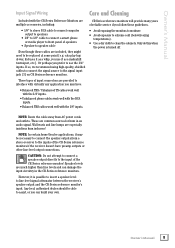
Only do this when
the power is possible to insert a speaker-level to clean the cabinets. CAUTION: Do not attempt to connect a speaker output directly to be replaced at some point [e.g. Owner's Manual
Input Signal Wiring
Care and Cleaning
Included with the CR Series Reference Monitors are multiple accessories, including:
• 1/8" to stereo RCA cable to connect...
Owners Manual - Page 10
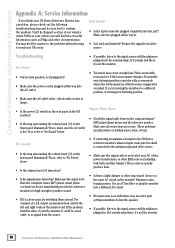
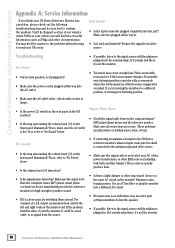
... wall warts and line lumps!). Visit the Support section of our website (www.720trees.com) where you think your CR Series Reference Monitor has a problem, please check out the following troubleshooting tips and do your CRs away.
Creative Reference Multimedia Monitors
Appendix A: Service Information
If you will find the answer to the problem without having to the unbalanced ground of...
Owners Manual - Page 11
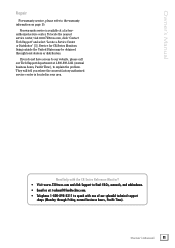
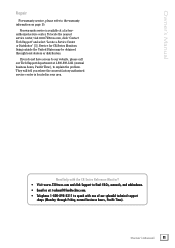
... department at 1-800-898-3211 (normal business hours, Pacific Time), to explain the problem.
To locate the nearest service center, visit www.720trees.com, click "Contact Tech Support" and select "Locate a Service Center or Distributor" [3].
Owner's Manual
11
Service for CR Series Monitors living outside the United States may be obtained through Friday, normal business hours, Pacific...
Owners Manual - Page 12
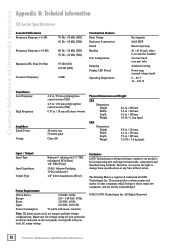
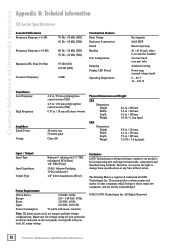
Creative Reference Multimedia Monitors
Appendix B: Technical Information
CR Series Specifications
Acoustic Performance
Frequency Response (-3 dB)
70 Hz - 20 kHz [CR3] 60 Hz - 20 kHz [CR4]
Frequency Response (-10 dB)
80 Hz - 20 kHz [CR3] 70 Hz - 20 kHz [CR4]
Maximum SPL Peak Per Pair
97 dB [CR3]
100 dB [CR4]
Crossover Frequency
3 kHz
Construction Features
Basic ...
Owners Manual - Page 13
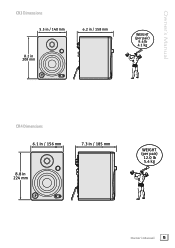
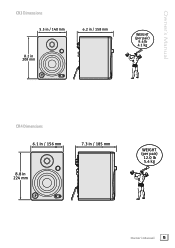
Owner's Manual
CR3 Dimensions
5.5 in / 140 mm
6.2 in / 158 mm
8.2 in 208 mm
WEIGHT (per pair)
9.4 lb 4.1 kg
CR4 Dimensions
6.1 in / 156 mm
7.3 in / 185 mm
8.8 in 224 mm
WEIGHT (per pair)
12.0 lb 5.4 kg
Owner's Manual 13
Owners Manual - Page 14
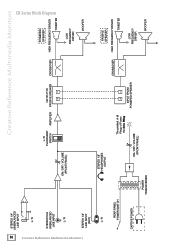
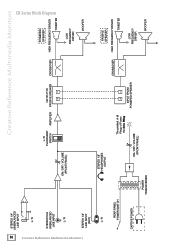
... of Power: the One Ring
ON / OFF / VOLUME (FRONT PANEL)
+- INPUT FROM POWERED SPEAKER
CROSSOVER
PASSIVE SPEAKER HIGH FREQUENCY DRIVER
TWEETER
LOW FREQUENCY
DRIVER
WOOFER
14
STEREO 1/4" (UN)BALANCED
LINE INPUT
Creative Reference Multimedia Monitors
CR Series Block Diagram
Creative Reference Multimedia Monitors
L / R
STEREO RCA UNBALANCED
LINE INPUT
L / R
ON / OFF / VOLUME (FRONT PANEL...
Owners Manual - Page 15
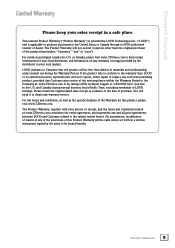
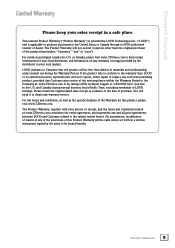
... will at its option, either repair or replace any of the provisions of the...specific duration of this product, please visit www.720trees.com. You will be bound thereby. or Canada...set forth in your local distributor, and information on any warranty coverage provided by calling LOUD technical support at www.720trees.com constitutes the entire agreement, and supersedes any warranty service...
Mackie CR3 Reviews
Do you have an experience with the Mackie CR3 that you would like to share?
Earn 750 points for your review!
We have not received any reviews for Mackie yet.
Earn 750 points for your review!



