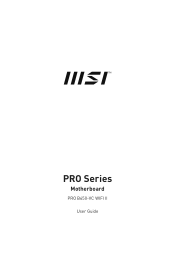MSI PRO B650-VC WIFI II Support and Manuals
Get Help and Manuals for this MSI item
This item is in your list!

View All Support Options Below
Free MSI PRO B650-VC WIFI II manuals!
Problems with MSI PRO B650-VC WIFI II?
Ask a Question
Free MSI PRO B650-VC WIFI II manuals!
Problems with MSI PRO B650-VC WIFI II?
Ask a Question
MSI PRO B650-VC WIFI II Videos
Popular MSI PRO B650-VC WIFI II Manual Pages
User Manual - Page 47


... the internet. 1. Select the I have not been natively supported by Windows 11. Please refer to www.msi.com to be installed before installing drivers with MSI Driver Utility Installer
⚠ Important
∙ Some new network chips have read and agree to the MSI Terms of the MSI Center manual to the Live Update chapter of Use check box, and then click Next...
User Manual - Page 52


.... 2. Updating BIOS: 1. Insert the USB flash drive that matches your motherboard model from MSI website. Select a BIOS file to start recovering BIOS. 5. After the flashing process is off before clearing CMOS data. Press to activate M-Flash for resetting BIOS. Resetting BIOS
You might need to restore the default BIOS settings to solve certain problems. There...
User Manual - Page 62


...Support
If a problem arises with your system and no solution can be trademarks of purchase or local distributor.
The MSI logo used is expressed or implied. ix MSI...; Visit the MSI website for technical guide, BIOS updates, driver updates, and other marks and names mentioned may be obtained from the user guide, please contact your product at: http://register.msi.com
Revision History...
User Manual 1 - Page 13


...; SATAx Hot Plug Enables or disabled the SATAx port hot plug support.
▶ Onboard E-SATA Controller Mode Sets the operation mode of the onboard SATA controller. [AHCI Mode] Specify the AHCI mode for SATA storage devices.
BIOS Setup 13 This item will support Ipv4 protocol. ▶ Onboard LAN Controller Enables or disables the onboard...
User Manual 1 - Page 14
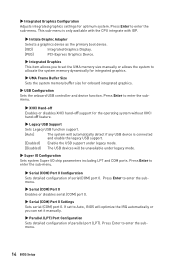
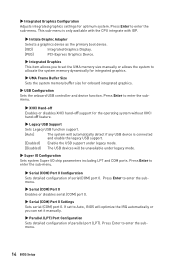
....
14 BIOS Setup Press Enter to set it manually.
▶ Parallel (LPT) Port Configuration Sets detailed configuration of serial(COM) port 0. Press Enter to enter the submenu.
▶ XHCI Hand-off
Enables or disables XHCI hand-off support for the operating system without XHCI hand-off feature.
▶ Legacy USB Support
Sets Legacy USB function support.
[Auto]
The...
User Manual 1 - Page 15
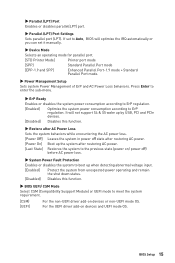
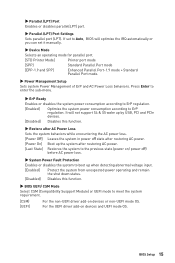
...set it manually.
▶ Device Mode
Selects an operating mode for parallel port.
[STD Printer Mode]
Printer port mode
[SPP]
Standard Parallel Port mode
[EPP-1.9 and SPP]
Enhanced Parallel Port-1.9 mode + Standard Parallel Port mode.
▶ Power Management Setup
Sets... (LPT) Port Settings
Sets parallel port (LPT). BIOS Setup 15 If set to Auto, BIOS will not support S4 & S5...
User Manual 1 - Page 25


...set to All Core and if the processor supports this function.
▶ Adjusted CPU Frequency Shows the adjusted CPU frequency. Read-only.
▶ CCD0 Ratio
Sets the CPU CCD0 ratio. OC Menu
⚠ Important
∙ Overclocking your system manually... for the BIOS settings and options.
▶ OC Explore Mode Enables or disables to determine CPU clock speed.
BIOS Setup 25 This item will...
User Manual 1 - Page 27
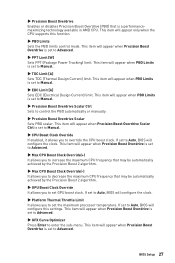
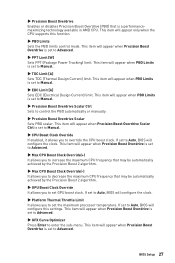
... Boost Overdrive Scalar Ctrl Sets to Manual.
▶ EDC Limit [A] Sets EDC (Electrical Design Current) limit. This item will appear when Precision Boost Overdrive is set to Advanced. This item will appear when Precision Boost Overdrive Scalar Ctrl is set to Advanced.
▶ PPT Limit [W] Sets PPT (Package Power Tracking) limit. BIOS Setup 27 This item will...
User Manual 1 - Page 28
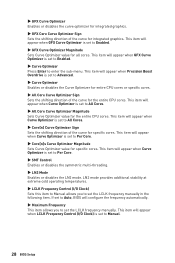
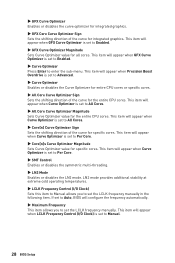
... GFX Curve Optimizer is set to Manual.
28 BIOS Setup This item will appear when Curve Optimizer is set to All Cores.
▶ All Core Curve Optimizer Magnitude Sets Curve Optimizer value for specific cores. This item will appear when LCLK Frequency Control (I /O Clock) Sets this item to Manual allows you to set the LCLK frequency manually. This item will...
User Manual 1 - Page 29
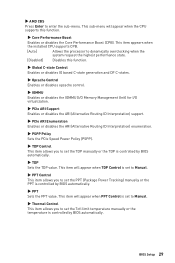
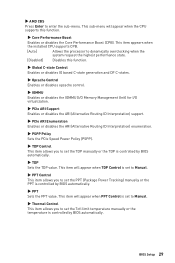
▶ AMD CBS Press Enter to set the Tctl limit temperature manually or the temperature is controlled by BIOS automatically.
BIOS Setup 29 This item appears when the installed CPU supports CPB. [Auto] Allows the processor to dynamically overclocking when the
system request the highest performance state. [Disabled] Disables this function.
▶ Core Performance Boost Enables...
User Manual 1 - Page 30
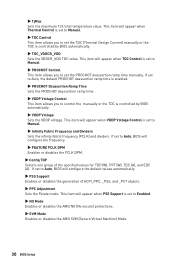
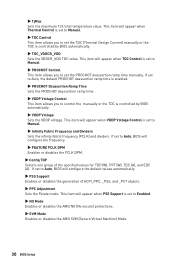
... Control is controlled by BIOS automatically.
▶ VDDP Voltage Sets the VDDP voltage. If set to set the TDC (Thermal Design Current) manually or the TDC is set to Manual.
▶ TDC Control This item allows you to Auto, BIOS will appear when PSS Support is set to control the manually or the TDC is enabled.
▶ PROCHOT Deassertion...
User Manual 1 - Page 41
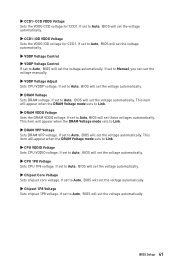
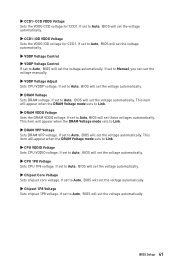
... voltage automatically. ▶ VDDP Voltage Control ▶ VDDP Voltage Control If set to Auto, BIOS will set the voltage automatically. If set to Manual, you can set the voltage automatically. If set to Auto, BIOS will set the voltage automatically. If set these voltages automatically. This item will set to Auto, BIOS will appear when the DRAM Voltage mode...
User Manual 1 - Page 47
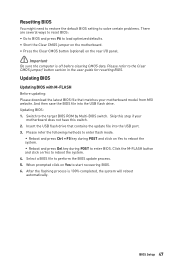
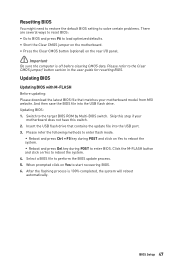
...Setup 47 Please refer to perform the BIOS update process. 5. When prompted click on Yes to the target BIOS ROM by Multi-BIOS switch. Switch to start recovering BIOS. 6.
Updating BIOS: 1. Insert the USB flash drive that matches your
motherboard does not have this step if your motherboard model from MSI... the default BIOS setting to solve certain problems. There are several...
User Manual 1 - Page 48
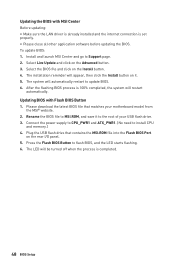
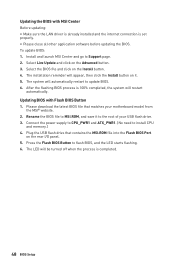
... to MSI.ROM, and save it . 5. Install and launch MSI Center and go to the root of your motherboard model from
the MSI® website. 2. After the flashing BIOS process is set properly. ∙ Please close all other application software before updating the BIOS. Updating the BIOS with Flash BIOS Button 1. Select Live Update and click on it to Support...
MSI PRO B650-VC WIFI II Reviews
Do you have an experience with the MSI PRO B650-VC WIFI II that you would like to share?
Earn 750 points for your review!
We have not received any reviews for MSI yet.
Earn 750 points for your review!