MSI PRO H610M-G WIFI DDR4 Support and Manuals
Get Help and Manuals for this MSI item
This item is in your list!

View All Support Options Below
Free MSI PRO H610M-G WIFI DDR4 manuals!
Problems with MSI PRO H610M-G WIFI DDR4?
Ask a Question
Free MSI PRO H610M-G WIFI DDR4 manuals!
Problems with MSI PRO H610M-G WIFI DDR4?
Ask a Question
Popular MSI PRO H610M-G WIFI DDR4 Manual Pages
User Manual - Page 1
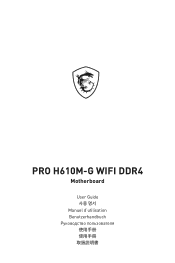
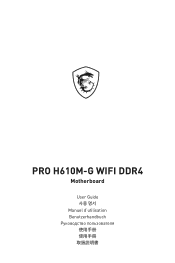
PRO H610M-G WIFI DDR4
Motherboard
User Guide Manuel d'utilisation Benutzerhandbuch
User Manual - Page 2
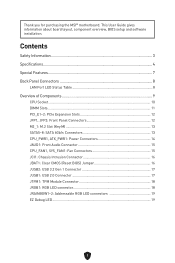
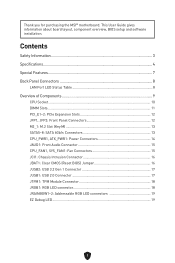
Thank you for purchasing the MSI® motherboard.
Contents
Safety Information...3 Specifications...4 Special Features...7 Back Panel Connectors 8
LAN Port LED Status Table 8 Overview of Components ...connector 18 JRAINBOW1~2: Addressable RGB LED connectors 19 EZ Debug LED...19
1 This User Guide gives information about board layout, component overview, BIOS setup and software installation.
User Manual - Page 5


... resolution of 4K 60Hz*/**
∙∙1x VGA port, supports a maximum resolution of 2048x1536 50Hz, 2048x1280 60Hz, 1920x1200 60Hz*/**
∙∙1x DisplayPort 1.4 port, supports a maximum resolution of 4K 60Hz*/**
* Available only on processors featuring integrated graphics. ** Graphics specifications may vary depending on the CPU installed.
∙∙4x SATA 6Gb/s ports (From H610...
User Manual - Page 12
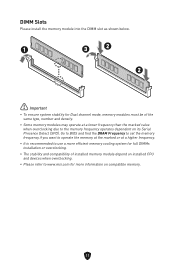
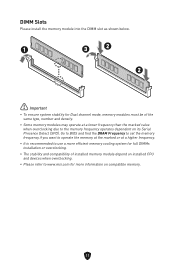
...installed memory module depend on installed CPU and devices when overclocking.
∙∙Please refer to the memory frequency operates dependent on compatible memory.
11 Go to BIOS and find the DRAM Frequency to set... the memory frequency if you want to operate the memory at the marked or at a lower frequency than the marked value when overclocking due to www.msi.com for ...
User Manual - Page 19
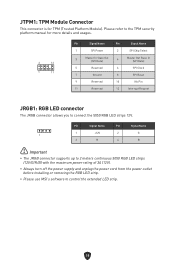
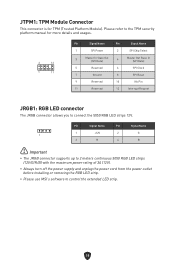
... the power supply and unplug the power cord from the power outlet before installing or removing the RGB LED strip.
∙∙Please use MSI's software to control the extended LED strip.
18 Please refer to the TPM security platform manual for TPM (Trusted Platform Module). JTPM1: TPM Module Connector
This connector is...
User Manual - Page 21
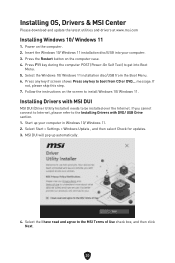
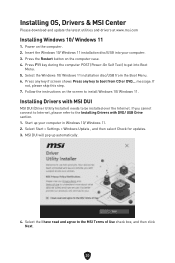
.... If you cannot connect to Internet, please refer to the MSI Terms of Use check box, and then click Next.
20 Select Start > Settings > Windows Update , and then select Check for updates. 3. Installing OS, Drivers & MSI Center
Please download and update the latest utilities and drivers at www.msi.com
Installing Windows 10/ Windows 11
1. Start up automatically.
4. Power on the...
User Manual - Page 23
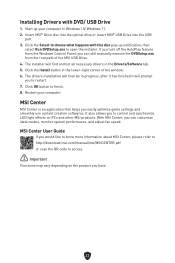
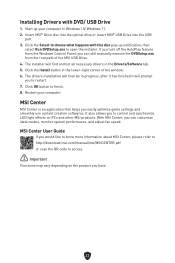
...MSI Center, please refer to http://download.msi.com/manual/mb/MSICENTER.pdf or scan the QR code to open the installer. Installing Drivers with this disc pop-up your computer.
The drivers installation....
22 MSI Center User Guide
If you easily optimize game settings and smoothly use content creation softwares. Restart your computer in the lower-right corner of the MSI USB Drive...
User Manual - Page 24


.... 3. UEFI BIOS
MSI UEFI BIOS is no malware tampers with UEFI (Unified Extensible Firmware Interface) architecture. Incompatible UEFI cases
∙∙ 32-bit Windows operating system - this user guide refers to check the BIOS mode?
1. new devices may not provide backward
compatibility. ∙∙Supports secure startup - the system will completely replace BIOS in this...
User Manual - Page 25
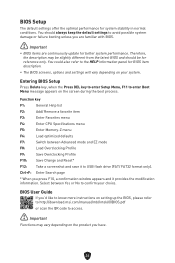
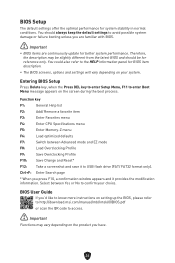
...update for reference only. Therefore, the description may vary depending on the product you have.
24 Function key
F1:
General Help list
F2:
Add/ Remove a favorite item
F3:
Enter Favorites menu
F4:
Enter CPU Specifications... User Guide
If you'd like to know more instructions on setting up the BIOS, please refer to http://download.msi.com/manual/mb/Intel600BIOS.pdf
or scan the QR code to ...
User Manual - Page 26
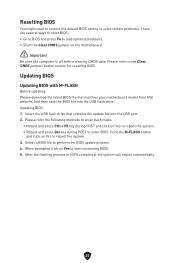
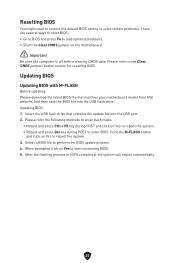
...contains the update file into the USB flash drive. Updating BIOS: 1. When prompted click on Yes to reboot the system. 3.
Insert the USB flash drive that matches your motherboard model from MSI website. Click... the BIOS update process. 4. And then save the BIOS file into the USB port. 2. Resetting BIOS
You might need to restore the default BIOS setting to solve certain problems. There are...
User Manual - Page 27


... After the flashing process is set
properly. ∙∙Please close all other application software before updating the BIOS. Updating the BIOS with MSI Center
Before updating: ∙∙Make sure the LAN driver is already installed and the internet connection is 100% completed, the system will automatically restart to Support page. 2. The installation reminder will appear, then click...
User Manual - Page 129
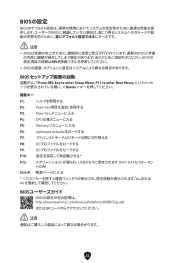
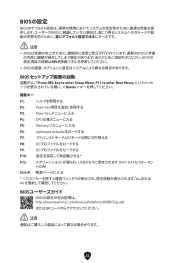
...27880;意
∙∙ BIOS BIOS BIOS HELP
∙∙ BIOS
BIOS
Press DEL key to enter Setup Menu, F11 to enter Boot Menu Delete
機能キー
F1:
F2:
Favorites
F3:
Favorites... Yesまたは No
BIOS
BIOS http://download.msi.com/manual/mb/Intel600BIOSjp.pdf
またはQR
⚠⚠注意
24
User Manual - Page 206
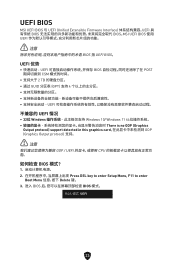
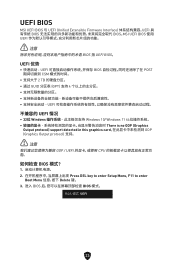
... BIOS 与 UEFI (Unified Extensible Firmware Interface UEFI BIOS BIOS。MSI UEFI BIOS 使用 UEFI
⚠⚠注意
BIOS 指 UEFI BIOS。
UEFI 优势
UEFI BIOS POST CSM
2 TB GUID 分区表 (GPT) 支持 4 UEFI
UEFI 情况
∙∙ 32位 Windows Windows 10/ Windows...
User Manual - Page 207
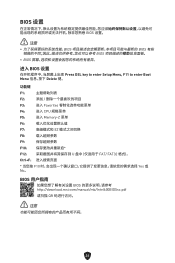
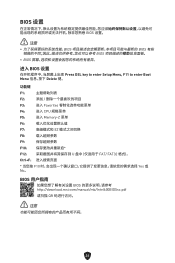
...24847;
BIOS BIOS BIOS
∙∙BIOS
进入 BIOS 设置
Press DEL key to enter Setup Menu, F11 to enter Boot Menu Delete 键。
功能键
F1:
F2:
F3:
&#...25353; F10 Yes 或 No。
BIOS
BIOS http://download.msi.com/manual/mb/Intel600BIOSsc.pdf
或扫描 QR
⚠⚠注意
24
User Manual - Page 218


... owners. Alternatively, please try the following help resources for further guidance. ∙∙Visit the MSI website for PRO H610M-G WIFI DDR4.
ix Copyright and Trademarks Notice
Copyright © Micro-Star Int'l Co., Ltd. The MSI logo used is expressed or implied. Technical Support
If a problem arises with your place of purchase or local distributor. All rights reserved.
MSI PRO H610M-G WIFI DDR4 Reviews
Do you have an experience with the MSI PRO H610M-G WIFI DDR4 that you would like to share?
Earn 750 points for your review!
We have not received any reviews for MSI yet.
Earn 750 points for your review!
