MSI K8MM-ILSR - Motherboard - Micro ATX Support and Manuals
Get Help and Manuals for this MSI item
This item is in your list!

View All Support Options Below
Free MSI K8MM-ILSR manuals!
Problems with MSI K8MM-ILSR?
Ask a Question
Free MSI K8MM-ILSR manuals!
Problems with MSI K8MM-ILSR?
Ask a Question
Popular MSI K8MM-ILSR Manual Pages
User Guide - Page 4
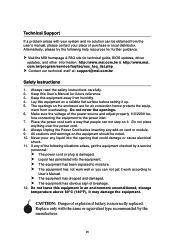
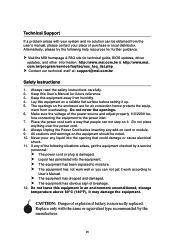
... this equipment away from the user's manual, please contact your system and no solution can not get the equipment checked by the manufacturer. Always read the safety instructions carefully. 2. ment from overheating. Make sure the voltage of the following help resources for technical guide, BIOS updates, driver
updates, and other information: http://www.msi.com.tw & http://www...
User Guide - Page 5


Hardware Setup 2-1 Quick Components Guide 2-2 Central Processing Unit: CPU 2-3
Memory Speed/CPU FSB Support Matrix 2-3 CPU Installation Procedures for Socket 754 2-4 Installing AMD Athlon64 CPU Cooler Set 2-5 Memory ...2-7 Introduction to DDR SDRAM 2-7 DDR DIMM Module Combination 2-8 Installing DDR Modules 2-8 Power Supply ...2-9 ATX 20-Pin Power Connector: JWR1 2-9 ATX 12V Power ...
User Guide - Page 6


... the Audio Driver A-2 Installation for Windows 98SE/ME/2000/XP A-2 Using 4- or 6-Channel Audio Function A-4 Using the Back Panel A-4
vi BIOS Setup 3-1 Entering Setup ...3-2 Selecting the First Boot Device 3-2 Control Keys 3-3 Getting Help 3-3 Main Menu 3-3 Default Settings 3-3 The Main Menu 3-4 Standard CMOS Features 3-6 Advanced BIOS Features 3-8 Advanced Chipset Features 3-11...
User Guide - Page 8
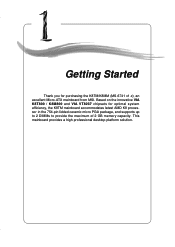
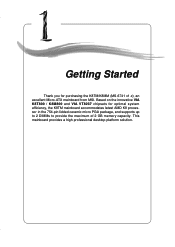
... chipsets for purchasing the K8TM/K8MM (MS-6741 v1.x), an excellent Micro-ATX mainboard from MSI. This mainboard provides a high professional desktop platform solution.
1-1 Getting Started
Chapter 1. Getting Started
Getting Started
Thank you for optimal system efficiency, the K8TM mainboard accommodates latest AMD K8 processor in the 754-pin lidded ceramic micro PGA package, and supports...
User Guide - Page 11
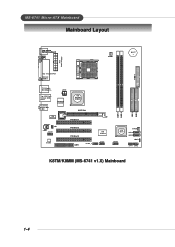
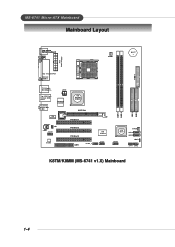
...
Top: LAN Jack Bottom: USB ports
T: L i n e - In M:Line-Out B:Mic
Winbond 83697HF
VIA VT6103
BIOS
JSP1
JIR1
JCD1 JAUD1
KV8VTIIA8A00 K/K88TM880000 /K8M800
AGP Slot
PCI Slot 1 PCI Slot 2 PCI Slot 3
Codec
CNR
J1394_1
VIA VT6307
JUSB1
DDR 1 DDR 2
IDE 1 IDE 2
VIA 8237
JUSB2
SFAN1 S ATA 2 S ATA 1
J B AT 1
JFP1 JFP2
K8TM/K8MM (MS-6741 v1.X) Mainboard...
User Guide - Page 31


... can clear CMOS by shorting 2-3 pin while the system is turned on. If you to set the computer's function. Follow the instructions below to 1-2 pin position. Avoid clearing the CMOS while the system is a CMOS RAM on ;
MS-6741 Micro-ATX Mainboard
Jumpers
The mainboard provides the following jumpers for you want to clear...
User Guide - Page 40


...installed. Available settings for Hard Disks This allows you did not install a floppy drive, the setting "Floppy" does not show up. for "1st/2nd/3rd Boot Device" vary depending on the bootable devices you to set the sequence of boot devices where BIOS...options: Enabled, Disabled. MSI Reminds You... MS-6741 Micro-ATX Mainboard
Advanced BIOS Features
Quick Boot Setting the item to Enabled ...
User Guide - Page 43


BIOS Setup
Advanced Chipset Features
MSI Reminds You... Setting options: 8 bit, 16 bit. Setting options: 800 MHz, 600 MHz, 400 MHz, 200 MHz. Selecting Limit allows users to Limit in "Memclock Mode", user can place an artificial memory clock limit on the system. Please note that memory is installed. Settings: Disabled, Auto.
3-11 Memclock Value When it is set to configure these...
User Guide - Page 51
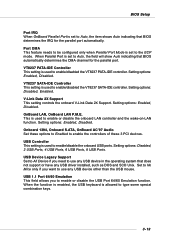
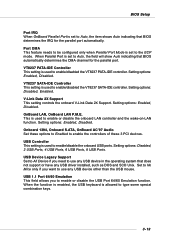
... SATA-IDE controller.
Setting options: Enabled, Disabled.
Setting options: Enabled, Disabled. BIOS Setup
Port IRQ When OnBoard Parallel Port is set to Auto, the item shows Auto indicating that BIOS automatically determines the DMA channel for the parallel port automatically.
V-Link Data 2X Support This setting controls the onboard V-Link Data 2X Support.
USB Device Legacy Support Set...
User Guide - Page 54


... to increase the performance of your system. Red: Not recommended setting and the system may cause a stability issue, so changing the DDR voltage for your AGP display card when overclocking, but the stability may be unstable.
3-22 MSI Reminds You... Yellow: High performance setting. MS-6741 Micro-ATX Mainboard
DDR Voltage (V) Adjusting the DDR voltage...
User Guide - Page 56


...settings for the best system performance but may become unstable or even crash. MSI Reminds You... For more information, refer to High Performance defaults or BIOS Setup defaults. MS-6741 Micro-ATX Mainboard
Load High Performance/BIOS Setup... most timings to resolve the problem.
The BIOS Setup Defaults are the values set by the mainboard manufacturer for stable system performance....
User Guide - Page 58
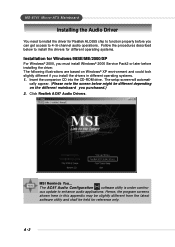
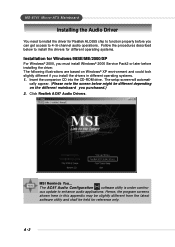
..., you must install Windows® 2000 Service Pack2 or later before you can get access to enhance audio applications. A-2 MS-6741 Micro-ATX Mainboard
Installing the Audio Driver
You need to install the driver for Realtek ALC655 chip to function properly before installing the driver. Follow the procedures described below might be held for reference only. The setup screen will automati...
User Guide - Page 60
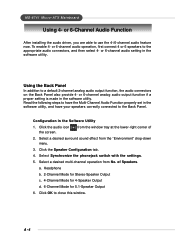
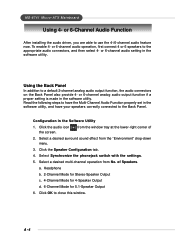
MS-6741 Micro-ATX Mainboard
Using 4- or 6-channel audio setting in the software utility. Select Synchronize the phonejack switch with the settings.
5. Using the Back Panel
In addition to the appropriate audio connectors, and then select 4- or 6-channel analog audio output function if a proper setting... or 6-Channel Audio Function
After installing the audio driver, you are able to use ...
User Guide - Page 69
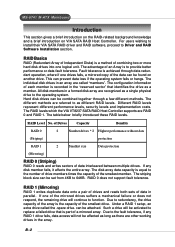
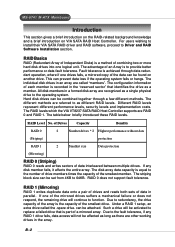
... not support fault tolerance.
For users wishing to install their VIA SATA RAID driver and RAID software, proceed to the fault tolerance, if any disk member fails, it affects the entire array. The striping block size can prevent data loss if the operating system fails or hangs. can be affected as long as a member. B-2 MS-6741...
User Guide - Page 77


.... 6. From the Windows XP Setup screen, press the key. Setup will appear. 3. Choose the Hardware tab, then click the Device Manager tab. 3.
Press to be automatically installed. Insert the MSI CD into the CD-ROM drive. 2. Click the "+" in the
\\IDE\VIA\Driver to browse the
CD. 3.
MS-6741 M-ATX Mainboard
Installing RAID Software & Drivers
Install Driver in Windows OS
h New...
MSI K8MM-ILSR Reviews
Do you have an experience with the MSI K8MM-ILSR that you would like to share?
Earn 750 points for your review!
We have not received any reviews for MSI yet.
Earn 750 points for your review!
