MSI GE603 Support and Manuals
MSI GE603 Videos
Popular MSI GE603 Manual Pages
User Manual - Page 7


... on the equipment or user's manual should be noted. Keep the User's Guide that comes with the package for air convection and to prevent the equipment from humidity and high temperature.
Lay this equipment away from overheating. Do not cover the openings. Preface
1-7
Safety Instructions
Š Read the safety instructions carefully and thoroughly. Š...
User Manual - Page 9
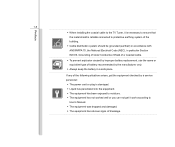
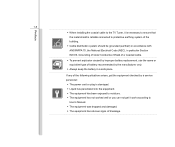
...service...Manual. Š The equipment was dropped and damaged. Š The equipment has obvious signs of battery recommended by the manufacturer only.
Š Always keep the battery in a safe place.
Preface
1-9
Š When installing...Code (NEC), in particular Section 820.93, Grounding of Outer Conductive Shield of a Coaxial Cable.
Š To prevent explosion caused by improper battery replacement...
User Manual - Page 22
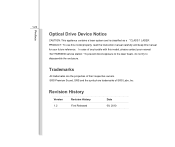
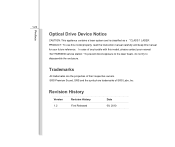
To use this model properly, read the instruction manual carefully and keep this model, please contact your future reference.
Preface
1-22
Optical Drive Device Notice
...Labs ,Inc. SRS Premium Sound, SRS and the symbol are the properties of any trouble with this manual for your nearest "AUTHORIZED service station." To prevent direct exposure to the laser beam, do not try to disassemble ...
User Manual - Page 25
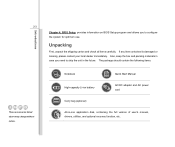
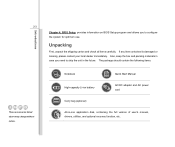
... contact your local dealer immediately. The package should contain the following items:
Notebook
Quick Start Manual
High-capacity Li-ion battery
AC/DC adapter and AC power cord
Carry bag (optional)
All-in the future.
Introductions
Chapter 4, BIOS Setup, provides information on BIOS Setup program and allows you need to configure the system for optimum use. Unpacking...
User Manual - Page 36
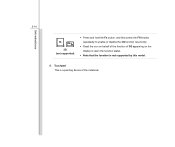
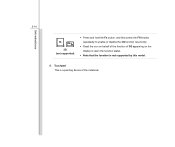
...supported by this model.
8. Introductions
2-14
+ 3G (not supported)
Š Press and hold the Fn button, and then press the F10 button repeatedly to enable or disable the 3G function recurrently.
Š Read the icon on behalf of the function of 3G appearing on the display... to learn the function status.
Š Note that the function is a pointing device of the notebook.
User Manual - Page 37
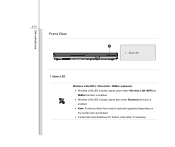
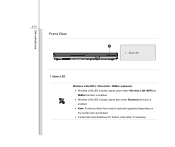
... green when Wireless LAN (WiFi) or WiMax function is enabled. Š Wireless LAN LED indicator glows blue when Bluetooth function is enabled. Š Note: Functions listed here may be optional supported depending on the model users purchased. Š Contact the local distributor for further information if necessary. Status LED
1. Introductions
2-15
Front View...
User Manual - Page 53
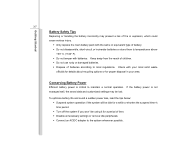
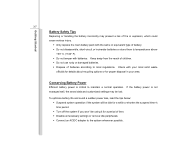
...Battery Power
Efficient battery power is not managed well, the saved data and customized settings may present a risk of fire or explosion, which could cause serious injury.
Š Only replace the main battery pack with the same or equivalent type of battery... options or for a period of batteries according to maintain a normal operation.
To optimize battery life and avoid a sudden power loss,...
User Manual - Page 54


... a month is necessary. Š If you do not use . It is
unnecessary to discharge the battery before recharging the battery:
Š If a charged battery pack is installed in use the notebook for a long time, it is not available, save your battery life. Š The actual charging time will be recharged while it is suggested to -Disk.
Š...
User Manual - Page 68
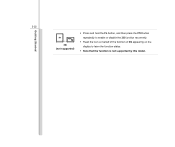
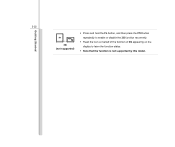
Getting Started
3-22
+ 3G (not supported)
Š Press and hold the Fn button, and then press the F10 button repeatedly to enable or disable the 3G function recurrently.
Š Read the icon on behalf of the function of 3G appearing on the display to learn the function status.
Š Note that the function is not supported by this model.
User Manual - Page 76
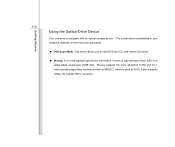
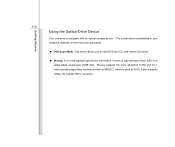
The actual device preinstalled in your notebook depends on the model you purchased.
„ DVD Super Multi: This device allows you to read DVD and CD, and record CD format.
„ Blu-ray: It is used for DVD. Blu-ray supports the more advanced H.264 and VC-1 video encoding algorithms (codecs) as well as...
User Manual - Page 81


... display mode by configuring the settings in Display Properties of Windows operating system.
To connect the external display, make sure the notebook and the external display are both powered off, and then connect the display to the notebook, power on a single cable. Getting Started
3-35
This notebook provides a HDMI port for PCs, displays and consumer electronics devices that supports...
User Manual - Page 84
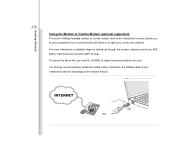
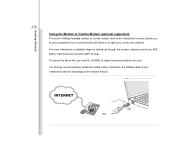
... recommended to install the modem driver included in Bluetooth function) allows you to use only No. 26 AWG or larger telecommunication line cord.
Getting Started
3-38
Using the Modem or Combo Modem (optional supported)
The built-in 56Kbps fax/data modem or combo modem (with others or to take full advantage of your notebook to...
User Manual - Page 94
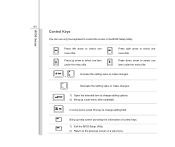
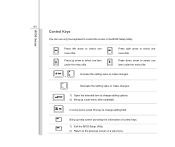
...down arrow to change setting field. Increase the setting value or make changes. +
Decrease the setting value or make changes.
1) Open the selected item to select one item under the menu title. BIOS Setup
4-3
Control Keys
You ... providing the information of control keys. 1) Exit the BIOS Setup Utility. 2) Return to select one menu title.
Press right arrow to the previous screen in the...
User Manual - Page 98
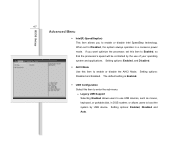
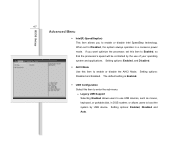
... as mouse, keyboard, or portable disk, in a conserve power mode. Legacy USB Support Selecting Enabled allows users to use of your operating system and applications. BIOS Setup
4-7
Advanced Menu
Š Intel(R) SpeedStep(tm) This item allows you want optimize the processor, set to Disabled, the system always operates in DOS system; or allows users...
User Manual - Page 100


... Password item above. The password typed now will replace any change.
You may also press [ESC] to enter and change the settings of twenty-digit password and press [Enter]. Select User Password to give or to abandon password setting same as below:
Enter New Password
Type a maximum of the BIOS SETUP UTILITY, while User Password field only allows users to enter the BIOS SETUP...
MSI GE603 Reviews
Do you have an experience with the MSI GE603 that you would like to share?
Earn 750 points for your review!
We have not received any reviews for MSI yet.
Earn 750 points for your review!


