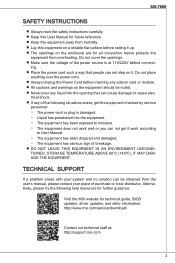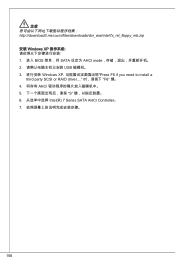MSI B75MA Support and Manuals
Get Help and Manuals for this MSI item

Most Recent MSI B75MA Questions
Can I Hackintosh?
Can i hackintosh my build?-msi b75ma-p45-i5 2400 3.1ghz-12gb ram ddr3 1300-radeon HD 7770 1gb ghz ed...
Can i hackintosh my build?-msi b75ma-p45-i5 2400 3.1ghz-12gb ram ddr3 1300-radeon HD 7770 1gb ghz ed...
(Posted by GabrieleRizzo2b 3 years ago)
MSI B75MA Videos
Popular MSI B75MA Manual Pages
MSI B75MA Reviews
We have not received any reviews for MSI yet.