MSI 915GM4 Support and Manuals
Popular MSI 915GM4 Manual Pages
User Guide - Page 4
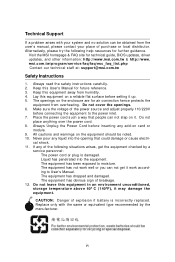
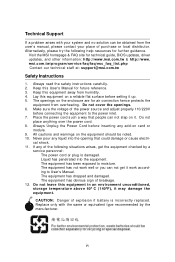
... work accord- Lay this User's Manual for future reference. 3. Do not
place anything over the power cord. 8.
iv The openings on the enclosure are for technical guide, BIOS updates, driver
updates, and other information: http://www.msi.com.tw & http://www. Never pour any add-on card or
module. 9.
Always read the safety instructions carefully. 2. cal shock. 11...
User Guide - Page 5


Getting Started 1-1 Mainboard Specifications 1-2 Mainboard Layout 1-4 Packing Contents 1-5
Chapter 2. Hardware Setup 2-1 Quick Components Guide 2-2 Central Processing Unit: CPU 2-3 Introduction of LGA 775 CPU 2-3 CPU, Heatsink & Fan Installation 2-4 Memory 2-7 Introduction to DDR SDRAM 2-7 DIMM Module Combination 2-8 Installing DDR Modules 2-8 Power Supply 2-9 ATX 24-Pin Power ...
User Guide - Page 6


...3-18 H/W Monitor 3-20 Cell Menu 3-22 BIOS Setting Password 3-24 Load Fail-Safe/Optimized Defaults 3-25 Chapter 4. Channel Audio Function 4-22
vi Itroduction to Realtek ALC880 4-1 Installing the Realtek HD Audio Driver 4-2 Installation for W indows 2000/XP 4-2 Software Configuration 4-4 Sound Effect 4-5 Mixer 4-8 AudioIO 4-13 Microphone 4-18 3D Audio Demo 4-19 Information 4-20 Using...
User Guide - Page 9


M S-7133 M -ATX M ainboard
Mainboard Specifications
CPU † Supports Intel® Pentium 4 Prescott/Celeron-D (LGA775) processors in
LGA775 package † Supports 533MHz, 800MHz FSB † Supports 4 pin CPU Fan Pin-Header with 4-bank (For the updated supporting memory modules, please visit http://www.msi. Supports SMBus 2.0
Main Memory † Supports two 64-bit wide DDR data channels ...
User Guide - Page 15
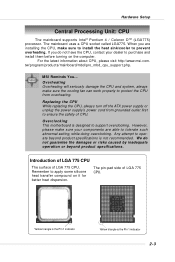
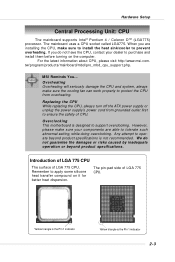
...risks caused by inadequate operation or beyond product specifications is the Pin 1 indicator
2-3
Any attempt to support overclocking.
Yellow triangle is the Pin 1 indicator
Yellow triangle is not recommended. MSI Reminds You...
Overclocking This motherboard is designed to operate beyond product specifications.
The mainboard uses a CPU socket called LGA775. For the latest...
User Guide - Page 27


... hard drive to the hard disk documentation supplied by setting its jumper. Hardware Setup
Hard Disk Connector: IDE1
The mainboard has 1 IDE port and support the following function in the list. IDE1 can connect a Master and a Slave drive. MSI Reminds You... Refer to Slave mode by setting the jumper accordingly.
You must configure the second...
User Guide - Page 36
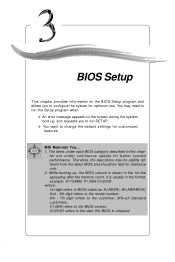
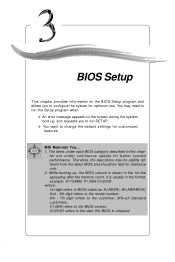
... the screen during the system boot up , the BIOS version is released.
3-1 MSI Reminds You... 1. Therefore, the description may need to run the Setup program when:
² An error message appears on the BIOS Setup program and allows you to run SETUP.
² You want to change the default settings for better system performance. It is usually in...
User Guide - Page 44


...* BIOS: A BIOS that supports HT Technology. BIOS Setup
MSI Reminds You... Settings: [Enabled], [Disabled]. Settings: [Enabled], [Disabled].
M PS Table Version This field allows you can enable C1E Support to select the MPS version supported by your
computer system requires ALL of the following platform Components:
* CPU:
An Intel® Pentium® 4 Processor with PC2001 design guide...
User Guide - Page 46


... SPD. Int. Aperture Size Select (for video purposes. Change these settings only if you are forwarded to IGD (internal graphic display) for 915G Only) This setting controls just how much system RAM can be allocated to the IGD without any translation. BIOS Setup
Advanced Chipset Features
MSI Reminds You... Setting options: [Manual], [Auto By SPD], [Turbo], [Ultra]. Memory...
User Guide - Page 55


... you to prevent the CPU overheating problem. This item is lower than the specified value, the CPU fan will slow down to the CPU fan power connector, we recommend disabling this function, such as W indows ME/XP. CPU Smart Fan Target Temp Select W hen the current temperature of your OS supports this feature. M S-7133 M -ATX M ainboard
H/W Monitor...
User Guide - Page 68


... click OK to save the setup. We strongly recommend that you pluged in the jacks on the back & front panels before enabling the multi-stream function.
4-8
Before set up, please make sure the playback devices are using the same computer together for different purposes. The Realtek HD Audio front output item will appear...
User Guide - Page 86


... the system, such as audio program, power
management, MP3 files management and communication / 802.11g W LAN
settings.
short-cut icon in the system tray
short-cut path in
the setup CD accompanying with this unique utility, you will have your DigiCell installed (locate the setup source file in your mainboard, path: Utility --> MSI Util- Moreover, with your...
User Guide - Page 87


...advanced settings for you to check if the representing peripherals/cards/drivers are correctly installed....drivers (onboard LAN driver, audio driver, CoreCenter, Live Update... etc.) installed correctly. The icon representing each icon appearing above to enter the sub-menu to MSI website: http://www.msi.com.tw. MSI Click on this button to link to make further configuration. Quick Guide...
User Guide - Page 94


... VGA BIOS online. Updates the BIOS online. To use the function, you don't need to the "Live Update Guide" under the "Manual" Tab.
5-9 Live BIOS - Updates the utilities online. If the product you purchased does not support any of the screen. Introduction to DigiCell
Live Update
Click on the update instructions, insert the companion CD and refer to install the "MSI Live Update...
User Guide - Page 97


... the [Languages] tab and enable the check box of [Install files for East Asian languages]. A dialogue box will start to solve this problem. etc.), it is chosen.
5-12 However, you can install the Supplemental Language Support provided by Microsoft to install the necessary components after the settings are using an operating system in the CD-ROM.
MSI 915GM4 Reviews
Do you have an experience with the MSI 915GM4 that you would like to share?
Earn 750 points for your review!
We have not received any reviews for MSI yet.
Earn 750 points for your review!

