MSI 785GT Support and Manuals
MSI 785GT Videos
Popular MSI 785GT Manual Pages
User Guide - Page 2
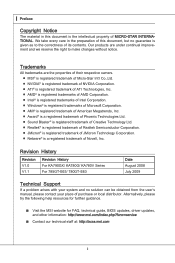
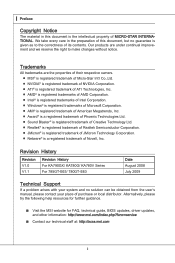
....1
Revision History For KA790GX/ KA780G/ KA780V Series For 785GT-E63/ 780GT-E63
Date August 2008 July 2009
Technical Support
If a problem arises with your place of purchase or local distributor. We take every care in this document, but no solution can be obtained from the user's manual, please contact your system and no guarantee is given...
User Guide - Page 3


... of breakage. MS-7551
Safety Instructions
■ Always read the safety instructions carefully. ■ Keep this User's Manual for future reference. ■ Keep...■ Lay this equipment on a reliable flat surface before setting it up. ■ The openings on the enclosure are for...Replace only with the same or equivalent type recommended by service
personnel: ◯ The power cord or ...
User Guide - Page 8


... Trademarks ii Revision History ii Technical Support ii Safety Instructions iii FCC-B Radio Frequency Interference Statement iv WEEE (Waste Electrical and Electronic Equipment) Statement v Chapter 1 Getting Started 1-1
Mainboard Specifications 1-2 Mainboard Layout 1-4 Packing Checklist 1-5 Chapter 2 Hardware Setup 2-1 Quick Components Guide 2-2 CPU (Central Processing Unit 2-3 Memory...
User Guide - Page 11


... mainboards are based on AMD® 785G/ 780G & SB750/ SB710 chipsets for choosing the 785GT-E63/ 780GT-E63 Series (MS-7551 v1.X) ATX mainboard. Designed to fit the advanced AMD® processor in AM2+/AM3 package processor, the 785GTE63/ 780GT-E63 Series deliver a high performance and professional desktop platform solution.
1-1-1 Chapter 1
Getting Started
Thank you for...
User Guide - Page 14


... 1 PCI 2
PCI 3 JAUD1 JCD1 JSP1
AMD SB750/ SB710
BATT +
JTPM1 (optional)
FDD 1 JCOM1
JUSB1 JUSB2
JUSB3
RESET
Clr CMOS
IDE 1
SATA1 SATA4_5 SATA2_3
JFP1
JFP2
785GT-E63/ 780GT-E63 Series (MS-7551 v1.X) Mainboard
JPWR2
1-4
User Guide - Page 19


... and the heatsink to support overclocking. However, please make sure the cooling fan can work properly to protect the CPU from the grounded outlet first to apply some thermal paste on the computer.
Any attempt to tolerate such abnormal setting, while doing overclocking. Gold arrow
2-3 Replacing the CPU While replacing the CPU, always turn...
User Guide - Page 21


...in this section are for demonstration only. Attach the CPU Fan cable to fasten the cooling set onto the retention mechanism. The appearance of your mainboard may vary depending on your fingers, ...of the clip to the CPU fan connector on the top of the clip to keep an eye on the model you purchase.
• While disconnecting the Safety Hook from the fixed bolt, it .
7. Locate the Fix...
User Guide - Page 25
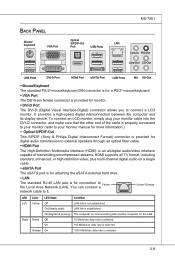
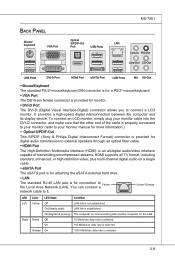
...the other end of the cable is properly connected
to your monitor (refer to your monitor manual for more information.)
▶ Optical S/PDIF-Out
This S/PDIF (Sony & Philips Digital ... (HDMI) is an all-digital audio/video interface
capable of transmitting uncompressed streams. HDMI supports all TV format, including
standard, enhanced, or high-definition video, plus multi-channel digital...
User Guide - Page 46


▍ BIOS Setup ▶ UMA Location This function is used to select the location of UMA to avoid overlaping with the ...data blocks in system memory.
▶ Boot Sequence Press to enter the sub-menu and the following screen appears:
▶ TCG/TPM SUPPORT Setting the option to [Yes] enables TPM (Trusted Platform Module) to the system. ▶ Exectue TPM Command This item allows you to ...
User Guide - Page 49


...in memory will
be used to main
memory that remains powered while most other hardware compo- Settings are :
[S1]
The S1 sleep mode is ACPI-aware, such as Windows 2000/ XP...computer enters the sus-
3-13 Power Management Setup
MS-7551
Important
S3-related functions described in this section are available only when your operating system
supports ACPI, such as Windows 2000/XP, ...
User Guide - Page 55
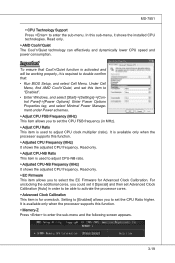
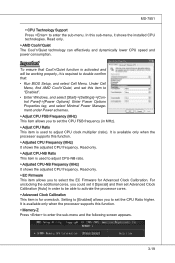
...
To ensure that : • Run BIOS Setup, and select Cell Menu. Enter Power Options Properties tag, and select Minimal Power Management under Power schemes. ▶ Adjust CPU FSB Frequency (MHz) This item allows you could set it shows the installed CPU technologies.
MS-7551
▶ CPU Technology Support Press to adjust CPU-NB ratio...
User Guide - Page 58
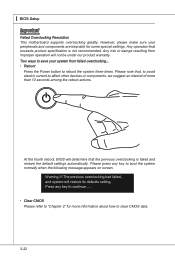
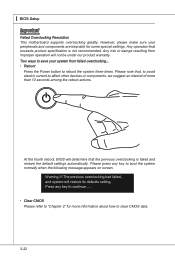
... the previous overclocking is not recommended. Please note that exceeds product specification is failed and restore the default settings automatically. At the fourth reboot, BIOS will not be under our product warranty. Warning !!! ▍ BIOS Setup
Important
Failed Overclocking Resolution This motherboard supports overclocking greatly. Any operation that , to avoid electric current to clear...
User Guide - Page 70
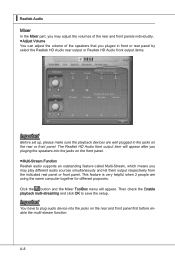
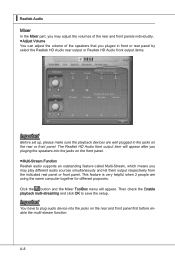
... the Mixer part, you may...on the front panel. ■ Multi-Stream Function Realtek audio supports an outstanding feature called Multi-Stream, which means you pluged ... HD Audio front output items.
Important
Before set up, please make sure the playback devices are using the ... for different purposes. Important
You have to save the setup.
A-8
This feature is very helpful when 2 people ...
User Guide - Page 92
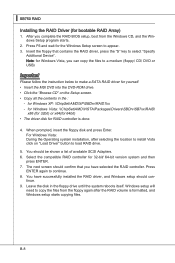
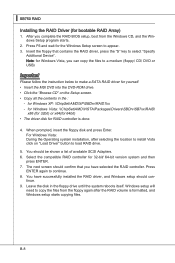
... system installation, after the RAID volume is done.
4. Press
ENTER again to select "Specify
Additional Device". Windows setup will
need to make a SATA RAID driver for RAID controller is formatted, and Windows setup starts copying files. After you can copy the files to a medium (floppy/ CD/ DVD or USB)
Important
Please follow the instruction below...
User Guide - Page 93


MS-7551
Installing the RAID Driver Under Windows (for Non-bootable RAID Array)
1. The AMD chipset
drivers includes RAID Driver. 4.
The DVD will auto-run and the setup screen will be automatically installed. Insert the MSI DVD into the DVD-ROM drive. 2. B-9 Under the Driver tab, click on AMD chipset drivers by your need. The driver will appear. 3.
MSI 785GT Reviews
Do you have an experience with the MSI 785GT that you would like to share?
Earn 750 points for your review!
We have not received any reviews for MSI yet.
Earn 750 points for your review!


