MSI 661FM2 Support and Manuals
Popular MSI 661FM2 Manual Pages
User Guide - Page 4
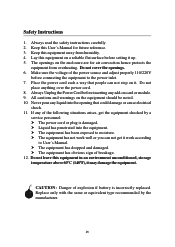
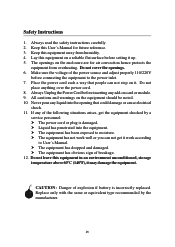
...to User's Manual. h The equipment has dropped and damaged. CAUTION: Danger of the power source and adjust properly 110/220V
before inserting any of breakage. 12.
Make...10. Replace only with the same or equivalent type recommended by a
service personnel: h The power cord or plug is incorrectly replaced. iv Safety Instructions
1. Always read the safety instructions carefully...
User Guide - Page 5
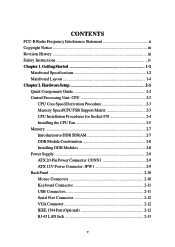
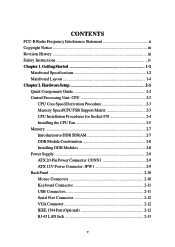
... Interference Statement ii Copyright Notice iii Revision History iii Safety Instructions iv Chapter 1. Hardware Setup 2-1 Quick Components Guide 2-2 Central Processing Unit: CPU 2-3
CPU Core Speed Derivation Procedure 2-3 Memory Speed/CPU FSB Support Matrix 2-3 CPU Installation Procedures for Socket 478 2-4 Installing the CPU Fan 2-5 Memory 2-7 Introduction to DDR SDRAM 2-7 DDR Module...
User Guide - Page 7
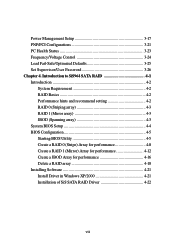
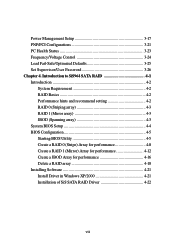
...for performance 4-12 Create a JBOD Array for performance 4-16 Delete a RAID array 4-18 Installing Software 4-21 Install Driver in Windows XP/2000 4-21 Installation of SiS SATA RAID Driver 4-22
vii Power Management Setup 3-17 PNP/PCI Configurations 3-21 PC Health Status 3-23 Frequency/Voltage Control 3-24 Load Fail-Safe/Optimized Defaults 3-25 Set Supervisor/User Password 3-26 Chapter...
User Guide - Page 36
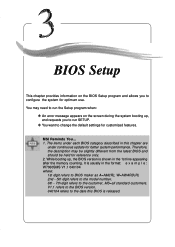
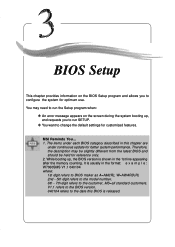
... V1.1 040104 where: 1st digit refers to change the default settings for optimum use. Therefore, the description may need to run the Setup program when:
” An error message appears on the BIOS Setup program and allows you to run SETUP.
” You want to BIOS maker as A=AMI(R); You may be slightly different from the latest...
User Guide - Page 42
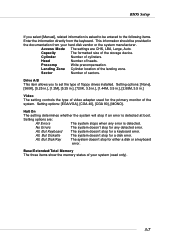
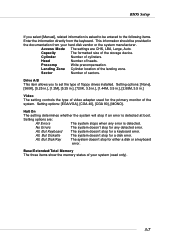
....], [1.44M, 3.5 in.], [2.88M, 3.5 in
the documentation from the keyboard. BIOS Setup
If you to set the type of floppy drives installed. Capacity
The formatted size of your hard disk vendor or the system manufacturer. Halt On
The setting determines whether the system will stop for a keyboard error.
All, But Keyboard
The system doesn't stop for a disk...
User Guide - Page 44
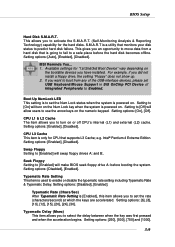
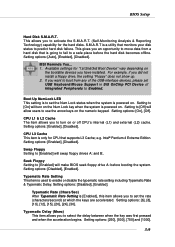
...you to enable or disable the typematic rate setting including Typematic Rate & Typematic Delay. MSI Reminds You... 1. Available settings for the hard disks.
e.g.
Typematic Rate Setting This item is powered on
the bootable devices you have installed.
Setting options: [6], [8], [10], [12], [15], [20], [24], [30]. Setting options: [Auto], [Enabled], [Disabled]. Boot Up NumLock LED...
User Guide - Page 45
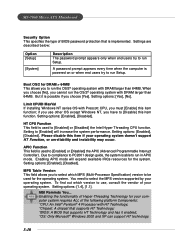
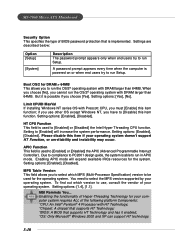
... end users try to be used for DRAM > 64MB This allows you choose [Yes]. Boot OS/2 for the operating system. Setting options: [Enabled], [Disabled]. To find out which MPS (Multi-Processor Specification) version to run in APIC mode.
MS-7060 Micro ATX Mainboard
Security Option This specifies the type of BIOS password protection that supports HT...
User Guide - Page 47
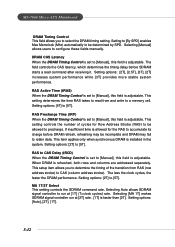
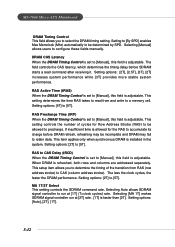
...Setting options: [Auto], [2T], [1T].
3-12 Selecting [Manual] allows users to [9T]. RAS Active Time (tRAS) When the DRAM Timing Control is set to retain data. Setting options: [4T] to configure these fields manually. MA 1T/2T Select This setting... DRAM Timing Control is set to [Manual], this field is installed in the system. This setup item allows you to [5T]. Setting to [By SPD] ...
User Guide - Page 48


...Setting options:[100MHz], [133MHz], [166MHz], [200MHz]
3-13 Graphics Engin Clock This option allows you to specify the transferring data rate of system memory to choose the performance of graphics engin clock.
AGP Fast Write Support...OnChip AGP Control Press and the following sub-menu appears:
BIOS Setup
AGP Aperture Size This setting controls just how much system RAM can be allocated to...
User Guide - Page 59


... and performance.
But if you do not have any EMI problem, leave the setting at [Disabled] for frequency/voltage control. MS-7060 Micro ATX Mainboard
Frequency/Voltage Control
Use this menu to specify your overclocked processor to lock up. Spread Spectrum When the motherboard's clock generator pulses, the extreme values (spikes) of the...
User Guide - Page 82
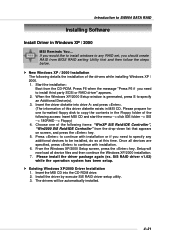
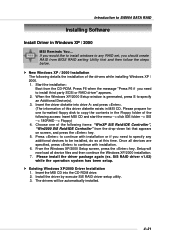
... create RAID from BIOS RAID setting Utility first and then follow the steps below. Choose one formatted floppy disk to continue with installation. 6.
Install the driver by execute SiS RAID driver setup utility. 3. From the Windows XP/2000 Setup screen, press the key. SiS RAID driver v1.02) while the operation system has been setup. Start the installation: Boot from the...
User Guide - Page 83


... should appear. Click the "+" in front of SiS SATA RAID Driver
SiS RAID driver supports Microsoft Windows XP/2000/ME/98SE. South Bridge SiS964 SATA controller support Serial ATA w/ RAID0, RAID 1 and JBOD by the System icon. 2. Insert the MSI CD and click on the SiS SATA RAID Driver to install the software.
4-22
Click on this item
MS-7060...
User Guide - Page 85
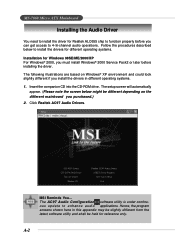
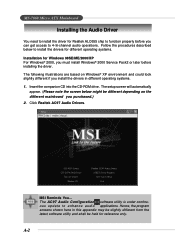
...e t o e n h a n c e a u d i o applications. Insert the companion CD into the CD-ROM drive. The setup screen will automatically
appear. (Please note the screen below to install the drivers for different operating systems. Installation for Realtek ALC655 chip to 4-/6-channel audio operations. MSI Reminds You...
Hence, the program screens shown here in different operating systems. 1.
User Guide - Page 87
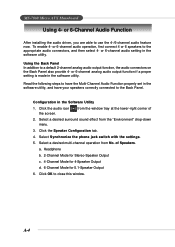
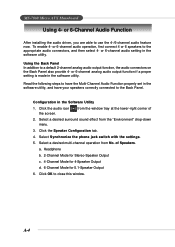
... the software utility. or 6-channel analog audio output function if a proper setting is made in the software utility. Click the audio icon the screen. or 6-Channel Audio Function
After installing the audio driver, you are able to close this window.
Read the following steps to the Back Panel. Select a desired surround sound effect from No. Headphone
b. 2-Channel...
User Guide - Page 91
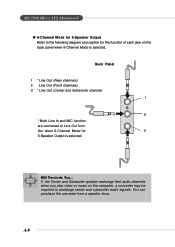
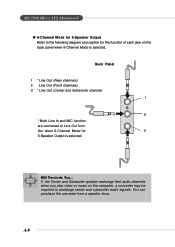
MSI Reminds You... tion when 6-Channel Mode for the function of each jack on the computer, a converter may be required to exchange center and subwoofer audio signals. If the Center and Subwoofer speaker exchange their audio channels when you play video or music on the back panel when 6-Channel Mode is selected. MS-7060...
MSI 661FM2 Reviews
Do you have an experience with the MSI 661FM2 that you would like to share?
Earn 750 points for your review!
We have not received any reviews for MSI yet.
Earn 750 points for your review!

