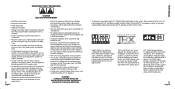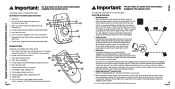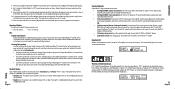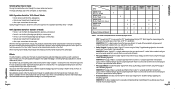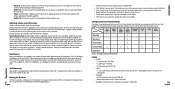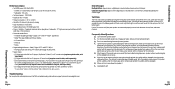Logitech Z-5500 Digital 51 Support and Manuals
Get Help and Manuals for this Logitech item

View All Support Options Below
Free Logitech Z-5500 Digital 51 manuals!
Problems with Logitech Z-5500 Digital 51?
Ask a Question
Free Logitech Z-5500 Digital 51 manuals!
Problems with Logitech Z-5500 Digital 51?
Ask a Question
Most Recent Logitech Z-5500 Digital 51 Questions
Z-5500 Won't Power Up
I have a z-5500, the power switch is lit up red. When I push the button to power up, nothing happens...
I have a z-5500, the power switch is lit up red. When I push the button to power up, nothing happens...
(Posted by Milof3 7 years ago)
Popular Logitech Z-5500 Digital 51 Manual Pages
Logitech Z-5500 Digital 51 Reviews
We have not received any reviews for Logitech yet.