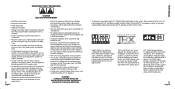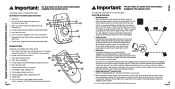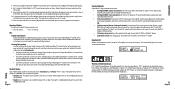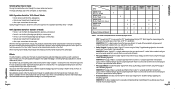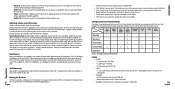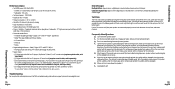Logitech Z-5500 Digital 51 Support Question
Find answers below for this question about Logitech Z-5500 Digital 51.Need a Logitech Z-5500 Digital 51 manual? We have 2 online manuals for this item!
Question posted by Milof3 on April 18th, 2017
Z-5500 Won't Power Up
I have a z-5500, the power switch is lit up red. When I push the button to power up, nothing happens, the light stays red and nothing. Any ideas?
Current Answers
Related Logitech Z-5500 Digital 51 Manual Pages
Similar Questions
Power Transformer.
What is the output voltage of the power transformer?
What is the output voltage of the power transformer?
(Posted by johngsnijder 3 years ago)
Power Supply Lead
What is the spec for the power supply lead. I need a new one
What is the spec for the power supply lead. I need a new one
(Posted by sharonorlebar 5 years ago)
Power With X300
my power switch does not seem to be responding. What color likes should I expect when speaker is on?...
my power switch does not seem to be responding. What color likes should I expect when speaker is on?...
(Posted by benbuz3 8 years ago)
I Need A New Ac/dc Power Adaptor For This Model.logitech Mm50.
(Posted by wbljean 12 years ago)