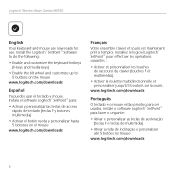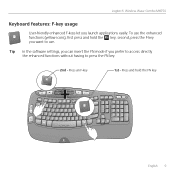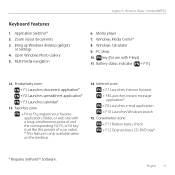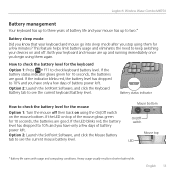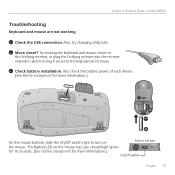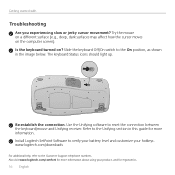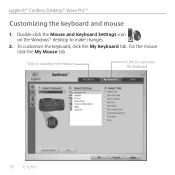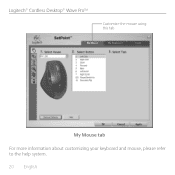Logitech Wave Support and Manuals
Get Help and Manuals for this Logitech item

View All Support Options Below
Free Logitech Wave manuals!
Problems with Logitech Wave?
Ask a Question
Free Logitech Wave manuals!
Problems with Logitech Wave?
Ask a Question
Logitech Wave Videos
Popular Logitech Wave Manual Pages
Logitech Wave Reviews
We have not received any reviews for Logitech yet.